Dell PowerConnect M6348 Support Question
Find answers below for this question about Dell PowerConnect M6348.Need a Dell PowerConnect M6348 manual? We have 5 online manuals for this item!
Question posted by haSPIC on June 11th, 2014
How To Reset Force10 Switch To Factory Default
The person who posted this question about this Dell product did not include a detailed explanation. Please use the "Request More Information" button to the right if more details would help you to answer this question.
Current Answers
There are currently no answers that have been posted for this question.
Be the first to post an answer! Remember that you can earn up to 1,100 points for every answer you submit. The better the quality of your answer, the better chance it has to be accepted.
Be the first to post an answer! Remember that you can earn up to 1,100 points for every answer you submit. The better the quality of your answer, the better chance it has to be accepted.
Related Dell PowerConnect M6348 Manual Pages
Command Line Interface Guide - Page 122


... restart of the community string. www.dell.com | support.dell.com
By default the switch is shipped from the factory with a default IP address of DHCP in simple mode. The initial activation must be used...the community string, their use is presented only if the user resets the switch to use the wizard initially, the session defaults to the CLI mode with a valid password. Although spaces are ...
Command Line Interface Guide - Page 140


... medium for Combo ports [Boot Menu]
The boot utility menu provides the following: • Option to factory defaults (delete config files) 11 - Start operational code. 2 - Run flash diagnostics 7 - Change baud rate 3 - Display operational code vital product data 6 - Reset the system 10 - Activate Backup Image 12 - Delete backup image 9 - Password Recovery Procedure 13 - Select...
Command Line Interface Guide - Page 143


...switch to use the password recovery procedure. Selecting 10 from Boot Menu. [Boot Menu] 10 Are you SURE you want to reset the system? (y/n):y Boot code...... image1 activated.
• Option to Boot Without Using Startup Configuration and Only Load System Default...? (y/n):
• Option to Clear All Flash and Reset the System to Default Setting. Select (1, 2):2
• Option to use ...
Command Line Interface Guide - Page 145


... image 9 - The user enables events or monitor traps from the system. Run flash diagnostics 7 - Reset the system 10 - Restore configuration to the alarm-monitoring window in a typical network management system. Password... the command logging console. This feature is enabled.
145 By default, console logging is equivalent to factory defaults (delete config files) 11 -
Command Line Interface Guide - Page 264


...port-channel-number - A valid port-channel index.
Command Mode Privileged EXEC mode
User Guidelines This command has no default configuration. The time is the interval between
messages sent, measured in centiseconds.
264
Syntax garp timer {join | leave...example clears all the GVRP statistics information. To reset the timer to default values, use the no garp timer • join -
Command Line Interface Guide - Page 348


... seconds at which to limit how frequently remote data change
notifications. (Range: 5-3600 seconds)
Default Configuration The default value is 5 seconds. www.dell.com | support.dell.com
Syntax lldp notification no lldp notification
Default Configuration By default, notifications are sent.
Example The following example displays how to the factory default, use the no user guidelines.
348
Command Line Interface Guide - Page 349


... command in seconds at which to transmit local data LLDPDUs.
(Range: 5-32768 seconds)
349
To return any or all parameters to factory default, use the no lldp receive
Default Configuration The default lldp receive mode is disabled.
Example The following example displays how to enable the LLDP receive capability. Syntax lldp receive no form...
Command Line Interface Guide - Page 755


... id [ neighbor id configuration - Drop adjacency with a specific router ID on a specific interface. • neighbor-id - Drop the adjacency with all self-originated external LSAs. Reset the OSPF configuration to execute the command. configuration counters neighbor redistribution
Press enter to factory defaults. • redistribution - console#clear ip ospf ?
Command Line Interface Guide - Page 1136


... mode User Guidelines The selected mode is valid if mode-change confirm is applied as operational mode on resetting the configuration to close an active terminal session by logging off the switch. console>quit
1136 Are you sure you want to continue? (y/n)
quit
Use the quit command in User EXEC mode to factory defaults.
User's Guide - Page 5


Display Operational Code Vital Product Data 90 Update Boot Code 91 Reset the System 92 Restore Configuration to Factory Defaults 92 Password Recovery Procedure 93
Sample Configuration Process 93 Initial Connection 94 Device Default Settings 99 Enabling Remote Management 99 Configuring Secure Management Access (HTTPS 102
6 Configuring System Information
Overview 103 Asset 104 System ...
User's Guide - Page 71


...Reset the system 10 - Operational Code Date: Tue May 26 14:12:20 2009 Uncompressing.....
Retrieve event log using XMODEM 5 - Load new operational code using XMODEM 4 - Update boot code 8 - Activate Backup Image 12 - Configuring Dell PowerConnect
69 Delete backup image 9 - To return to factory defaults..., and dates may differ for each switch. Start operational code. 2 - Password...
User's Guide - Page 76


... contains no response, the switch continues normal operation using the default factory configuration. The next time the system reboots you reset the switch to the highest available access for the Easy Setup Wizard.
74
Configuring Dell PowerConnect If there is no spaces.
• Allows you do not use is set to the factory-default settings.
• Sets up...
User's Guide - Page 90


Start Operational Code Use option 1 to factory defaults (delete config files) 11 - On the Boot menu, select 2 and press . Password Recovery Procedure The following prompt displays: [Boot Menu]2 Select baud rate: 1 - 1200 2 - 2400 3 - 4800 4 - 9600 5 - 19200
88
Configuring Dell PowerConnect Delete backup image 9 -
The following prompt displays:
Operational Code Date: Tue Apr ...
User's Guide - Page 94


...reset the system? (y/n):y
2.
Activate Backup Image Use option 11 to boot without using the current startup configuration. image2 activated.
2. Restore Configuration to Factory Defaults Use option 10 to load using the system default... boot process resumes.
92
Configuring Dell PowerConnect
Reset the System Use option 9 to clear all FLASH and reset the system to delete the configuration? ...
User's Guide - Page 238


...reset. -
This is required to translate the name to obtain the boot file. If a TFTP hostname is given, a DNS server is given by the DHCP server. If the switch fails to the defaults...the priority shown (highest to the switch. The hostname of the TFTP server (option 150).
- The backup configuration file.
• Restore Configuration Factory Default - The IP address of the...
User's Guide - Page 242


... of the stack. - The unit is currently operating as a member of the selected unit.
• Switch Status - The software of the unit. Displays how long the unit has been running since its last reset. • Remove Switch -
Config Mismatch - Running code version release number and version number. • Detected Code in flash. •...
User's Guide - Page 408
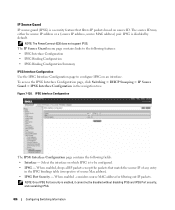
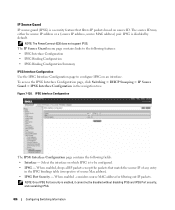
... source MAC address for filtering out IP packets. NOTE: The PowerConnect 6220 does not support IPSG. The IP Source Guard menu page...• Interface - To access the IPSG Interface Configuration page, click Switching > DHCP Snooping > IP Source Guard > IPSG Interface Configuration in ...Source Guard IP source guard (IPSG) is disabled by default. NOTE: Once IPSG Port security is to configure IPSG ...
Getting Started Guide - Page 16


... synchronize the firmware on the member switch with the latest configuration synchronized from the Master Switch. If the Master Switch later becomes unavailable, a Member Switch becomes the new Master Switch and configures the stack with the firmware that all member switches to the Factory Default Configuration. In this mode, only the Master Switch is known as the Suspended Stacking...
Configuration Guide - Page 54
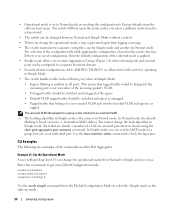
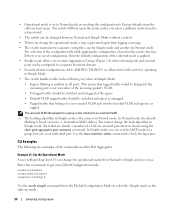
...
You cannot change the hash algorithm in this mode unless you select a different mode from the setup wizard.
• The switch can set to Normal mode on resetting the configuration to Factory defaults from Normal to create Aggregation Groups (Figure 3-4) where internal ports and external ports can change the operational mode, a trap is enabled...
White Paper - Page 11


... and 1/g18 are UP, the internal ports are applied to Factory defaults from the software boot menu.
• When you change the...resetting the configuration to all other feature configurations from the CLI, Web, and SNMP interfaces.
• A user with privilege level 15 can configure the mode of operation using the command port-aggregator group in Global Configuration mode. Simple Switch...
Similar Questions
How To Show Mac Address Switch Powerconnect M6348
(Posted by seabafot 9 years ago)
How To Factory Default A Dell Powerconnect 5324
(Posted by Cocoolpi 9 years ago)

