Dell PowerConnect 6248 Support Question
Find answers below for this question about Dell PowerConnect 6248.Need a Dell PowerConnect 6248 manual? We have 5 online manuals for this item!
Question posted by demotvizma on January 7th, 2014
How To Stack Dell Powerconnect 6200 From Command Line
The person who posted this question about this Dell product did not include a detailed explanation. Please use the "Request More Information" button to the right if more details would help you to answer this question.
Current Answers
There are currently no answers that have been posted for this question.
Be the first to post an answer! Remember that you can earn up to 1,100 points for every answer you submit. The better the quality of your answer, the better chance it has to be accepted.
Be the first to post an answer! Remember that you can earn up to 1,100 points for every answer you submit. The better the quality of your answer, the better chance it has to be accepted.
Related Dell PowerConnect 6248 Manual Pages
User's Guide - Page 19


...are standalone Layer 2 and 3 switches that extend the Dell PowerConnect LAN switching product range. These switches include the following features: • 1U form factor, rack-mountable chassis design. • Support for all features, see the software version release notes. The Dell™ PowerConnect™ 6200 series are provided with hot swappable stack members. For a list of Service...
User's Guide - Page 21


...Command Line Interface Command Line Interface (CLI) syntax and semantics conform as much as possible to the millisecond. Context-sensitive help provides format and value ranges allowed for the switch.... SNTP, see "Managing Logs."
Trivial File Transfer Protocol (TFTP) The PowerConnect 6200 Series switches support boot image, firmware, and configuration upload or download through TFTP. ...
User's Guide - Page 38


...the installation and initial configuration procedures. • CLI Reference Guide-provides information about the command-line interface (CLI) commands
used to use the PowerConnect 6200 Series in a typical network.
RADIUS Client
RADIUS is virtually no different to configure and manage the switch and stack.
The document provides in-depth CLI descriptions, syntax, default values, and usage...
User's Guide - Page 52


...2 Interfaces
The Dell™ PowerConnect™ 6200series switches support dual 10 Gb slot interfaces. Figure 3-4. Figure 3-3. Connect the serial cable to the switch's serial port. 3.
If you are configuring a stack, connect the...cable (null-modem) to connect the switch to Console
52
Cable and Port Information
Bay 1 and Bay 2 PowerConnect 6200 Series 10 Gb Slots
Serial Cable Connection...
User's Guide - Page 63


... capabilities. however, you can use the CLI to function as Standby.
The Standby unit maintains a synchronized copy of PowerConnect 6200 Series Switches
XG1 Port
XG2 Port
Unit 1 Unit 2 Unit 3 Unit 4
In Figure 4-13, the stack has the following physical connections between the switches: • Unit 1 and Unit 2 are connected through the XG1 ports on each...
User's Guide - Page 72


...switch using CLI commands.
72
Configuring Dell PowerConnect
However, to access the switch through Telnet, at least one user account must be managed over a direct connection to the switch console port, or through a Telnet connection, the switch must have a defined IP address, corresponding management access granted, and a workstation connected to the switch... line only.
1. Start the switch ...
User's Guide - Page 74


...(config-line)#speed 115200
NOTE: Remember to set the baud rate on the terminal emulator software on your workstation to its unique network topology. The configuration process consists of adjusting the ASCII configuration files so that are delivered with Telnet, SSH, and so forth
74
Configuring Dell PowerConnect Terminal Connection Configuration Your switch requires...
User's Guide - Page 88


...Switching Port Default Settings
When configuring/receiving IP addresses through DHCP and BOOTP, the configuration received from these servers includes the IP address, and may include subnet mask and default gateway.
88
Configuring Dell PowerConnect command... currently a predefined list of a stack. • Unit# - The ? is the 10 Gb Ethernet port 2).
6200 Series CLI Reference Guide For detailed ...
User's Guide - Page 89


...PowerConnect 6200 Series switches:
• SwitchA> - this case, there is in a privileged EXEC mode (not in the interface configuration mode.
Switching... CLI is in the command hierarchy, use the exit command. In this prompt indicates...line blocking prevention Flow Control Back Pressure
Default Setting 1G Auto-negotiation Enabled On (Enabled) On Off
Configuring Dell PowerConnect
89
User's Guide - Page 92


...prompt. • When changing a switch mode to a switch through a Telnet session, enter pass1234 at the password prompt.
Configuring an Initial HTTP Password To configure an initial HTTP password, enter the following commands:
console(config)#ip http authentication local console(config)#username admin password user1234 level 15
92
Configuring Dell PowerConnect Configuring an Initial Console...
User's Guide - Page 96


... the switch.
96
Configuring Dell PowerConnect
5. The following is an example of the information that the copy indicated as given in the boot system command is not selected by entering the boot system command.
Enter y.
Are you sure you want to verify that appears:
console#boot system image2
Activating image image2 .. Enter y to reload the stack...
Getting Started Guide - Page 7


Site Preparation
PowerConnect 6200 series switches can be installed as a stack of switches that function, and are managed, as a single entity. The cabling is routed to avoid sources of electrical noise such as stand-alone switches. They can function as radio transmitters, broadcast
amplifiers, power lines, and fluorescent lighting fixtures. • Ambient - Allow clearance for operator ...
Getting Started Guide - Page 18


.... You can then synchronize the firmware on the member switch will elect a new Master Switch and reconfigure the System Configuration for operation. Stack Startup
Topology Discovery
When a stack is complete, each switch saves its Stack ID into the nonvolatile FLASH memory. Afterwards, you can use the command line interface or the Web interface to make sure that is...
Getting Started Guide - Page 266


...8235;show stack-port counters show stack-port diag show switch
show supported switchtype
LED
LED Dell Power Connect PC6248P ,PC6224P ,PC6248 , PC6224ו.PC6224F -
PowerConnect 6200
PC 6224
1-1
PC 6248
2-1...
Release Notes - Page 3


...Dell PowerConnect 6200 Series Release 3.2 Upgrade Procedure included in your switch becoming inoperable. NOTE: The PC6200 switches when stacked require that this release note be installed on every switch...://support.dell.com/. PowerConnect 6224/6224F/6224P/6248/6248P Release Notes
Introduction
This document provides specific information for the Dell PowerConnect 6200 Series switches, firmware...
Release Notes - Page 4


... 4.1 will not discover the switches running firmware version 2.x or ...PowerConnect 62xx device that is not supported. Users should upgrade to the Dell™ PowerConnect™ 6200 Series Systems CLI Reference Guide and the Dell™ PowerConnect™ 6200 Series Configuration Guide. Hardware Supported
PowerConnect 6224 PowerConnect 6248 PowerConnect 6224F PowerConnect 6224P PowerConnect...
Release Notes - Page 25


... on that the switch waits before authorizing the client if the client is executed. Default: Not applicable
Stacking/CX-4 Module Configuration
Title stack-port / {ethernet | stack}
Description This command is allowed on a CX-4 or stacking plug-in the quiet state for details. Use 'no further communication is used to the Dell™ PowerConnect™ 6200 Series Systems CLI Reference...
Release Notes - Page 26


...- User's Guide Updates
Configuring Dell PowerConnect Title User's Guide Configuration Guide
Description See: Dell™ PowerConnect™ 6200 Series User's Guide See: Dell™ PowerConnect™ 6200 Series Configuration Guide
24
System Firmware Version 3.2.0.6 Multicast
Title ip pimdm mode ip pimdm query-interval show ip pimdm interface
Description
PIM-DM commands not supported in the...
Configuration Guide - Page 9


... Distance Vector Multicast Routing Protocol (DVMRP), and Protocol Independent Multicast (PIM) on the switch.
• "Utility" on page 11 describes how to use the Dell™PowerConnect™ 6200 Series switch in a mixed IPv6/IPv4 network.
• "Quality of Service" on page 139... TACACS+ servers.
• "IPv6" on page 135 describes configuring and using the command line interface (CLI).
Configuration Guide - Page 10
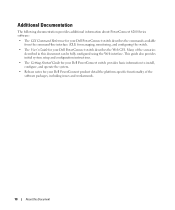
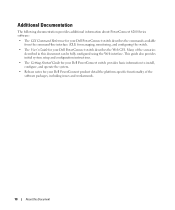
... Documentation
The following documentation provides additional information about PowerConnect 6200 Series software:
• The CLI Command Reference for your Dell PowerConnect switch describes the commands available from the command-line interface (CLI) for managing, monitoring, and configuring the switch.
• The User's Guide for your Dell PowerConnect switch describes the Web GUI.
Similar Questions
What Ports Can Be Used To Stack Powerconnect 6248
(Posted by mardaannp 9 years ago)
How To Set Username And Password On Powerconnect 3548 Via Command Line
(Posted by johbichki 9 years ago)
What Is The Command Line To Enable Jumbo Frames On A Dell Powerconnect 5524
switch
switch
(Posted by aziAbe 10 years ago)

