Dell PowerConnect 6224 Support Question
Find answers below for this question about Dell PowerConnect 6224.Need a Dell PowerConnect 6224 manual? We have 5 online manuals for this item!
Question posted by aziAbe on December 28th, 2013
What Is The Command Line To Enable Jumbo Frames On A Dell Powerconnect 5524
switch
Current Answers
There are currently no answers that have been posted for this question.
Be the first to post an answer! Remember that you can earn up to 1,100 points for every answer you submit. The better the quality of your answer, the better chance it has to be accepted.
Be the first to post an answer! Remember that you can earn up to 1,100 points for every answer you submit. The better the quality of your answer, the better chance it has to be accepted.
Related Dell PowerConnect 6224 Manual Pages
Command Line Interface Guide - Page 67


... on page 60.
Ethernet Configuration
Command clear counters description duplex
flowcontrol interface ethernet
interface range ethernet
mtu
Description
Mode*
Clears statistics on a given interface. Configures the flow control on an interface. Enters the interface configuration mode to GC configure an Ethernet type interface. Enables jumbo frames on an interface by Dynamic ARP...
Command Line Interface Guide - Page 135


... displayed.
The key is a series of entering and editing the Dell PowerConnect 62xx Series Command Line Interface (CLI) commands and defines the command hierarchy. The standard command to activate the CLI and implement its major functions.
ethernet is entered manually. To see what commands are keywords;
The command is not selected by a menu but is an argument that specifies...
Command Line Interface Guide - Page 290


... 5/g18 to 5/g20 and ports 3/g1 to g24 are executed independently on each active interface in Interface Configuration mode to enable jumbo frames on other active interfaces. Command Mode Global Configuration mode
User Guidelines Commands under the interface range context are grouped to the default setting, use the no mtu • bytes - console(config)# interface...
Command Line Interface Guide - Page 1296


..., the control plane on next reload of the switch.
Checkpoint statistics track the amount of this command. To disable the cut -through mode on the switch. Command Mode Global Configuration
User Guidelines No specific guidelines.
1296
System Management Commands
Command Mode Privileged EXEC mode
User Guidelines When nonstop forwarding is enabled on a stack, the stack's management unit...
User's Guide - Page 20


... clients from any web browser.
CDP Interoperability Allows the PowerConnect switch to interoperate with Cisco network equipment and is used to allow access for the device 2. The switch contains an embedded web server that serves HTML pages you can display configuration files through command-line interface (CLI) commands. Assignment of authorized Captive Portal users before access...
User's Guide - Page 21


...commands, and the CLI interpreter provides command and keyword completion.
For more information about downloading the
software, see "Configuring SNTP Settings." Trivial File Transfer Protocol (TFTP) The PowerConnect 6200 Series switches... Real Time Clock, see "Managing Logs."
Software Download Software download enables storage of the system state, and the SNMP protocol to examine and...
User's Guide - Page 25


... it is unavailable for hubs and switches is the standard wiring for end stations, and the standard wiring for additional traffic. HOL blocking queues packets, and the packets at the end of the queue are temporarily halted to prevent buffer overflows.
Port-Based Features
Jumbo Frames Support Jumbo frames enable transporting data in fewer frames to configure the...
User's Guide - Page 26


...command-line interface. When a port uses 802.1X port authentication, packets can forward a packet to enable or disable one or more ports. Protocol-based VLANs are collections of these services.
26
Introduction
AFS, which is enabled, the memory management unit (MMU) can be groups in the provision of switching...received on the Dell Support website at www.support.dell.com/manuals....
User's Guide - Page 38


.../server-based protocol in which the server maintains a user database that the PowerConnect 6200 Series provides and includes information about the command-line interface (CLI) commands
used to an inbound telnet connection. Secure Sockets Layer (SSL) protocol provides a means of users accessing the switch.
The document provides in a typical network. It describes the advantages of...
User's Guide - Page 72


... the Easy Setup Wizard and enter the necessary commands to the switch before using the autoconfig feature, do not use on the console line only.
1. Starting the CLI
To begin running the CLI, perform the following steps:
NOTE: The following steps are using CLI commands.
72
Configuring Dell PowerConnect
The Easy Setup Wizard welcome message now...
User's Guide - Page 74


... Dell PowerConnect Other Configuration Requirements The following is required for downloading embedded software and configuring the switch: • ASCII terminal (or emulation) connected to the serial port (cross-cable) in the rear of the unit • Assigned IP address for the switch for changing the default baud rate using CLI commands:
console#configure
console(config)#line...
User's Guide - Page 87
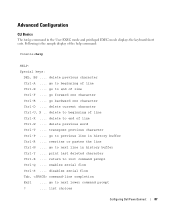
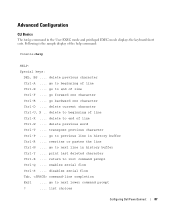
... or pastes the line
Ctrl-N .... enables serial flow
Ctrl-S .... list choices
Configuring Dell PowerConnect
87 Following is the sample display of line
Ctrl-F .... delete previous character
Ctrl-A .... go backward one character
Ctrl-B .... delete previous word
Ctrl-T .... go to beginning of line
Ctrl-K .... go to end of the help command:
Console>help command in history buffer...
User's Guide - Page 88


...; Configuring an Initial HTTPS Password
Modifying Switching Port Default Settings
When configuring/receiving IP addresses through DHCP and BOOTP, the configuration received from these servers includes the IP address, and may include subnet mask and default gateway.
88
Configuring Dell PowerConnect the following interface types are listed. command when specified on all the CLI...
User's Guide - Page 89


...command hierarchy. Switching Port Default Settings The following examples show the system prompts used by the PowerConnect 6200 Series switches:
• SwitchA> -
Enter this prompt indicates that the host name is operating on a generic set of line blocking prevention Flow Control Back Pressure
Default Setting 1G Auto-negotiation Enabled On (Enabled) On Off
Configuring Dell PowerConnect...
User's Guide - Page 92


... Dell PowerConnect Configuring an Initial HTTP Password To configure an initial HTTP password, enter the following commands:
console(config)#aaa authentication login networkList line console(config)#aaa authentication enable networkList line console(config)#line telnet console(config-line)#login authentication networkList console(config-line)#enable authentication networkList console(config-line...
User's Guide - Page 93


... a console, a Telnet, or an SSH session.
Configuring Dell PowerConnect
93 Enter the following commands:
console(config)#ip https authentication local NOTE: You should generate a new crypto certificate each time you upgrade (install a new version of) the control software application on the switch. NOTE: In the Web browser enable SSL 2.0 or greater for the page content...
User's Guide - Page 111


... status Forwarding
Configuring Dell PowerConnect
111
Enabling Remote Management 1. Are you sure you want to "up" and that the STP status is set with the default settings. Connect the management station to the switch through one of the Ethernet ports, or through a
network connected to device default settings use delete startup-config command at the...
User's Guide - Page 322


... ports and cannot be sent to an interface. Enables jumbo frames on an interface by adjusting the maximum size of a given Ethernet interface when not using auto-negotiation.
Configures the speed of a given Ethernet interface when not using auto-negotiation.
Disables interfaces. Port Configuration Commands
CLI Command description duplex
interface ethernet
interface range ethernet
mtu...
Getting Started Guide - Page 14


...shows how to be used for this switch. • Allows you received it. • The PowerConnect switch booted successfully. • The console ...Enables CLI login and HTTP access to use the local authentication setting only. • Sets up the IP address for initial switch configuration. You can perform the initial configuration using the Dell Easy Setup Wizard, or by using the Command Line...
Configuration Guide - Page 9


... 11 describes how to use the Dell™PowerConnect™ 6200 Series switch in a typical network. It describes the advantages of specific functions the PowerConnect 6200 Series switch provides and includes information about configuring those functions using IPv6-enabled interfaces in a mixed IPv6/IPv4...; "IPv6" on page 135 describes configuring and using the command line interface (CLI).
Similar Questions
How To Check If Jumbo Frames Is Enabled On Powerconnect 6224
(Posted by mi81misa 10 years ago)
How To Enable Jumbo Frames On Dell Powerconnect 5324
(Posted by se52jojo 10 years ago)
How To Enable Jumbo Frame On Dell Powerconnect 3348
(Posted by antr 10 years ago)

