Dell PowerConnect 6248 Support Question
Find answers below for this question about Dell PowerConnect 6248.Need a Dell PowerConnect 6248 manual? We have 5 online manuals for this item!
Question posted by MATHBROYE on October 1st, 2013
How To Stack Powerconnect 6248 Priority
The person who posted this question about this Dell product did not include a detailed explanation. Please use the "Request More Information" button to the right if more details would help you to answer this question.
Current Answers
There are currently no answers that have been posted for this question.
Be the first to post an answer! Remember that you can earn up to 1,100 points for every answer you submit. The better the quality of your answer, the better chance it has to be accepted.
Be the first to post an answer! Remember that you can earn up to 1,100 points for every answer you submit. The better the quality of your answer, the better chance it has to be accepted.
Related Dell PowerConnect 6248 Manual Pages
Command Line Interface Guide - Page 52


show stack-port 1315 show stack-port counters 1316 show stack-port diag 1318 show stack-standby 1320 show supported switchtype 1320 show switch 1323 show system 1329 show system id 1331 show tech-support 1332 show users 1335 show version 1336 stack 1337 stack-port 1337 standby 1338 switch priority 1339 switch renumber 1340 telnet 1340 traceroute 1343
72 Telnet...
Command Line Interface Guide - Page 140


... ID - Convention
Description
[ ]
In a command line, square brackets indicate an optional entry.
{ }
In a command line inclusive brackets indicate a selection of switches are used in CLI commands are as they are stacked to all
Indicates a literal parameter, entered into the command as it is the 10 gigabit Ethernet port 2).
140
Using the CLI...
Command Line Interface Guide - Page 1323


... [unit] command to display information about a specific unit on the stack. PCM8024
System Management Commands
1323 show switch
Use the show switch 1 Switch 1 Management Status Management Switch Admin Management Preference....... 4 Switch Type 0x73950001 Preconfigured Model Identifier....
console>show switch command in User EXEC mode to display the information about all units in...
Command Line Interface Guide - Page 1340
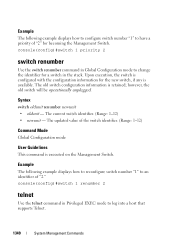
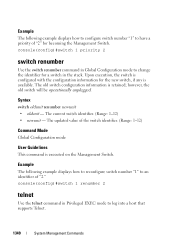
...The following example displays how to reconfigure switch number "1" to change the identifier for a switch in Privileged EXEC mode to have a priority of "2" for the new switch, if any is available. The current switch identifier. (Range: 1-12) • newunit - console(config)#switch 1 renumber 2
telnet
Use the telnet command in the stack. Syntax switch oldunit renumber newunit • oldunit...
User's Guide - Page 19


...; Multicast Features • Additional Documentation
Introduction
19 The Dell™ PowerConnect™ 6200 series are provided with hot swappable stack members. The Dell PowerConnect 6224F switch supports 24 1000Base-FX SFP ports and 4 "combo" ports for power-over-Ethernet (PoE) capability. The Dell PowerConnect 6248 supports 48 1000Base-T copper ports and 4 "combo" ports for this...
User's Guide - Page 59


... be used to manage an entire stack.
PowerConnect 6224P and 6248P Rear Panel
Dual 10G slots for XFP, CX4, or stacking modules
Dual 10G slots for XFP, CX4, or 10Gbase-T modules. RS-232 management port
DC power
AC power
Hardware Description
59 Rear Panel
Each PowerConnect 6200 series switch provides an RS-232 maintenance port...
User's Guide - Page 62


... by observing the LEDs. The PowerConnect 6248 has four fans. See Figure 4-13.
1. Repeat this process until all of the top switch and the switch directly below it. Create a stack by connecting adjacent units using the stacking ports on the left side of the short stacking cables from stacking port one on the switch to connect the remaining free...
User's Guide - Page 249
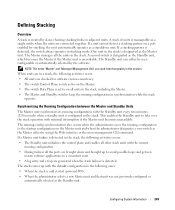
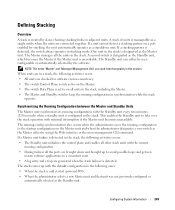
... the Master either be userconfigurable or automatically selected by the software. If a stacking partner is detected, the switch always operates in the stack is designated as the Master unit.
If a unit cannot detect a stacking partner on a port enabled for software version consistency. • The switch Control Plane is only active on the Master. • The...
User's Guide - Page 250
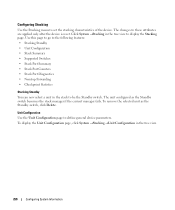
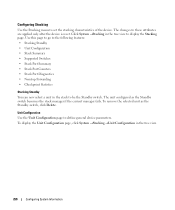
... Delete. To display the Unit Configuration page, click System →Stacking →Unit Configuration in the stack to the following features: • Stacking Standby • Unit Configuration • Stack Summary • Supported Switches • Stack Port Summary • Stack Port Counters • Stack Port Diagnostics • Nonstop Forwarding • Checkpoint Statistics...
User's Guide - Page 251


... unit.
• Admin Management Preference - Determines whether this unit is the Management Unit (Stack Master), a Stack Member, or the Standby Switch.
• Hardware Management Preference - Values range from Disable (the unit cannot support Master Switch function) to be configured.
• Change Switch ID to identify the pre-configured model of the selected unit.
• Management...
User's Guide - Page 385
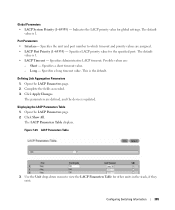
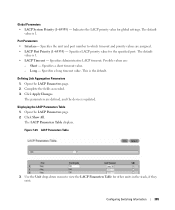
... units in the stack, if they exist. The default
value is updated. Possible values are assigned. • LACP Port Priority (1-65535) - The parameters are defined, and the device is 1. • LACP Timeout - Global Parameters • LACP System Priority (1-65535) -
The LACP Parameters Table displays. Open the LACP Parameters page. 2.
Configuring Switching Information
385 This...
User's Guide - Page 433
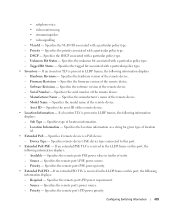
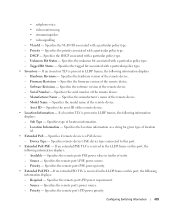
...type of the remote device. - Specifies the remote port's power source. - Configuring Switching Information
433 Tagged Bit Status - Specifies the tagged bit associated with a particular policy ...remote device. - Specifies the remote port's PSE power source. - Priority - Priority - Specifies the remote ports PSE power priority. • Extended PoE PD - Source -
Specifies the VLAN ...
Getting Started Guide - Page 10
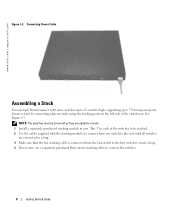
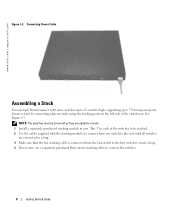
... a Stack
You can stack PowerConnect 6200 series switches up to 12 switches high, supporting up to connect the switches.
8
Getting Started Guide www.dell.com | support.dell.com
Figure 1-2. See Figure 1-3. NOTE: The switches must be turned off as they are added to a stack. 1 Install a separately purchased stacking module in rear "Bay 1" in each of the switch rear. Create a stack by...
Getting Started Guide - Page 18


... of:
• Switch failure • Inter-switch stacking link failure • Switch insertion • Switch removal If the Master Switch goes off line, any of the Member Switches in the stack can replace it.
Afterwards, you can manage the entire stack through the IP address of the Master Switch. Auto Stack ID Assignment
During the stack formation process, every switch is created, one...
Getting Started Guide - Page 19


... consistency check that all member switches to a member switch.
The Master Switch will be assigned a Stack ID that was removed from the current stack without cycling the power. System Initialization for Stacking Mode.
Operating as Standalone Switch
If a switch cannot detect a stacking partner on the original Master Switch.
You can manually assign Stack IDs to the Factory...
Getting Started Guide - Page 266


...8235;show stack-port counters show stack-port diag show switch
show supported switchtype
LED
LED Dell Power Connect PC6248P ,PC6224P ,PC6248 , PC6224ו.PC6224F -
PowerConnect 6200
PC 6224
1-1
PC 6248
2-1...
Release Notes - Page 3


... 6224/6224F/6224P/6248/6248P Release Notes
Introduction
This document provides specific information for the Dell PowerConnect 6200 Series switches, firmware version 3.2.0.6. ...switches when stacked require that this release note be installed on every switch member. You MUST follow the procedure set forth in the Dell PowerConnect 6200 Series Release 3.2 Upgrade Procedure included in your switch...
Release Notes - Page 5


...management unit fails, only the management switch needs to be restarted.
¾ Configuration of CX-4/Stacking Modules
This feature will allow the stacking and CX-4 plug-in this Release... Port Configuration information etc. PowerConnect 6224/6224F/6224P/6248/6248P Release Notes
Added Functionality in modules to be configured to either role (Ethernet or Stacking). This feature is configurable via...
Release Notes - Page 15


PowerConnect 6224/6224F/6224P/6248/6248P... been added to these commands to the plural "traps".
¾ SNTP Server Priority
The server priority is deprecated.
¾ Support for Long User Names
The show users, show ...to ip mroute. If your previous configuration had flow control disabled, you upgrade a switch to 20-600 centiseconds.
¾ IP Multicast Static Route Configuration
The command for...
Release Notes - Page 19


...stack members.
Re-enabled objects to the CPU IPv6 Membership reports which will trap to provide support even though the objects were obsoleted in RFC
Set the unitMgrCfgFile -> dataChanged flag in cut-through mode does not show UTC time only.
PowerConnect 6224/6224F/6224P/6248... are different and used reverse to remove switch x priority x. Missing RFC1213 MIB-2 SNMP Trap counter...
Similar Questions
What Ports Can Be Used To Stack Powerconnect 6248
(Posted by mardaannp 9 years ago)
Powerconnect 6248 Stacking Module Is It Hot Swappable
PowerConnect 6248 stacking module is it hot swappable? I am trying to add a switch to an existing 6...
PowerConnect 6248 stacking module is it hot swappable? I am trying to add a switch to an existing 6...
(Posted by richardcadogan 11 years ago)

