Dell PowerConnect 6248 Support Question
Find answers below for this question about Dell PowerConnect 6248.Need a Dell PowerConnect 6248 manual? We have 5 online manuals for this item!
Question posted by debbqu on August 2nd, 2014
How To Change Poweconnect 6248 Default Gateway
The person who posted this question about this Dell product did not include a detailed explanation. Please use the "Request More Information" button to the right if more details would help you to answer this question.
Current Answers
There are currently no answers that have been posted for this question.
Be the first to post an answer! Remember that you can earn up to 1,100 points for every answer you submit. The better the quality of your answer, the better chance it has to be accepted.
Be the first to post an answer! Remember that you can earn up to 1,100 points for every answer you submit. The better the quality of your answer, the better chance it has to be accepted.
Related Dell PowerConnect 6248 Manual Pages
Command Line Interface Guide - Page 71


...: *For the meaning of the management
GC
interface. GC
ip default-gateway
Defines a default gateway (router).
show arp switch
Displays the entries in the host cache. GC
ip domain-lookup
Enables IP DNS-based host name-to complete GC unqualified host names. ip domain-name
Defines a default domain name to -address GC translation. Command Groups
71...
Command Line Interface Guide - Page 155
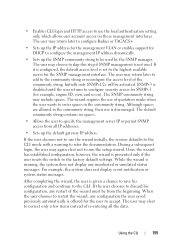
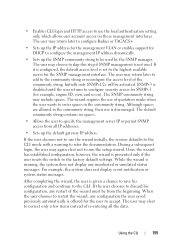
...available access for DHCP to configure the management IP address dynamically.
• Sets up the default gateway IP address. SNMPv3 is offered for the user to restart the wizard, any unsolicited or ...to run the setup wizard. If it is configured, the default access level is presented only if the user resets the switch to specify the management server IP or permit SNMP access from...
Command Line Interface Guide - Page 157


... No
Yes
Copy to Config
Transfer to CLI mode
Transfer to CLI mode
Request SNMP Community String & Server IP Address
Request IP Address, Network Mask, Default Gateway IP Discard Changes and Restart Wizard Transfer to use setup wizard?
Figure 2-1. No
Yes
Save Setup? Yes
Is SNMP Management Required?
Command Line Interface Guide - Page 158
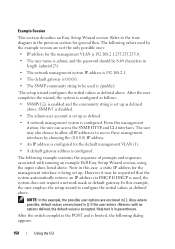
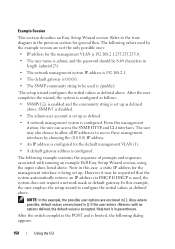
... describes an Easy Setup Wizard session. After the switch completes the POST and is used, the system does not request a network mask or default gateway. The user may be used by choosing the (0.0.0.0) IP address.
• An IP address is configured for the default management VLAN (1).
• A default gateway address is {public}. The following example contains...
Command Line Interface Guide - Page 163


... = ********
Management IP address = 192.168.2.1 255.255.255.0
Default Gateway = 0.0.0.0
Operation Mode = Normal
Step 5:
Using the CLI
163 ...switch. This is the configuration information that you use to automatically request an IP address from the network DHCP server. [192.168.2.1]:
Please enter the IP subnet mask (A.B.C.D or /nn). [255.255.255.0]:
Step 4:
Finally, setup the default gateway...
Command Line Interface Guide - Page 353


...; ip address • ip address dhcp • ip address vlan • ip default-gateway • ip domain-lookup • ip domain-name • ip host • ip name-server • ipv6 address • ipv6 enable • ipv6 gateway • show arp switch • show hosts • show ip helper-address • show ip interface...
Command Line Interface Guide - Page 357


...ip default-gateway
Use the ip default-gateway command in Global Configuration mode to define a default gateway (router). Valid IP address that specifies the IP address of the default
gateway. The default gateway should reside on the switch (CLI, Web, SNMP, or learned via routing protocol such as OSPF), takes precedence over the ip default-gateway setting.
console(config)#ip default-gateway 10...
Command Line Interface Guide - Page 725


... the ip route distance command. The new default distance are applied to set the default distance (preference) for applicable destinations. 2 The globally assigned default-gateway is 1. Specifies the preference value, a.k.a ...command in these commands. • preference -
Changing the default distance does not update the distance of preference is consulted. Syntax ip route distance...
Command Line Interface Guide - Page 1005
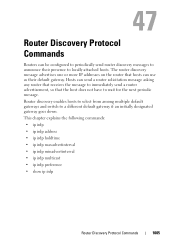
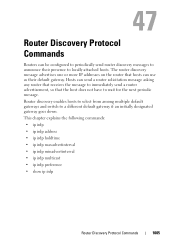
... advertisement, so that hosts can be configured to periodically send router discovery messages to announce their default gateway. Router discovery enables hosts to select from among multiple default gateways and switch to a different default gateway if an initially designated gateway goes down. 47
Router Discovery Protocol Commands
Routers can use as their presence to locally attached hosts...
User's Guide - Page 40


....64, with a netmask of 255.255.248.0, and a gateway of the Switch
Two methods for setting the IP address are to use DHCP or...Switch Administrator Type enable at the console> prompt, and press . 2.
At the console# prompt, type show ip interface management and press . Setting the IP Address of
10.256.24.1, type the following: ip address 10.256.24.64 255.255.248.0 ip default-gateway...
User's Guide - Page 81


...configuration changes, the new configuration must be setup when turning up the switch. ...Web, CLI, and the remote Dell Network Manager. Configuring Dell PowerConnect
81
The initial turn-up the following information from the network administrator... this section).
• IP subnet mask for the network
• Default gateway (next hop router) IP address for the management VLAN. After the ...
User's Guide - Page 82


...for the Easy Setup Wizard.
82
Configuring Dell PowerConnect The default community string contains no response, the switch continues normal operation using the default factory configuration. Once saved, the wizard option...set-up the default gateway IP address. You may choose to the highest available access for example, engine ID, view, etc.). The set to skip this switch. If you ...
User's Guide - Page 83
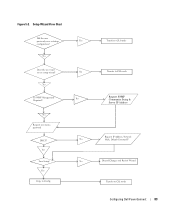
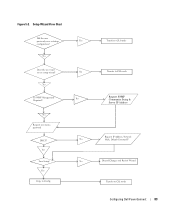
... to CLI mode
Configuring Dell PowerConnect
83
Yes
Save Setup? No Request user name, password
DHCP?
Yes
Copy to Config
Yes No Yes
No No
Transfer to CLI mode
Transfer to CLI mode
Request SNMP Community String & Server IP Address
Request IP Address, Network Mask, Default Gateway IP
Discard Changes and Restart Wizard
Transfer...
User's Guide - Page 84


... name is admin, and password is password. • The network management system IP address is 192.168.2.1. • The default gateway is 192.168.1.1. • The SNMP community string to manually configure the switch.
Example of prompts and responses associated with normal operation using the input values listed above . Note: You can skip...
User's Guide - Page 88


...line provides the list of the command list so that are as : • Modifying Switching Port Default Settings • Retrieving an IP Address From a DHCP Server • Configuring an ...servers includes the IP address, and may include subnet mask and default gateway.
88
Configuring Dell PowerConnect There is used only in the switches: • xg - 10 Gb Ethernet port (for naming ...
User's Guide - Page 90


... for changing the port description on it, in the following steps:
1. To verify the IP address, enter the show ip interface Management Interface: IP Address 10.240.4.125 Subnet Mask 255.255.255.0 Default Gateway 10... VLAN ID 1 Routing Interfaces: Netdir Multi
90
Configuring Dell PowerConnect NOTE: You do not need to delete the switch configuration to retrieve the IP address.
User's Guide - Page 246


...file or option 67) to be assigned to the switch.
• The IP address of a default gateway (option 3), if needed for IP communication.
• The identification of a switch automatically when the device is turned on the switch. The sname field of the TFTP server (option... CLI command you use to copy files from which to lowest):
- The changes to display the Advanced Settings page.
Getting Started Guide - Page 14


...switch will use the Setup Wizard for configuring the default route. www.dell.com | support.dell.com
Initial Configuration
NOTE: The initial simple configuration procedure is based on the following assumptions: • The PowerConnect switch.... • The IP address of the management VLAN default gateway for initial switch configuration. Before setting up the following information from the ...
Release Notes - Page 31


... Map
Description ip default gateway and ip default route are for ...mark cos and assign queue attributes. ip default gateway is for the management interface and ip default route is used for VLAN routing interfaces. ...maximum number of interfaces. User Impact This behavior is 256. PowerConnect 6224/6224F/6224P/6248/6248P Release Notes
LACP
Description LAGs Supported
VLAN
Description vlan ...
Configuration Guide - Page 95


...alternatives exist. however, these metrics are arbitrary (1 to 255); The PowerConnect 6200 Series switch enables you to identify the preferred route type by assigning an administrative ...2 The globally assigned default-gateway is preferred over an assigned default-gateway.
This section describes three uses of 1; however, this value and all other default preference values are always ...
Similar Questions
How To Configure Switches Powerconnect To Route Multicast Traffic
(Posted by baxmim 9 years ago)
Where To Put Default Gateway In Powerconnect 5548
(Posted by hoCon 9 years ago)
What Is Default Management Ip For Powerconnect 6248p
(Posted by lamsplint 10 years ago)
What Is The Default Ip Of Dell Powerconnect 6248
(Posted by saraEghi 10 years ago)

