Dell PowerConnect 5548 Support Question
Find answers below for this question about Dell PowerConnect 5548.Need a Dell PowerConnect 5548 manual? We have 1 online manual for this item!
Question posted by hoCon on May 9th, 2014
Where To Put Default Gateway In Powerconnect 5548
The person who posted this question about this Dell product did not include a detailed explanation. Please use the "Request More Information" button to the right if more details would help you to answer this question.
Current Answers
There are currently no answers that have been posted for this question.
Be the first to post an answer! Remember that you can earn up to 1,100 points for every answer you submit. The better the quality of your answer, the better chance it has to be accepted.
Be the first to post an answer! Remember that you can earn up to 1,100 points for every answer you submit. The better the quality of your answer, the better chance it has to be accepted.
Related Dell PowerConnect 5548 Manual Pages
User Guide - Page 34


..., and a USB port, as Gigabit ports or G ports. Device Models
The PowerConnect 5500 switches combine versatility with PoE) - Provides 24 10/100/1000Mbps Base-T
ports, along with Power-over -Ethernet (PoE) support • PowerConnect 5548 - Provides 24 10/100/1000Mbps Base-T ports • PowerConnect 5524P (with Power-over -Ethernet (PoE) support Each of the devices...
User Guide - Page 35


... HDMI ports are 10 Gigabit ports, designated as 10000 Base-SX or LX. Dell PowerConnect 55xx Systems User Guide
35
The default baud rate is used for debugging and software downloads. The baud rate can be configured from the PowerConnect 5548 device in greater detail. They include TWSI (Two-Wire Serial Interface) and internal...
User Guide - Page 58


...) • Username and password • Management switch IP address • IP subnet mask • Default gateway IP address
NOTE: The Setup Wizard assumes the following information from the network administrator: • SNMP Community String and SNMP Management System IP address (optional) • Username and password
58
Dell PowerConnect 55xx Systems User Guide You can...
User Guide - Page 59
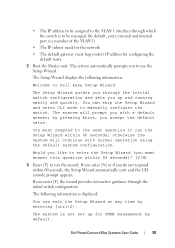
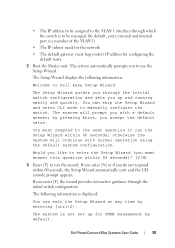
...The Setup Wizard guides you through the initial switch configuration and gets you with normal operation using the default system configuration. Dell PowerConnect 55xx Systems User Guide
59 Would you like... which the switch is to be managed (by default, every external and internal port is a member of the VLAN 1)
• The IP subnet mask for the network • The default gateway (next hop...
User Guide - Page 61


... you use to access the Telnet, Web interface, or SNMP interface for the switch.
Please enter the IP address of the gateway from which this network is displayed:
Finally, set up the default gateway.
The following information is reachable (e.g. 192.168.2.1).Default gateway (A.B.C.D):[0.0.0.0]
Dell PowerConnect 55xx Systems User Guide
61 This is setup. The following :
• User...
User Guide - Page 62


... wizard or enter [Y] to the start-up configuration file.
Thank you can manage the switch from the connected console port using the CLI or remotely through the management interface, using ...100 255.255.255.0
Default Gateway = 192.168.2.1 The following is complete, you for using Telnet or the Web GUI. Configuring IP and subnet......
See the Dell PowerConnect 5500 Series User Guide found...
User Guide - Page 69
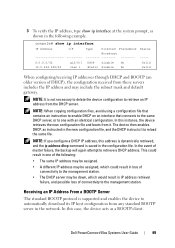
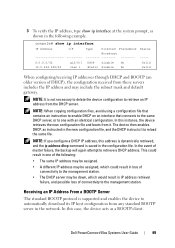
... and default gateway. console# show ip interface at the system prompt, as shown in the following : • The same IP address may be assigned. • A different IP address may be down, which would result in IP address retrieval
failure, and possible loss of connectivity to one with an identical configuration.
Dell PowerConnect 55xx...
User Guide - Page 157


... Devices (PDs) over Ethernet (PoE) switch is an example of PSE (Power Sourcing Equipment) that receive power from the PowerConnect power supplies, such as: • IP phones
Dell PowerConnect 55xx Systems User Guide
157 The following is a type of the CLI commands:
console# show system
Unit
Type
2
PowerConnect 5548
Unit Main Power Supply Redundant Power...
User Guide - Page 202


... Addressing The primary difference between IPv4 to configure IP addresses on the switch, and contains the following topics: • IP Addressing Overview • IPv4 Interface Parameters • DHCP IPv4 Interface • IPv4 Static Routing • IPv6 Interfaces • IPv6 Default Gateway • ISATAP Tunnel • IPv6 Neighbors • IPv6 Routes Table • Domain...
User Guide - Page 206
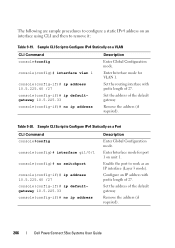
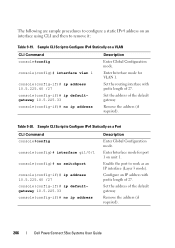
...address
Description Enter Global Configuration mode. Set the address of the default gateway Remove the address (if required).
206
Dell PowerConnect 55xx Systems User Guide Table 9-20. Sample CLI Script to ...-if)# no ip address
Description Enter Global Configuration mode. Set the address of the default gateway Remove the address (if required). Enable the port to remove it:
Table 9-19....
User Guide - Page 219


... mode. Dell PowerConnect 55xx Systems User Guide
219 Dynamic default routers are routers that are
removed. • Dynamic IP addresses cannot be removed. • An alert message is displayed after a user attempts to insert more than one static IPv6 default router. Set the IPv6 address (static)
IPv6 Default Gateway
Use the IPv6 Default Gateway pages to configure...
User Guide - Page 220
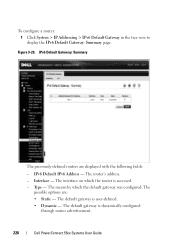
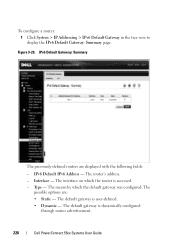
... are displayed with the following fields:
- To configure a router: 1 Click System > IP Addressing > IPv6 Default Gateway in the tree view to display the IPv6 Default Gateway: Summary page. The default gateway is dynamically configured
through router advertisement.
220
Dell PowerConnect 55xx Systems User Guide The means by which the router is accessed. -
Figure 9-20. Interface...
User Guide - Page 221
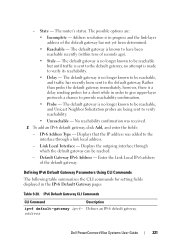
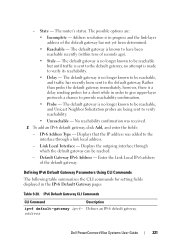
... has recently been sent to provide reachability confirmation. • Probe - address
Dell PowerConnect 55xx Systems User Guide
221 Link Local Interface - The default gateway is a delay sending probes for setting fields displayed in progress and the link-layer address of the default gateway has not yet been determined. • Reachable -
Address resolution is made to...
User Guide - Page 222
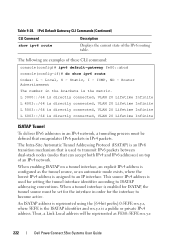
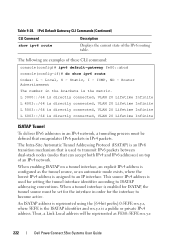
...directly connected, VLAN 20 Lifetime Infinite
ISATAP Tunnel
To deliver IPv6 addresses in IPv4 packets. IPv6 Default Gateway CLI Commands (Continued)
CLI Command show ipv6 route Codes: L - Static, I - L ...to become active. This source IPv4 address is configured as FE80::5EFE:w.x.y.z
222
Dell PowerConnect 55xx Systems User Guide When a tunnel interface is enabled for ISATAP, the tunnel...
User Guide - Page 223
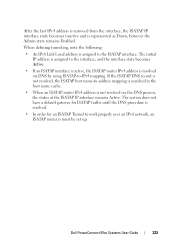
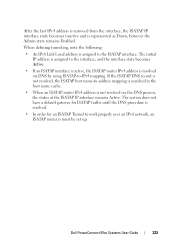
Dell PowerConnect 55xx Systems User Guide
223 The initial
IP address is assigned to the interface, and the interface state becomes... IPv4 network, an ISATAP router is not resolved, the ISATAP host name-to -IPv4 mapping.
The system does not have a default gateway for an ISATAP Tunnel to the ISATAP interface. After the last IPv4 address is removed from the interface, the ISATAP IP interface...
User Guide - Page 226


... 1. console(config-if)# ip address 10.5.225.40 /27
Configure an IP address with prefix length of the default
10.5.225.33
gateway and exit Interface
console(config-if)#exit
mode.
226
Dell PowerConnect 55xx Systems User Guide
show ipv6 tunnel
Displays information on the ISATAP tunnel. ISATAP Tunnel CLI Script
CLI Command...
User Guide - Page 233
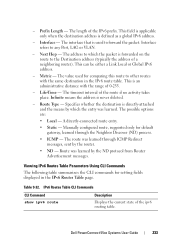
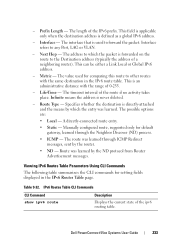
... PowerConnect 55xx Systems User Guide
233 Interface refers to other routes with the range of the ipv6 routing table. Infinite means the address is defined as a global IPv6 address.
-
Interface - The value used to the Destination address (typically the address of a neighboring router). Route Type - Manually configured route, supported only for default gateway...
User Guide - Page 400


... that when a hub or switch is used , and the pairs are connected. Use the no form of the command to restart a disabled interface.
400
Dell PowerConnect 55xx Systems User Guide... shutdown
Description Enables the EEE mode globally. MDI/MDIX - Use for hubs and switches. • MDI - Hubs and switches are deliberately wired opposite to disable the support. Use to an interface ...
User Guide - Page 712
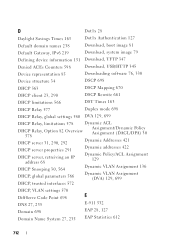
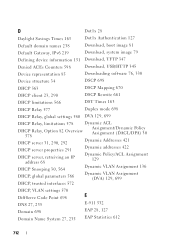
FILE LOCATION: C:\Users\gina\Desktop\Checkout_new\Maintenance Projects\Dell Contax\Dell_ContaxUG_PrintIX.fm
D
Dot1x 28
Daylight Savings Times 163
Dot1x Authentication 127
Default domain names 238
Download, boot image 81
Default Gateway, IPv6 219
Download, system image 79
Defining device information 151 Download, TFTP 347
Denied ACEs Counters 598
Download, USB/HTTP 345
Device ...
User Guide - Page 714
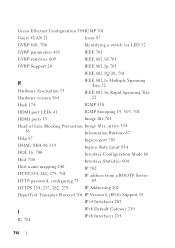
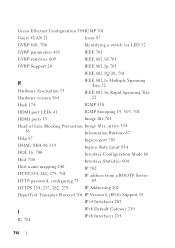
...Dell Contax\Dell_ContaxUG_PrintIX.fm
Green Ethernet Configuration 384ICMP 701
Guest VLAN 21
Icons 87
GVRP 610, 700
Identifying a switch via LED 32
GVRP parameters 483
IEEE 701
GVRP statistics 609
IEEE 802.1d 701
GVRP Support 20
IEEE... 701 IP Version 6 (IPv6) Support 15
IPv4 Interfaces 203
I
IC 701
IPv6 Default Gateway 219 IPv6 Interfaces 214
DELL CONFIDENTIAL - FOR PROOF ONLY
714
Similar Questions
What Is The Default Ip Address On A Dell Powerconnect 5548 Switch
(Posted by lfoxdhaiv 10 years ago)
How To Enable Setup Wizard For Powerconnect 5548 Switch
(Posted by shdarand 10 years ago)
How To Factory Reset A Dell Powerconnect 5548 Switch
(Posted by ec0schaap 10 years ago)

