Dell PowerConnect 5448 Support Question
Find answers below for this question about Dell PowerConnect 5448.Need a Dell PowerConnect 5448 manual? We have 3 online manuals for this item!
Question posted by maaz on January 17th, 2014
How To Change Default Gateway In Dell 5448
The person who posted this question about this Dell product did not include a detailed explanation. Please use the "Request More Information" button to the right if more details would help you to answer this question.
Current Answers
There are currently no answers that have been posted for this question.
Be the first to post an answer! Remember that you can earn up to 1,100 points for every answer you submit. The better the quality of your answer, the better chance it has to be accepted.
Be the first to post an answer! Remember that you can earn up to 1,100 points for every answer you submit. The better the quality of your answer, the better chance it has to be accepted.
Related Dell PowerConnect 5448 Manual Pages
Command Line Interface Guide - Page 11


... interface 201 show ip igmp snooping groups 202
14 IP Addressing Commands 205
clear host dhcp 205 ip address 205 ip address dhcp 206 ip default-gateway 207 show ip interface 208 arp 209 arp timeout 210 clear arp-cache 210 show arp 211 ip domain-lookup 212 ip domain-name 213...
Command Line Interface Guide - Page 43
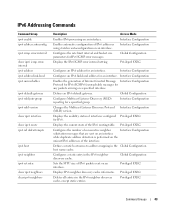
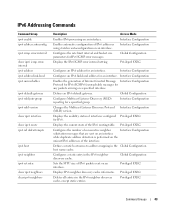
...entries.
Privileged EXEC
Displays IPv6 neighbor discovery cache informatio.
Defines an IPv6 default gateway. Displays the current state of IPv6 packets sent on an interface. Global...generation of IPv6 addresses using stateless autoconfiguration on an interface. Interface Configuration
Changes the Multicast Listener Discovery Protocol Interface Configuration (MLD) version.
Privileged ...
Command Line Interface Guide - Page 65


Defines an IPv6 default gateway. Controls error messages logging. Enables the device to be expedite queues. ...a syslog server. Configures the system LACP priority. Changes the number of service (QoS) on severity. Limits syslog messages displayed from the internal syslog message logging buffer. ip ssh server ipv6 default-gateway ipv6 host ipv6 icmp error-interval
ipv6 neighbor lacp...
User's Guide - Page 43


... the default route.... subnet mask for the network • The default gateway (next hop router) IP address for this.... NOTE: Obtain the following : • The PowerConnect device was never configured before configuring the device: ...default,
every port is through the initial switch configuration, and gets the system up and running as quickly as possible.
If it . • The PowerConnect...
User's Guide - Page 44


...
Wizard Step 1 The following is displayed:
Welcome to Dell Easy Setup Wizard
The Setup Wizard guides you through the initial switch configuration, and gets you enter [Y], the Setup Wizard ... Username and Password • Device IP address • Default Gateway IP address The following is displayed:
The system is not setup for Dell Network Manager) you enter [N], the Setup Wizard exits. ...
User's Guide - Page 46


... file. Wizard Step 3 The following is displayed:
Next, an IP address is displayed:
Finally, setup the default gateway.
If the information is incorrect, select (N) to access the CLI, Web interface, or SNMP interface for the switch.To setup an IP address:
Please enter the IP address of the device (A.B.C.D):[1.1.1.1] Please enter the IP...
User's Guide - Page 47
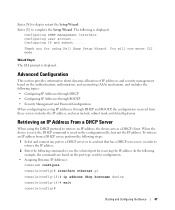
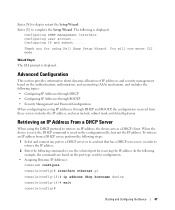
... the IP address. To retrieve an IP address from these servers includes the IP address, and may include subnet mask and default gateway.
When the device is reset, the DHCP command is saved in order to retrieve the IP address.
2 Enter the following..., in the configuration file, but not the IP address.
Retrieving an IP Address From a DHCP Server
When using Dell Easy Setup Wizard.
User's Guide - Page 107


... Device IP Addresses
The IP Addressing page contains links for assigning interface and default gateway IP addresses, and defining ARP and DHCP parameters for the interfaces. The following is enabled. SysLog server 5.2.2.2 Logging: info. Console Logging: Level debug. The primary change from IPv4 to IPv6 is the length of the CLI commands: console...
User's Guide - Page 109


.... 3 Select the Active check box. 4 Click Apply Changes. Table 6-16. The gateway device is selected and the device is an example of the CLI commands: Console (config)# ip default-gateway 196.210.10.1 Console (config)# no ip default-gateway
Description Defines a default gateway.
Selecting an IPv4 Gateway Device: 1 Open the IPv4 Default Gateway page. 2 Select an IP address in the tree...
User's Guide - Page 122
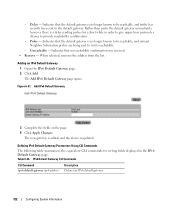
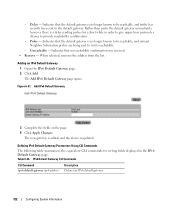
... longer known to be reachable, and traffic has recently been sent to the default gateway. Probe - Indicates that the default gateway is updated. Add IPv6 Default Gateway
3 Complete the fields on the page. 4 Click Apply Changes. The Add IPv6 Default Gateway page opens:
Figure 6-31. The new gateway is added, and the device is no reachability confirmation was received. •...
User's Guide - Page 280


... the remaining fields. 4 Click Apply Changes. Used for end stations. -
Specifies if the port is part of an uplink port, so that the correct pairs are connected. The possible field values are connected to the device.
280
Configuring Device Information MDI (Media Dependent Interface) - When two hubs/switches are connected to automatically detect...
Getting Started Guide - Page 15


... http://support.dell.com. NOTE: Obtain the following information from the already connected Serial port or remotely through Power On Self Test (POST). Starting and Configuring the Device
13 POST messages are displayed on the screen of the VLAN 1) • The IP subnet mask for the network • The default gateway (next hop...
Getting Started Guide - Page 16


... Step 1
The following information:
Welcome to Dell Easy Setup Wizard
The Setup Wizard guides you through the initial switch configuration, and gets you up and running as quickly as possible.
Consult the PowerConnect 5400 Series User's Guide for SNMP management by entering {CNTRL+Z]. If you with a default answer. You can also skip the setup...
Getting Started Guide - Page 18


..."Dell Network Manager"@192.168.1.10
User Account setup = admin
Password
Management IP address = 192.168.1.100 255.255.255.0
Default Gateway ...= 192.168.1.1
16
Starting and Configuring the Device
To setup an IP address:
Please enter the IP address of the device (A.B.C.D):
Please enter the IP subnet mask (A.B.C.D or /nn): Enter the IP address and IP subnet mask, for the switch...
Getting Started Guide - Page 36
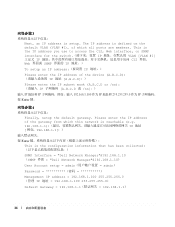
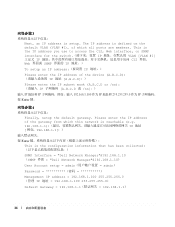
... collected
SNMP Interface = "Dell Network Manager"@192.168.1.10 ˄SNMP А☦ = "Dell Network Manager"@192.168.1.10˅
User Account setup = admin admin˅
Password
Management IP address = 192.168.1.100 255.255.255.0 ˄ˊ IP ഄഔ = 192.168.1.100 255.255.255.0˅
Default Gateway = 192.168.1.1 192...
Getting Started Guide - Page 54
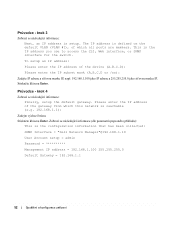
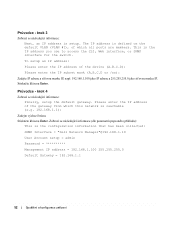
... access the CLI, Web interface, or SNMP interface for the switch. This is the configuration information that has been collected:
SNMP Interface = "Dell Network Manager"@192.168.1.10
User Account setup = admin
Password
Management IP address = 192.168.1.100 255.255.255.0
Default Gateway = 192.168.1.1
52
Spuštění a konfigurace zař...
Getting Started Guide - Page 109


... file. If the information is correct, please select (Y) to save the configuration, and copy to discard configuration and restart the wizard: [Y/N]
N Y
Thank you for using Dell Easy Setup Wizard. Βήμα 4
Finally, setup the default gateway. You will now enter CLI mode.
Βήμα 6
CLI PowerConnect 5400
107
Getting Started Guide - Page 126
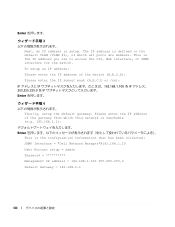
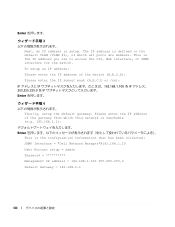
...Dell Network Manager"@192.168.1.10
User Account setup = admin
Password
Management IP address = 192.168.1.100 255.255.255.0
Default Gateway... = 192.168.1.1
124 To setup an IP address:
Please enter the IP address of which this network is reachable (e.g. 192.168.1.1):
Enter
This is defined on the default..., setup the default gateway.
Enter
3
Next, an IP address is...
Getting Started Guide - Page 144
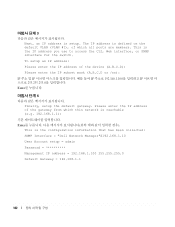
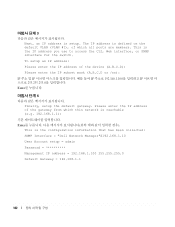
... collected:
SNMP Interface = "Dell Network Manager"@192.168.1.10
User Account setup = admin
Password
Management IP address = 192.168.1.100 255.255.255.0
Default Gateway = 192.168.1.1
142 Next, an IP address is the IP address you use to access the CLI, Web interface, or SNMP interface for the switch. Please enter the IP...
Getting Started Guide - Page 163


.... Wyświetlane są następujące informacje:
Thank you for using Dell Easy Setup Wizard. You will now enter CLI mode. Wyświetlana jest nastę... Podręcznik użytkownika PowerConnect 5400 Series. Uruchamianie i konfigurowanie urządzenia
161
Krok 4 kreatora
Wyświetlane są następujące informacje: Finally, setup the default gateway.
Similar Questions
Where To Put Default Gateway In Powerconnect 5548
(Posted by hoCon 9 years ago)
How Do I Reset A Dell Powerconnect 5448 Switch To Default
(Posted by rftpa 10 years ago)
How To Change Admin Password Min-length In Dell Powerconnect 5448 Switch
(Posted by norj 10 years ago)
What Is The Default Ip For A Dell Powerconnect 5448
(Posted by fossifranc 10 years ago)

