Dell PowerConnect 5448 Support Question
Find answers below for this question about Dell PowerConnect 5448.Need a Dell PowerConnect 5448 manual? We have 3 online manuals for this item!
Question posted by rftpa on March 20th, 2014
How Do I Reset A Dell Powerconnect 5448 Switch To Default
The person who posted this question about this Dell product did not include a detailed explanation. Please use the "Request More Information" button to the right if more details would help you to answer this question.
Current Answers
There are currently no answers that have been posted for this question.
Be the first to post an answer! Remember that you can earn up to 1,100 points for every answer you submit. The better the quality of your answer, the better chance it has to be accepted.
Be the first to post an answer! Remember that you can earn up to 1,100 points for every answer you submit. The better the quality of your answer, the better chance it has to be accepted.
Related Dell PowerConnect 5448 Manual Pages
Command Line Interface Guide - Page 30


...guides the user in the CLI, it is enabled, but it can be entered to the default value. There is an easy-to more recent commands.
For information about the command syntax ... buffer, see history. Repeats the key sequence to 256. Negating the Effect of a command or reset the configuration to cancel the effect of Commands
For many configuration commands, the prefix keyword "no" ...
Command Line Interface Guide - Page 33


... describes how the Command Line Interface (CLI) is a basic command-line interpreter similar to the Getting Started Guide and User Guide for configuring the Dell™ PowerConnect™ switch, details the procedures and provides configuration examples. Command Groups
33 The CLI is structured, describes the command syntax, and describes the command functionality.
Clock...
Command Line Interface Guide - Page 236


...used , and the tcp port to 16 TCP ports can be removed as well, so the switch will take affect only after reset. tcp-port-8] [address ip-address] [name targetname] • no form of a new... add it again, this time together with the relevant IP.
• Target names are configured as default but can be statically configured;
tcp-port-8] [address ip-address]
• tcp-port - User ...
Command Line Interface Guide - Page 237


... the user).
Default Configuration This command has no iscsi cos
• vpt/dscp -
Use the no form of this command to return to cancel aging.
iscsi cos
The iscsi cos Global Configuration mode command sets the quality of service profile that , in WRR mode with the adequate weights. The switch default setting for...
Command Line Interface Guide - Page 348


...; rstp - User Guidelines • In RSTP mode, the switch would use STP when the neighbor switch is using STP. • In MSTP mode the switch would use RSTP when the neighbor switch is using STP
Example The following example configures the spanning-tree protocol to reset the default forward time. Time in the listening and learning...
Command Line Interface Guide - Page 349
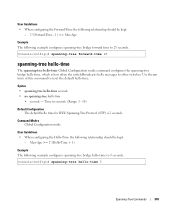
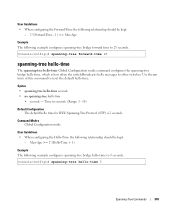
... be kept:
-
Time in seconds. (Range: 1 - 10)
Default Configuration The default hello time for IEEE Spanning-Tree Protocol (STP) is how often the switch Broadcasts hello messages to other switches.
User Guidelines • When configuring the Forward-Time the following relationship should... the following example configures spanning-tree bridge hello time to reset the default hello time.
Command Line Interface Guide - Page 354


...-Tree Commands User Guidelines • The switch derives the link type of this command to -point - Example
The following example enables shared spanning-tree on g5.
Syntax • spanning-tree mst instance-id priority priority • no spanning-tree link-type
• point-to reset the default. Use the no form of a port...
User's Guide - Page 13
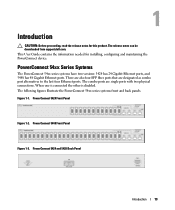
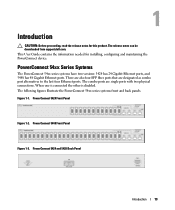
... designated as combo port alternatives to the last four Ethernet ports. PowerConnect 5424 Front Panel
Figure 1-2.
PowerConnect 5424 and 5428 Back Panel
Introduction
13 When one is connected the other is disabled. The release notes can be downloaded from support.dell.com. PowerConnect 5448 Front Panel
Figure 1-3. Figure 1-1. Introduction
CAUTION: Before proceeding, read the...
User's Guide - Page 38


...Switching Port Default Settings
The following table gives the port default settings. The back pressure mechanism prevents the transmitting side from transmitting additional traffic temporarily. Port Default...cables on ingress)
38
Installing the PowerConnect Device The feature is part of ...Interface), and the standard wiring for hubs and switches is enabled, the automatic correction of ...
User's Guide - Page 42
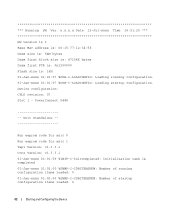
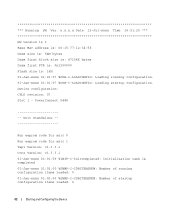
PowerConnect 5448
Unit Standalone
Run eeprom code for asic 0 Run eeprom code for asic 1 Tapi Version: v1.3.3.1 Core Version: v1.3.3.1 01-Jan-xxxx 01:01:59 %INIT-I-...
User's Guide - Page 43


...device is to be managed either from the Dell Support website at support.dell.com. For more information on downloading the... default gateway (next hop router) IP address for this is in the same state as when you through the initial switch ...initial configuration. NOTE: Obtain the following : • The PowerConnect device was never configured before configuring the device: • ...
User's Guide - Page 60
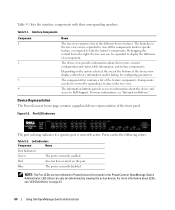
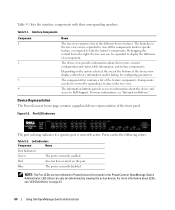
...coloring indicates if a specific port is currently disabled.
The branches in the PowerConnect OpenManage Switch Administrator. Depending on the option selected, the area at the bottom of ...colors:
Table 5-2. Red
An error has occurred on page 27.
60
Using Dell OpenManage Switch Administrator
Table 5-1 lists the interface components with their corresponding numbers. The components ...
User's Guide - Page 62


... the client is connected to the device prior to complete the required tasks. 4 When finished, exit the session with a default password, and can be configured without entering a password. The Dell PowerConnect OpenManage™ Switch Administrator home page opens. For information about recovering a lost password, see "Password Recovery."
For information about configuring an initial...
Getting Started Guide - Page 7


...an RPS and a separated phased supply. • General - For more information, see the Dell™ PowerConnect™ 5400 series User's Guide, which is
preferred that the power supply is routed to... - The unit is 0 to 45ºC (32 to install and start running the PowerConnect 5400 series switches. Installation
5 Ensure that two separate power supplies are lit. • Clearance - The ...
Getting Started Guide - Page 13


The release notes can be downloaded
from the Dell support website at http://support.dell.com.
To connect a terminal to the device Console port, ...It is set as a data terminal equipment (DTE) connector. The Console port connector is described in the Dell™ PowerConnect™ 5400 User's Guide located on the documentation CD.
Starting and Configuring the Device
11 Connecting the ...
Getting Started Guide - Page 15


... provides guidance through which the device is to be managed (by default,
every external and internal port is a member of a VT100 ...PowerConnect device was never configured before completely booting. You can then be assigned to be managed either from Dell
support website at http://support.dell.com.
The boot process runs approximately 90 seconds. Booting the Switch
To boot the switch...
Getting Started Guide - Page 16


... by default. If you with a default answer. You can skip using CLI. If you prefer. Wizard Step 1
The following information:
Welcome to manually configure the switch if ...Default Gateway IP address The Setup Wizard displays the following information displays: The system is not setup for Dell Network Manager) you enter[Y], the Set-up wizard automatically exits.
Consult the PowerConnect...
Getting Started Guide - Page 52


... informace:
The system is not setup for Dell Network Manager) you can exit the setup wizard any time by default. Would you like to manually configure the switch if you up a SNMP version 2 account,.... V Uživatelské příručce pro zařízení PowerConnect 5400 Series naleznete pomoc pro konfiguraci zařízení pomocí CLI. Nezareagujete-li ...
Getting Started Guide - Page 106
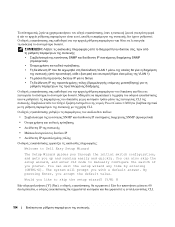
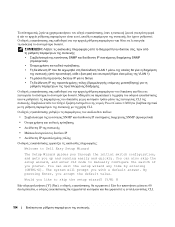
... by entering {CNTRL+Z]. The system will prompt you accept the default value. By pressing Enter, you with a default answer.
Would you like to manually configure the switch if you up and running easily and quickly. SNMP IP SNMP IP IP IP
Welcome to Dell Easy Setup Wizard
The Setup Wizard guides you through the...
Getting Started Guide - Page 124


CLI CLI PowerConnect 5400 SNMP SNMP IP IP IP IP
Welcome to Dell Easy Setup Wizard
The Setup Wizard guides you through the initial switch configuration, and gets you accept the default value. You can exit the setup wizard any time by entering {CNTRL+Z]. You can also skip the setup wizard, and enter CLI mode...
Similar Questions
How To Reset Powerconnect 3548 To Factory Default
(Posted by itsscMr3d 10 years ago)

