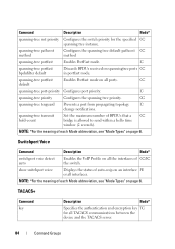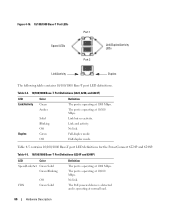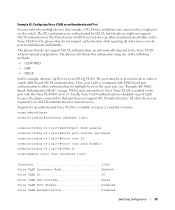Dell PowerConnect 6224F Support Question
Find answers below for this question about Dell PowerConnect 6224F.Need a Dell PowerConnect 6224F manual? We have 5 online manuals for this item!
Question posted by rsgregorio on July 13th, 2011
Configuring Port 10gb
Current Answers
Answer #1: Posted by kcmjr on July 14th, 2011 9:45 AM
The PowerConnect 6224, 6248, 6224P, 6248P, and 6224F support the addition of SFP module adapters to the rear slots that support dual 10 gig uplinks or switch stacking modules.
Configuration of the ports is identicle to configuration of the other ports with the exception that the setting to apply 10 gig speed is present.
Licenses & Certifications: Microsoft, Cisco, VMware, Novell, FCC RF & Amateur Radio licensed.
Related Dell PowerConnect 6224F Manual Pages
Similar Questions
The switch is setup and running a two networks xxx.xxx.187.xxx/23. I need to add to the switch two m...
I have configure the switchin this command=> Bridge Multicast filtering.–disable to send a...
I have configure the switchin this command=> Bridge Multicast filtering.–disable to send a...