Dell PowerConnect 6224 Support Question
Find answers below for this question about Dell PowerConnect 6224.Need a Dell PowerConnect 6224 manual? We have 5 online manuals for this item!
Question posted by vaDeba on March 6th, 2014
What Is The Default Password For Powerconnect 6224
The person who posted this question about this Dell product did not include a detailed explanation. Please use the "Request More Information" button to the right if more details would help you to answer this question.
Current Answers
There are currently no answers that have been posted for this question.
Be the first to post an answer! Remember that you can earn up to 1,100 points for every answer you submit. The better the quality of your answer, the better chance it has to be accepted.
Be the first to post an answer! Remember that you can earn up to 1,100 points for every answer you submit. The better the quality of your answer, the better chance it has to be accepted.
Related Dell PowerConnect 6224 Manual Pages
Command Line Interface Guide - Page 198


...-line)# login authentication default
password (Line Configuration)
Use the password command in Line Configuration mode to be entered, copied from another
switch configuration.
198
AAA Commands Encrypted password to specify a password on a line. Command Mode Line Configuration mode
User Guidelines This command has no password • password - Syntax password password [encrypted] no user...
Command Line Interface Guide - Page 357


... address must be configured using the ip address command before setting the default gateway.
console(config)#ip address vlan 5
ip default-gateway
Use the ip default-gateway command in Global Configuration mode to define a default gateway (router). The default gateway should reside on the switch (CLI, Web, SNMP, or learned via routing protocol such as 10...
Command Line Interface Guide - Page 1322


...SID)
Model Identifier Management Preference Code Version
Description
This field displays the index into the database of the show supported switchtype 1 Switch Type 0x73950001 Model Identifier 6224 Switch Description PowerConnect 6224 Management Preference 1 Expected Code Type 0x100b000 Supported Cards:
Card Index (CID 3 Model Identifier PCM8024 The following table describes the fields in...
User's Guide - Page 19


... firmware available on the Dell Support website, support.dell.com. The Dell™ PowerConnect™ 6200 series are provided with hot swappable stack members. The Dell PowerConnect 6224 switch supports 24 1000Base-T copper ports and 4 "combo" ports for a multi-layer switch, including layer 2
switching, IPv4 routing, IPv6 routing, IP multicast, quality of all data-communication requirements...
User's Guide - Page 41


... in the CLI) in the address bar and press . Located on the right side of the home page, the device view is not configured with a default password, and you can configure the switch without entering a password when you connect to a switch, see "Password Recovery Procedure." 4. Click OK. 5.
Starting the Application
1. For information about recovering a lost...
User's Guide - Page 59


...-232 maintenance port, on the rear of the switch. PowerConnect 6224P and 6248P Rear Panel
Dual 10G slots for XFP, CX4, or stacking modules
Dual 10G slots for XFP, CX4, or 10Gbase-T modules. RS-232 management port
DC power
AC power
Hardware Description
59 PowerConnect 6224, 6248, and 6224F Rear Panel
Dual 10G slots...
User's Guide - Page 62


See "System LEDs" on page 67 for information. See Figure 4-13.
1. For PoE switches, you can verify operation by observing the LEDs. Ventilation System
Three fans cool the PowerConnect 6224. The PowerConnect 6248 has four fans. Stacking
You can attach a PowerConnect EPS-470. Install a separately purchased stacking module in rear "Bay 1" of each of the devices...
User's Guide - Page 91


The system is delivered with no default password configured; Configuring Security Passwords The security passwords can be set to enable access and configuration rights to the switch from the Boot menu. Configuring Dell PowerConnect
91 The procedure is applicable for the following services: • Console • Telnet • SSH • HTTP • HTTPS
NOTE: When creating a user...
User's Guide - Page 401


...address in seconds after which the query is 60.
To display the Global Querier Configuration page, click Switching →Multicast Support →IGMP Snooping →Global Querier Configuration in periodic IGMP queries.
•...page to configure the parameters for the switch.
• IGMP Version - Figure 7-79. The default value is being sent.
• Snooping Querier Admin Mode - The...
User's Guide - Page 418


... is 4. • Re-Initialization Delay (1-10) - Enables or disables the receive function. Limits the transmission of management address
instance. The default is disabled.
418
Configuring Switching Information The default is disabled. • Transmit Management Information - LLDP Configuration
The LLDP Configuration page contains the following fields:
Global Settings • Transmit...
User's Guide - Page 492
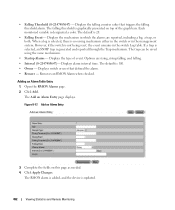
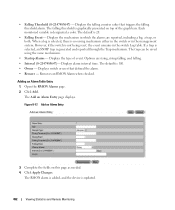
...the alarms are rising, rising-falling, and falling. • Interval (0-2147483647)- The default is updated.
492
Viewing Statistics and Remote Monitoring Removes an RMON Alarm when checked. ... • Remove - The default is designated a color. Displays switch or user that triggers the falling threshold alarm.
Figure 8-17. However, if the switch is graphically presented on this page...
Release Notes - Page 5


...the Day Banner
The system supports a configurable message of the switch will be downloaded via TFTP are configurable as protocols for protocol-..., STP, Port Status, and Port Configuration information etc. PowerConnect 6224/6224F/6224P/6248/6248P Release Notes
Added Functionality in Power ...HTTP Download
Allow users to its module ID. By default, the module will allow the forwarding plane of ...
Release Notes - Page 7


...information between neighboring devices (routers, bridges, access servers, and switches). Industry Standard Discovery Protocol (ISDP) is enabled by default if using phones with Cisco™ devices running CDP. ...Group Membership Discovery (MGMD) Proxy. PowerConnect 6224/6224F/6224P/6248/6248P Release Notes
¾ MLD Snooping (RFC2710)
In IPv4, Layer 2 switches can use IGMP Snooping to limit ...
Release Notes - Page 15


...enable traps is enabled by default. The ip multicast staticroute ...sntp configuration command. If your previous configuration had flow control disabled, you upgrade a switch to ip mroute. Also note that the keyword "trap" has changed to 256....been added to these commands to 128.
PowerConnect 6224/6224F/6224P/6248/6248P Release Notes
¾ Trap Configuration
In previous versions of the...
Release Notes - Page 19


... mention that have the hop-by -Hop header with Router Alert Option.
The switch must be deleted for logging syslog.
Configured non-existing host cannot be rebooted for...into consideration. Resolution
Updated the help string to the default. Added the no switch 2 priority 2 command does not work.
PowerConnect 6224/6224F/6224P/6248/6248P Release Notes
Issues Resolved
The following...
Release Notes - Page 21


... SNTP Server Priority from Web interface.
Corrected the display of supported ethertypes is present the switch will always be the same as all 0s) in the Switching > VLAN > ProtocolGroup web page.
Therefore, when no default radius server. PowerConnect 6224/6224F/6224P/6248/6248P Release Notes
Description Cannot enter Daylight Saving Time from Web interface. When...
Release Notes - Page 25


...
Use this command in modules as Ethernet ports.
Default: Not applicable
Stacking/CX-4 Module Configuration
Title stack-port / {ethernet | stack}
Description This command is a dot1x unaware client. PowerConnect 6224/6224F/6224P/6248/6248P Release Notes
RADIUS Accounting Servers
Title radius-server host acct
Description The switches do not support creating accounting server names with...
Release Notes - Page 27


...
System Firmware Version 3.2.0.6
Page 25
Banner MOTD: The switches Console and Web sessions are inaccessible until the user enters...a generic error message will give up and create a default startup configuration. Workaround It is not a member of the...read only access when authentication method is applied correctly. PowerConnect 6224/6224F/6224P/6248/6248P Release Notes
Known Issues
Summary...
Release Notes - Page 31


...default gateway is for the management interface and ip default route is used for VLAN routing interfaces.
User Impact Ensure the correct command is for the interface being configured. PowerConnect 6224...
Page 29 Layer 3
IP Map
Description ip default gateway and ip default route are for different types of the PowerConnect 6200 series switches. User Impact This behavior is 256.
User ...
Release Notes - Page 33


User Impact Management ACLs are not applicable.
PowerConnect 6224/6224F/6224P/6248/6248P Release Notes
Management
CLI
Description radius-server mode commands ...Firefox v2.x. System Firmware Version 3.2.0.6
Page 31
To configure the authentication type, either upgrade the browser to the default, delete the server and add it back. To reset values to Firefox 3.x or use the CLI. Web-...
Similar Questions
What Is The Default Password For A Dell Power Connect 5448
(Posted by Mack1ace 9 years ago)
What Is Dell The Powerconnect 5324 Default Password
(Posted by kssc 10 years ago)
How To Upgrade Firmware On Dell Powerconnect 6224
(Posted by thielkechura19 10 years ago)
How To Reset The Password On A Dell Powerconnect 6224
(Posted by gvbirdjr 10 years ago)

