Dell PowerConnect 5548 Support Question
Find answers below for this question about Dell PowerConnect 5548.Need a Dell PowerConnect 5548 manual? We have 1 online manual for this item!
Question posted by brunoDan on December 22nd, 2013
How To Update Firmware On Dell Powerconnect 5548
The person who posted this question about this Dell product did not include a detailed explanation. Please use the "Request More Information" button to the right if more details would help you to answer this question.
Current Answers
There are currently no answers that have been posted for this question.
Be the first to post an answer! Remember that you can earn up to 1,100 points for every answer you submit. The better the quality of your answer, the better chance it has to be accepted.
Be the first to post an answer! Remember that you can earn up to 1,100 points for every answer you submit. The better the quality of your answer, the better chance it has to be accepted.
Related Dell PowerConnect 5548 Manual Pages
User Guide - Page 13


... additional information about the CLI commands. 1
Preface
PowerConnect 5524/5548 and PowerConnect 5524P/5548P are stackable, advanced multi-layer devices. This guide describes how to configure each system through the web-based management system and through the web-based management system, called the OpenManage Switch Administrator. Dell PowerConnect 55xx Systems User Guide
13 This guide...
User Guide - Page 14


...
This section describes the features of Service Features • Device Management Features
Dell PowerConnect 55xx Systems User Guide
14 This section contains the following topics: •... • Quality of Service Features • Quality of the PowerConnect 5524/P and 5548/P switches. For a complete list of all updated device features, see the latest software version Release Notes.
User Guide - Page 17


... are advertised. Port advertisement enables the system administrator to 16K MAC addresses and it reserves specific MAC addresses for hubs and switches is MDIX (crossed) or MDI (straight). MDI/MDIX Support
Standard wiring for end stations is not enabled, ...more information, see "Port Configuration" on page 397 or "LAG Configuration" on page 403. Dell PowerConnect 55xx Systems User Guide
17
User Guide - Page 34


...and LEDs • Back Panel • Ventilation System • System LEDs • Port LEDs
34
Dell PowerConnect 55xx Systems User Guide NOTE: 10/100/1000Mbps Baset-T ports are also known as shown in addition to ...along with Power-over -Ethernet (PoE) support • PowerConnect 5548 - Device Models
The PowerConnect 5500 switches combine versatility with minimal management requirements.
User Guide - Page 36
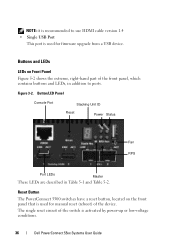
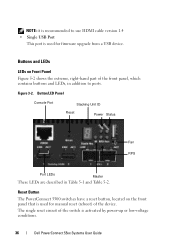
Reset Button The PowerConnect 5500 switches have a reset button, located on...Dell PowerConnect 55xx Systems User Guide Button/LED Panel
Console Port
Stacking Unit ID
Reset
Power Status
Fan RPS
Port LEDs
Master
These LEDs are described in addition to use HDMI cable version 1.4 • Single USB Port
This port is used for manual reset (reboot) of the switch is used for firmware...
User Guide - Page 44


... a single switch. The Stack Master detects and reconfigures the ports with minimal operational impact in the context of : Unit failure Inter-unit stacking link failure Unit insertion Unit removal When the Master unit boots, or when inserting or removing a stack member, the Master unit initiates a stacking discovering process.
44
Dell PowerConnect 55xx Systems...
User Guide - Page 51


...Dell PowerConnect 55xx Systems User Guide
51 configuration is not saved, for example, dynamically-learned MAC addresses are relearned if a failure occurs. The first 24 Giga (GE) ports receive the respective 5524/P 24 GE port configurations. Switching...Configurations when Replacing Units
New Unit 5548P or 5548
Original Unit 5548P or 5548 5524 or 5524P
New Port Configuration Port ...
User Guide - Page 52


...all units in the Master unit is rebooted, the Master updates the software on the remaining units. Configuration files are changed ... this way, all units simultaneously, or to flash memory
52
Dell PowerConnect 55xx Systems User Guide Managing Configuration Files on the Stack
The Startup...5548
5524P or 5524
New Port Configuration The PowerConnect 5524/P 24 Gigabit ports receives the first 24 ...
User Guide - Page 79


...
Unit SW version
Boot version
HW version
2
1.0.0.24
1.0.0.11
console#
Dell PowerConnect 55xx Systems User Guide
79 A SYSLOG message is an example of the... downloaded, it is saved in Stack
When several units are automatically updated with the Master's. The TFTP server must all run the same ...firmware upgrade/downgrade to the slave unit), and if found not compatible, it ....
User Guide - Page 85


... on its icon. Port Representation
Ports are displayed in the PowerConnect OpenManage Switch Administrator home page, and can be configured through the CLI or SNMP interfaces. Figure 9-1 displays the 5548 model, but the display for the other models are displayed ...a graphical representation of the units in the notation: [gi/te]x/0/z, where:
Dell PowerConnect 55xx Systems User Guide
85
User Guide - Page 157


... used in any network that receive power from the PowerConnect power supplies, such as: • IP phones
Dell PowerConnect 55xx Systems User Guide
157 Using PoE eliminates the ...the network traffic, updating the physical network or modifying the network infrastructure. The following is an example of the CLI commands:
console# show system
Unit
Type
2
PowerConnect 5548
Unit Main Power...
User Guide - Page 176
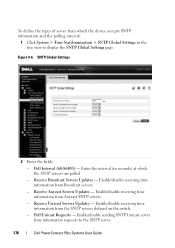
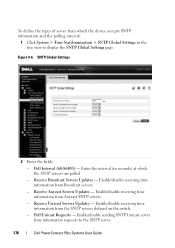
...Dell PowerConnect 55xx Systems User Guide Enable/disable receiving time information from Broadcast servers. - Receive Unicast Servers Updates - Receive Anycast Servers Updates - Enable/disable receiving time information from Anycast SNTP servers. -
Receive Broadcast Servers Updates ...the types of server from the SNTP servers defined on the switch. - Poll Unicast Requests -
User Guide - Page 184
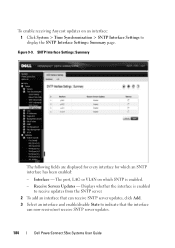
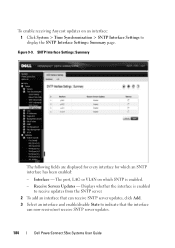
... Synchronization > SNTP Interface Settings to indicate that the interface
can now receive/not receive SNTP server updates.
184
Dell PowerConnect 55xx Systems User Guide Receive Servers Updates - Displays whether the interface is enabled. - To enable receiving Anycast updates on which an SNTP interface has been enabled:
- Figure 9-9. SNTP Interface Settings: Summary
The following fields...
User Guide - Page 308
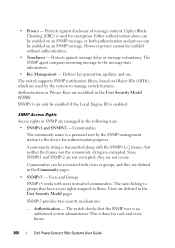
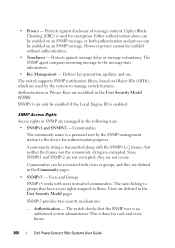
...for each and every frame.
308
Dell PowerConnect 55xx Systems User Guide A community string is a password sent by the system to manage switch features. Protects against disclosure of ... Privacy - Cipher BlockChaining (CBC) is done for authentication purposes. Defines key generation, updates, and use. SNMP Access Rights Access rights in SNMP are defined in the following...
User Guide - Page 330
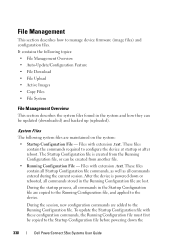
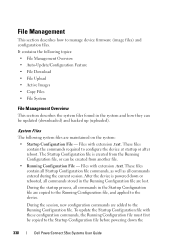
... is powered down the
330
Dell PowerConnect 55xx Systems User Guide After the device is created from the Running Configuration file, or can be updated (downloaded) and backed up (uploaded). To update the Startup Configuration file with ...This section describes how to manage device firmware (image files) and configuration files. Files with extension .text. Files with extension .text.
User Guide - Page 331
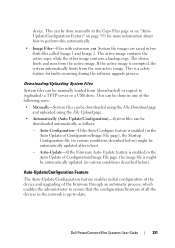
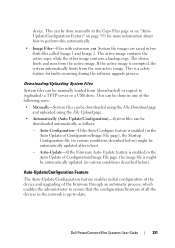
... Image 2. Dell PowerConnect 55xx Systems User Guide
331 This can be done manually in various conditions described below ). The active image contains the active copy, while the other image contains a backup copy.
Downloading/Uploading System Files System files can be manually loaded from the active image. Auto-Update-If the Firmware Auto-Update feature is...
User Guide - Page 335
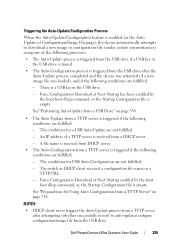
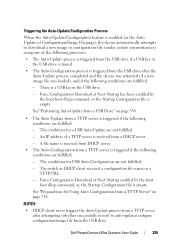
...switch as DHCP client received a configuration file name or a TFTP URL. - NOTES: • DHCP client never triggers the Auto-Update process from a TFTP server
after the
Auto-Update process completed and the device was rebooted (if a new image file was loaded), and if the following conditions are fulfilled: -
Dell PowerConnect...: • The Auto-Update process is triggered if the...
User Guide - Page 336
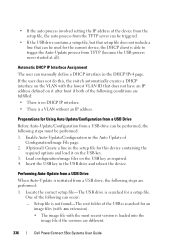
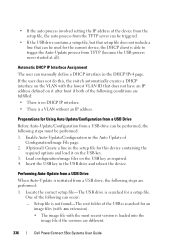
...Update/Configuration in the Auto Update of
Configuration/Image File page. 2. (Optional) Create a line in the setup file for this , the switch automatically creates a DHCP interface on the VLAN with the most recent version is loaded into the
image file if the versions are different.
336
Dell PowerConnect... never started at all). Performing Auto-Update from a USB drive can be performed...
User Guide - Page 340


...-61-78-2E-74-78-74
340
Dell PowerConnect 55xx Systems User Guide Preparations for example indirect-contax.txt that contains a path and the name of the software version (for Firmware Image Download from TFTP
The image file download consists of the following steps: • The switch downloads the Indirect Image File and extracts...
User Guide - Page 342
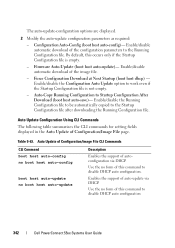
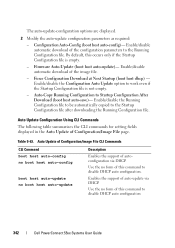
...update configuration parameters as required: - Firmware Auto-Update (boot host auto-update)- Auto-Copy Running Configuration to work even if the Startup Configuration file is empty. - Table 9-63.
Enable/disable the Configuration Auto Update... to disable DHCP auto configuration
342
Dell PowerConnect 55xx Systems User Guide Auto Update of Configuration/Image File CLI Commands
...
Similar Questions
Powerconnect 5548 Switch How To Firmware Upgrade
(Posted by tydata 9 years ago)
How To Upgrade Firmware On Dell Powerconnect 5548
(Posted by maryro 9 years ago)
How To Upgrade Firmware Switch Dell Powerconnect 5548
(Posted by Jordmoa 9 years ago)
How To Update Firmware On Dell 6248 Switch Thru Cli
(Posted by Liren 10 years ago)

