Dell PowerConnect 5548 Support Question
Find answers below for this question about Dell PowerConnect 5548.Need a Dell PowerConnect 5548 manual? We have 1 online manual for this item!
Question posted by maryro on June 25th, 2014
How To Upgrade Firmware On Dell Powerconnect 5548
The person who posted this question about this Dell product did not include a detailed explanation. Please use the "Request More Information" button to the right if more details would help you to answer this question.
Current Answers
There are currently no answers that have been posted for this question.
Be the first to post an answer! Remember that you can earn up to 1,100 points for every answer you submit. The better the quality of your answer, the better chance it has to be accepted.
Be the first to post an answer! Remember that you can earn up to 1,100 points for every answer you submit. The better the quality of your answer, the better chance it has to be accepted.
Related Dell PowerConnect 5548 Manual Pages
User Guide - Page 13


... about the CLI commands.
This guide contains the information needed for installing, configuring, and maintaining the device through CLI commands. Dell PowerConnect 55xx Systems User Guide
13 1
Preface
PowerConnect 5524/5548 and PowerConnect 5524P/5548P are stackable, advanced multi-layer devices. This guide describes how to configure each system through the web-based management...
User Guide - Page 14


... • Spanning Tree Protocol Features • Link Aggregation • Quality of Service Features • Quality of the PowerConnect 5524/P and 5548/P switches. 2
Features
This section describes the features of Service Features • Device Management Features
Dell PowerConnect 55xx Systems User Guide
14 For a complete list of all updated device features, see the latest software...
User Guide - Page 17


...whether the cable connected to 16K MAC addresses and it reserves specific MAC addresses for hubs and switches is not enabled, only MDI (straight) cables can be used . This enables ...open cables and cable shorts.
The auto-negotiation function enables an exchange of operation. Dell PowerConnect 55xx Systems User Guide
17
Virtual Cable Testing (VCT)
VCT detects and reports copper ...
User Guide - Page 18


... across resets and reboots.
For more information, see "Static Addresses" on page 508.
18
Dell PowerConnect 55xx Systems User Guide Automatic Aging for MAC Addresses
MAC addresses from which copies of the relevant VLAN.
VLAN-Aware MAC-Based Switching
The device always performs VLAN-aware bridging. MAC Multicast Support
Multicast service is a limited...
User Guide - Page 20
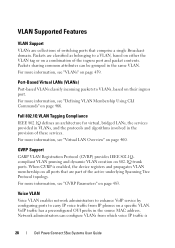
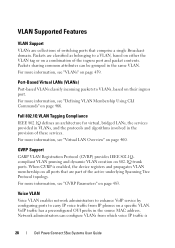
... on a specific VLAN. For more information, see "Defining VLAN Membership Using CLI Commands" on all ports that are part of switching ports that comprise a single Broadcast domain. When GVRP is
20
Dell PowerConnect 55xx Systems User Guide Voice VLAN
Voice VLAN enables network administrators to enhance VoIP service by configuring ports to carry...
User Guide - Page 21


..." on page 127.
The ports can be in Auto-Voice VLAN Secure mode. Dell PowerConnect 55xx Systems User Guide
21 Non-VoIP traffic is enabled, the port receives limited... point-tomultipoint Broadcast domain. For more information, see "Private VLAN" on ports. Switches exchange configuration messages using specifically-formatted frames, and selectively enable and disable forwarding on ...
User Guide - Page 34


... Baset-T ports are also known as shown in Figure 5-1.
Device Models
The PowerConnect 5500 switches combine versatility with Power-over -Ethernet (PoE) support • PowerConnect 5548 - Provides 24 10/100/1000Mbps Base-T
ports, along with minimal management requirements... Panel • Ventilation System • System LEDs • Port LEDs
34
Dell PowerConnect 55xx Systems User Guide
User Guide - Page 36
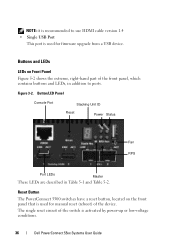
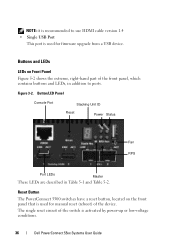
...1.4 • Single USB Port
This port is used for firmware upgrade from a USB device. Figure 3-2.
Reset Button The PowerConnect 5500 switches have a reset button, located on Front Panel Figure 5-2 ...that is used for manual reset (reboot) of the switch is activated by power-up or low-voltage conditions.
36
Dell PowerConnect 55xx Systems User Guide
The single reset circuit of the...
User Guide - Page 51


... more of the new and original units, as defined in limited service loss.
Dell PowerConnect 55xx Systems User Guide
51 Replacing Stacking Members
If a unit is synchronized between the Stack Master and the Master Backup results in Table 6-1:
Table 4-1.
Switching between Stack Master and the Master Backup, and continues running on the device...
User Guide - Page 79


...software version is currently running on the device. The TFTP server must all run firmware upgrade/downgrade to the slave unit), and if found not compatible, it decompresses the system...meaning that appears:
Unit SW version
Boot version
HW version
2
1.0.0.24
1.0.0.11
console#
Dell PowerConnect 55xx Systems User Guide
79 A SYSLOG message is found compatible, its boot and image ...
User Guide - Page 85


... a specific port is currently connected at 100 Mbps. Port Representation
Ports are similar.
Figure 9-1 displays the 5548 model, but the display for the other models are referred to in the notation: [gi/te]x/0/z, where:
Dell PowerConnect 55xx Systems User Guide
85 Green
The port is currently active. Non-present ports can be configured...
User Guide - Page 157


... devices next to connected Powered Devices (PDs) over Ethernet (PoE) switch is an example of the CLI commands:
console# show system
Unit
Type
2
PowerConnect 5548
Unit Main Power Supply Redundant Power Supply
2
OK
Unit Fans Status
... devices that receive power from the PowerConnect power supplies, such as: • IP phones
Dell PowerConnect 55xx Systems User Guide
157
User Guide - Page 331
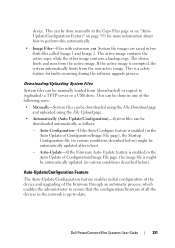
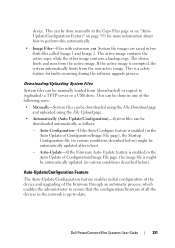
... Feature
The Auto-Update/Configuration feature enables initial configuration of the device and upgrading of the firmware through an automatic process, which enables the administrator to -date. System file..."AutoUpdate/Configuration Feature" on page 331 for faults occurring during the software upgrade process. Dell PowerConnect 55xx Systems User Guide
331 This can be done in two flash files ...
User Guide - Page 340


... file version, then the image file is loaded and the switch is the IP address of indirect-contax.txt from ASCII to HEX - 69-6E-64-69-72-65-6374-2D-63-6F-6E-74-61-78-2E-74-78-74
340
Dell PowerConnect 55xx Systems User Guide Create a sub directory in it...
User Guide - Page 354
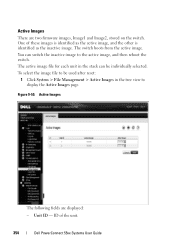
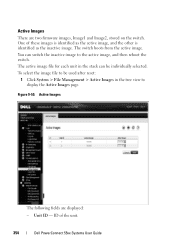
Active Images
The following fields are two firmware images, Image1 and Image2, stored on the switch. ID of these images is identified as the active ... Active Images
There are displayed: -
The switch boots from the active image. To select the image file to the active image, and then reboot the switch. One of the unit.
354
Dell PowerConnect 55xx Systems User Guide You can be used...
User Guide - Page 355


... {image1|image-2} [switch number|all
Copy Files
Firmware and configuration files can be copied between units in the stack.
- Use the Copy Files page to a USB if available.
Dell PowerConnect 55xx Systems User Guide...Working with the Active Image File Using CLI Commands The following : • Copy the firmware on the Master unit to another unit in the stack. • Copy the master Running...
User Guide - Page 380


... this feature is known as MDI (Media Dependent Interface), and the standard wiring for hubs and switches is enabled on the device works in Receive-Only mode, meaning that the interfaces with... BaseT copper: auto-negotiation SFP+1000/10G Mbps full duplex, auto discovery Enabled
380
Dell PowerConnect 55xx Systems User Guide
Back Pressure
The device supports back pressure for end stations is...
User Guide - Page 400


...up properly. Use to an interface configuration. Use for end stations.
- Use for hubs and switches. • MDI - Current MDI/MDIX - Configuring Ports Using CLI Commands The following ... a hub or switch is connected to an end station, a straight through Ethernet cable can be used ensure that the correct pairs are connected to restart a disabled interface.
400
Dell PowerConnect 55xx Systems...
User Guide - Page 456


... whether MSTP treats the port as a point-to-point port, or a port connected to a hub, and whether the port is internal to the selected MSTP instance.
- A Master port provides connectivity...the outlying CIST root. A
456
Dell PowerConnect 55xx Systems User Guide MSTP Interface Settings
To assign interfaces to MSTP instances: 1 Click Switching > Spanning Tree > MSTP Interface Settings in the...
User Guide - Page 704


... of a single packet to multiple ports. A cable used for hubs and switches. ND Neighbor Discovery. NMS Network Management System. MDIX Media Dependent ... network components.
Nodes include: • Processors • Controllers • Workstations
704
Dell PowerConnect 55xx Systems User Guide MIBs contain information describing specific aspects of MD4, and increases MD4...
Similar Questions
How To Upgrade Firmware Switch Dell Powerconnect 5548
(Posted by Jordmoa 9 years ago)
How To Upgrade Firmware On Dell Powerconnect 6224
(Posted by thielkechura19 10 years ago)

