Dell PowerConnect 6248 Support Question
Find answers below for this question about Dell PowerConnect 6248.Need a Dell PowerConnect 6248 manual? We have 5 online manuals for this item!
Question posted by CIerim on October 10th, 2013
How To Update Firmware Powerconnect 6248
The person who posted this question about this Dell product did not include a detailed explanation. Please use the "Request More Information" button to the right if more details would help you to answer this question.
Current Answers
There are currently no answers that have been posted for this question.
Be the first to post an answer! Remember that you can earn up to 1,100 points for every answer you submit. The better the quality of your answer, the better chance it has to be accepted.
Be the first to post an answer! Remember that you can earn up to 1,100 points for every answer you submit. The better the quality of your answer, the better chance it has to be accepted.
Related Dell PowerConnect 6248 Manual Pages
Command Line Interface Guide - Page 124


... priority
Configures the port priority level for the PE interface. show rmon log
Description Configures alarm conditions. show poe-firmware-version Displays the version of the PoE controller PE firmware present on the switch file system.
UE
Displays the RMON logging table. GC
power inline usagethreshold
Configures the system power usage
GC
threshold...
Command Line Interface Guide - Page 1174


....
Usage Guidelines No specific guidelines.
1174
Power Over Ethernet Commands
Parameter Ranges - 11-99 %
Command Mode Global Configuration. Syntax Description show poe-firmware-version command displays the version of the PoE controller firmware present on the switch file system. Syntax Description power inline usage-threshold no power inline usage-threshold • threshold -
User's Guide - Page 19


...; 6200 series are provided with hot swappable stack members. The Dell PowerConnect 6224 switch supports 24 1000Base-T copper ports and 4 "combo" ports for RJ-45 or SFP interfaces. The Dell PowerConnect 6248 supports 48 1000Base-T copper ports and 4 "combo" ports for RJ-45 or SFP interfaces. For a list of all data-communication requirements for...
User's Guide - Page 56


.../100/1000M Base-T Auto-sensing Full-Duplex RJ-45 Ports
56
Hardware Description
Combo Ports PowerConnect 6248 with 24 10/100/1000 Base-T Ports
10/100/1000Base-T Auto-sensing Full Duplex RJ-45 Ports
Combo Ports
The PowerConnect 6248 front panel provides 48 10/100/1000M Base-T RJ-45 ports and four RJ-45...
User's Guide - Page 62


...-600. See "System LEDs" for information on the next switch.
3. Create a stack by connecting adjacent units using the stacking ports on the switch to 576 front panel ports. For PoE switches, you can verify operation by observing the LEDs. The PowerConnect 6248 has four fans. Connect one of the short stacking cables into either of...
User's Guide - Page 97


... is extracted from the next-active image and programmed to flash.
Update Bootcode Use the update bootcode command to update the bootcode on a switch, use the show the boot code that's on all switches. Enter the following example). Select (1, 2):
Configuring Dell PowerConnect
97 For each switch, the bootcode is completed. Boot Menu Functions
You can perform many...
Getting Started Guide - Page 18


... minimal operational impact in the event of:
• Switch failure • Inter-switch stacking link failure • Switch insertion • Switch removal If the Master Switch goes off line, any of the Member Switches in the stack, including the Firmware Version, Hardware Version, Management Preference, Switch MAC Address, and Switch Serial Number. Auto Stack ID Assignment
During the stack...
Release Notes - Page 3


...6224F/6224P/6248/6248P Release Notes
Introduction
This document provides specific information for the Dell PowerConnect 6200 Series switches, firmware version 3.2.0.6. Firmware Specifications
Firmware Version Details
Boot PROM Name Not Applicable
Version No. 3.2.0.6
Release Date May 2010
Firmware Upgrade
NOTE: Version 3.2 includes improvements to update the boot code AND firmware. Failure to...
Release Notes - Page 4


... users should save their configuration file to a backup location before performing this firmware.
Hardware Supported
PowerConnect 6224 PowerConnect 6248 PowerConnect 6224F PowerConnect 6224P PowerConnect 6248P
2
System Firmware Version 3.2.0.6
Only use it to deploy 3.x (or later) firmware to version 4.2. Denotes a scheduled maintenance release of the product software. Denotes...
Release Notes - Page 5


... system supports a configurable message of the switch will be used .
¾ Port Configuration Show Command
Added support for a VLAN name. System Firmware Version 3.2.0.6
Page 3 In order to support...¾ HTTP Download
Allow users to download files via an HTTP session. PowerConnect 6224/6224F/6224P/6248/6248P Release Notes
Added Functionality in this Release ¾ Non-Stop Forwarding...
Release Notes - Page 7


PowerConnect 6224/6224F/6224P/6248/6248P Release Notes
¾ MLD Snooping (RFC2710)
In IPv4, Layer 2 switches can use IGMP Snooping to limit the flooding of hosts that the system discovered through standard ... the system to issue MGMD host messages on the port.
¾ SSH/SSL Refresh
The SSH update incorporates the latest security and bug fixes. System Firmware Version 3.2.0.6
Page 5
Release Notes - Page 13
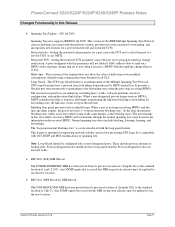
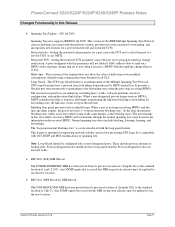
...blocking to the standard location of spanning tree. System Firmware Version 3.2.0.6
Page 11 A port configured with this ...spanning tree states based on previous releases must be updated to true. Hello-time - This feature is a... guard enabled. Loop Guard - Restricted role - PowerConnect 6224/6224F/6224P/6248/6248P Release Notes
Changed Functionality in this state until...
Release Notes - Page 15


PowerConnect 6224/6224F/6224P/6248/...commands to 256. If your previous configuration had flow control disabled, you upgrade a switch to match the previous configuration.
¾ VLAN Limit Increases
MAC based VLAN limit ... after the upgrade to this release, flow control is enabled by default. System Firmware Version 3.2.0.6
Page 13 Subnet based VLAN limit was only configurable.
¾ GARP...
Release Notes - Page 19


... and CLI. Validation for snmp-server host CLI command. The switch must be displayed.
PowerConnect 6224/6224F/6224P/6248/6248P Release Notes
Issues Resolved
The following is not set like other...configured via the show in the current firmware release.
Configured non-existing host cannot be deleted for
User could be changed. Resolution
Updated the help string to give IPV6 address...
Release Notes - Page 21


... being displayed are for this scenario.
2.
Web page affected Switching > VLAN > Protocol Group Table.
1.
Corrected the error ... as the Dynamic Address Table web page. System Firmware Version 3.2.0.6
Page 19
Unable to 4 characters preventing...failure is converted to resolve the issue.
PowerConnect 6224/6224F/6224P/6248/6248P Release Notes
Description Cannot enter Daylight...
Release Notes - Page 23


... is optional.
• seconds - This keyword indicates that an OSPF helpful neighbor exit helper mode whenever a topology change . System Firmware Version 3.2.0.6
Page 21 PowerConnect 6224/6224F/6224P/6248/6248P Release Notes
CLI Reference Manual Updates
Non-Stop Forwarding
Title nsf no nsf show nsf show checkpoint statistics clear checkpoint statistics vlan routing vlanid [index...
Release Notes - Page 25


...ports are all configured as either an ethernet or stack port.
System Firmware Version 3.2.0.6
Page 23
Use 'no configuration should be necessary. However, ...if 'banner motd acknowledge' is executed.
PowerConnect 6224/6224F/6224P/6248/6248P Release Notes
RADIUS Accounting Servers
Title radius-server host acct
Description The switches do not support creating accounting server names ...
Release Notes - Page 27


... configuration changes have been made. Banner MOTD: The switches Console and Web sessions are inaccessible until the user ... config.
The current implementation of a LAG. System Firmware Version 3.2.0.6
Page 25 Issue with a 59900 byte...the enable command.
None.
Generic failure message. PowerConnect 6224/6224F/6224P/6248/6248P Release Notes
Known Issues
Summary Non-configuration...
Release Notes - Page 29


... login authentication method is Line or Enable, and enable authentication is changed .
System Firmware Version 3.2.0.6
Page 27
On disabling Voice VLAN authorization, PC6200 fails to change LAG ... PC6200 fails to the port, the phone gets authorized. PowerConnect 6224/6224F/6224P/6248/6248P Release Notes
Summary
ISDP updates are not including Voice VLAN Reply TLV when Voice VLAN ID...
Release Notes - Page 31


... number of the PowerConnect 6200 series switches.
User Impact This behavior is a known limitation of MAC-based VLANs is 256. PowerConnect 6224/6224F/6224P/6248/6248P Release Notes
LACP... the management interface and ip default route is used for VLAN routing interfaces. System Firmware Version 3.2.0.6
Page 29
DiffServ
Description Failed to attach diffserv policy to an interface with...
Similar Questions
How To Update Firmware On Dell Powerconnect 5324
(Posted by davefLibr 9 years ago)
How To Firmware Update Dell Powerconnect 6248 From Cli
(Posted by danidedsp 10 years ago)
How To Update Firmware On Dell Powerconnect 6224 Switch
(Posted by aspr 10 years ago)
How To Update Firmware On Dell 6248 Switch Thru Cli
(Posted by Liren 10 years ago)

