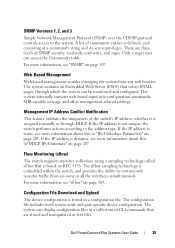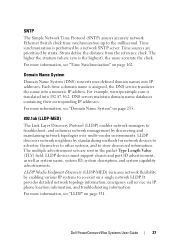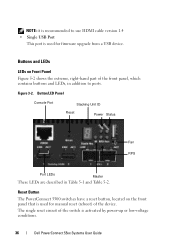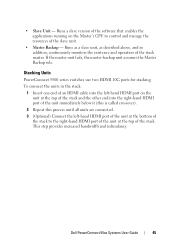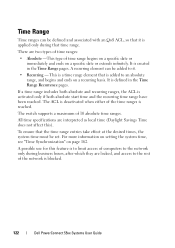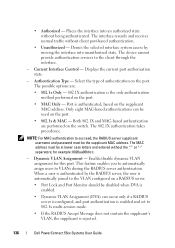Dell PowerConnect 5548 Support Question
Find answers below for this question about Dell PowerConnect 5548.Need a Dell PowerConnect 5548 manual? We have 1 online manual for this item!
Question posted by RCalje on September 4th, 2014
Powerconnect 5548 What Type Of Hdmi
The person who posted this question about this Dell product did not include a detailed explanation. Please use the "Request More Information" button to the right if more details would help you to answer this question.
Current Answers
Answer #1: Posted by DCatDell on September 12th, 2014 7:35 AM
The system supports up to eight units with two fixed HDMI stacking ports.
The HDMI ports are 1.3a specification, Category 2 High Speed cables, 340
MHz (10.2 Gbit/s).
it is recommended to use HDMI cable version 1.4
The HDMI ports are 1.3a specification, Category 2 High Speed cables, 340
MHz (10.2 Gbit/s).
it is recommended to use HDMI cable version 1.4
Get Support on Twitter @DellCaresPro
Download the Dell Quick Resource Locator app today to access PowerEdge support content on your mobile device! (iOS, Android, Windows)
http://itunes.apple.com/us/app/dell-quick-resource-locator/id507133271?mt=8
https://play.google.com/store/apps/details?id=com.dell.qrcode&hl=en
http://www.windowsphone.com/en-us/store/app/dell-qrl/7db321a3-f02f-4e63-b9ce-13dca4b3bc42
Related Dell PowerConnect 5548 Manual Pages
Similar Questions
Cannot Exit Privileged Exec Mode On Powerconnect 5548
(Posted by micwa 9 years ago)
How Do I Stack Dell Powerconnect 5548 Switches Without Using Hdmi Cables
(Posted by LUhrIroni 9 years ago)
What Is The Default Ip Address On A Dell Powerconnect 5548 Switch
(Posted by lfoxdhaiv 9 years ago)
How To Enable Setup Wizard For Powerconnect 5548 Switch
(Posted by shdarand 10 years ago)
How To Factory Reset A Dell Powerconnect 5548 Switch
(Posted by ec0schaap 10 years ago)