Dell PowerConnect 5548 Support Question
Find answers below for this question about Dell PowerConnect 5548.Need a Dell PowerConnect 5548 manual? We have 1 online manual for this item!
Question posted by iheGR on March 12th, 2014
How To Configure Dell 5548 Lag
The person who posted this question about this Dell product did not include a detailed explanation. Please use the "Request More Information" button to the right if more details would help you to answer this question.
Current Answers
There are currently no answers that have been posted for this question.
Be the first to post an answer! Remember that you can earn up to 1,100 points for every answer you submit. The better the quality of your answer, the better chance it has to be accepted.
Be the first to post an answer! Remember that you can earn up to 1,100 points for every answer you submit. The better the quality of your answer, the better chance it has to be accepted.
Related Dell PowerConnect 5548 Manual Pages
User Guide - Page 54


... page 63.
NOTE: We recommend that must be performed after the switch is installed and connected to the Terminal • Booting the Switch • Configuring the Stack • Configuration Using the Setup Wizard
Dell PowerConnect 55xx Systems User Guide
54 5
Configuring the Switch
This section describes the configuration that you obtain the most recent revision of the user documentation...
User Guide - Page 94


....
94
Dell PowerConnect 55xx Systems User Guide Interface - The possible options are displayed for all ports or LAGs, depending on the selected interface type.
2 To modify the security parameters for a port, select it, and click Edit. 3 Enter the following fields:
- Figure 8-1. Locks the port using the classic lock mechanism.
To configure port security: 1 Click Switching...
User Guide - Page 131


...- This enables these users to the existing configuration.
The switch also uses the Guest VLAN for authentication at ports configured with limited network access. The following are ...providing users who fail authentication with Multiple Session mode and MAC-based authentication. Dell PowerConnect 55xx Systems User Guide
131 For authentication to administrator errors • Accurately ...
User Guide - Page 133


...unsuccessful Dot1x authentication. - Dell PowerConnect 55xx Systems User Guide
133
Use the no form of a Guest VLAN for use of this command to restore the default configuration. Select the Guest VLAN....1x globally. Enter the ID of this command to restore the default configuration. Enabling Port-Based Authentication Globally Using the CLI Commands The following table ...
User Guide - Page 168
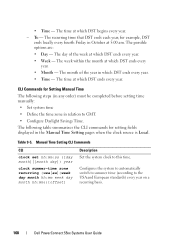
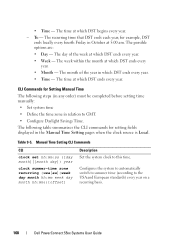
... month hh:mm}}[offset]
Description Set the system clock to GMT. • Configure Daylight Savings Time. The recurring time that DST ends each year, for setting ...year in October at 5:00 am. Configures the system to automatically switch to summer time (according to the USA and European standards) every year on a recurring basis.
168
Dell PowerConnect 55xx Systems User Guide Table 9-5. The ...
User Guide - Page 169


... clock
Displays the time and date from the system clock.
Table 9-5. no form of the command to configure the system not to switch to summer time (Daylight Savings Time) for
offset [minutes offset]
display purposes. Dell PowerConnect 55xx Systems User Guide
169 Sets the time zone and names it "zone" for a specific period -
Manual...
User Guide - Page 185


... The following table summarizes the CLI commands for setting fields displayed in Interface Configuration mode. Table 9-11. channel LAG-number]}
Use the no form of this
no sntp client enable
Enables SNTP... in the SNTP Interface Settings pages. Dell PowerConnect 55xx Systems User Guide
185 show sntp configuration
Shows the configuration of the Simple Network Time Protocol (SNTP).
User Guide - Page 202


...the use of this format by suppressing the leading zeros.
202
Dell PowerConnect 55xx Systems User Guide IP Addressing
This section describes how to... addresses are 32 bits. Difference Between IPv4 and IPv6 Addressing The primary difference between IPv4 to configure IP addresses on the switch, and contains the following topics: • IP Addressing Overview • IPv4 Interface Parameters &#...
User Guide - Page 213
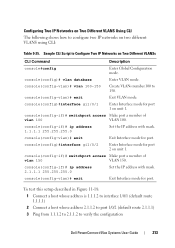
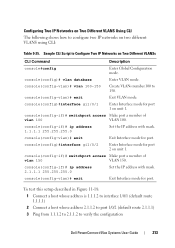
... Make port a member of
vlan 150
VLAN 150. console(config-vlan)# exit
Exit Interface mode for port. Configuring Two IP Networks on Two Different VLANS Using CLI The following shows how to verify the configuration
Dell PowerConnect 55xx Systems User Guide
213 console(config)#interface gi1/0/2
Enter Interface mode for port 1 on unit 1. console...
User Guide - Page 227


The system minimum IPv4 address will be used as the source address for packets sent on the tunnel interface. Display tunnel configuration
Dell PowerConnect 55xx Systems User Guide
227 Table 9-30. ISATAP Tunnel CLI Script CLI Command console (config)# ip domain lookup console(config)# ip name-server 176.16.1....
User Guide - Page 335
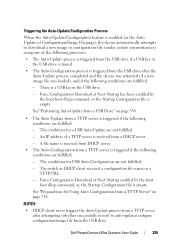
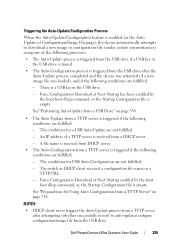
... USB drive if a USB key in the USB drive. - The switch as DHCP client received a configuration file name or a TFTP URL. - Force Configuration Download at Next Startup has been enabled by the boot host dhcp command, or, the Startup Configuration file is empty.
Dell PowerConnect 55xx Systems User Guide
335 See "Performing Auto-Update from a USB...
User Guide - Page 344


...DHCP server 10.5.224.25
01-Oct-2006 15:20:03 %BOOTP_DHCP_CL-I-DHCPCONFIGURED: The device has been configured on interface Vlan 1 , IP 10.5.225.47, mask 255.255.255.224, DHCP server 10...example of the CLI command to the switch: • To download from a USB port or when management computer uses HTTP • To download files using TFTP
344
Dell PowerConnect 55xx Systems User Guide source URL ...
User Guide - Page 397


... from the LAG. Port Type - Dell PowerConnect 55xx Systems User Guide
397
Admin Status - Description (1 - 64 Characters) - Enable/disable traffic forwarding through the port.
Enter a user identification attached to display the Port Configuration: Summary page. Port Configuration
If port configuration is modified while the port is a LAG member, the configuration change is...
User Guide - Page 400


... Using CLI Commands The following table summarizes the CLI commands for configuring ports as displayed in the Port Configuration pages. Use the no form of this command to restart a disabled interface.
400
Dell PowerConnect 55xx Systems User Guide When two hubs/switches are connected to each other , or two end stations are : • Auto - Disables an...
User Guide - Page 403


...LAG Configuration: Summary
The LAG parameters are :
Dell PowerConnect 55xx Systems User Guide
403 For information about Link Aggregated Groups (LAGs) and assigning ports to configure LAGs. Figure 10-6. The possible options are displayed.
2 To configure a LAG, click Edit. 3 Select the LAG and enter the fields:
- LAG Mode - To configure LAGs:
1 Click Switching > Ports > LAG Configuration...
User Guide - Page 406


... on |off} no form of a LAG. Displays the status for all configured LAGs. Configures the speed of this command to restore the default configuration. Use the no form of the LAG when not using auto negotiation. Displays the LAG's negotiation advertisement settings. Displays the description for all configured LAGs. Displays LAG information.
406
Dell PowerConnect 55xx Systems User Guide...
User Guide - Page 408


... when that are duplicated, and a copy is sent to all ports belonging to the relevant VLAN. Storm Control
408
Dell PowerConnect 55xx Systems User Guide It then resumes normal forwarding. To configure Storm Control:
1 Click Switching > Ports > Storm Control in practice, they are counted towards this limit.
In this threshold. The port remains blocked...
User Guide - Page 421


... Table
The current address table is between the user- Dell PowerConnect 55xx Systems User Guide
421 Figure 11-2. For example, if you entered 300 seconds, the aging time is displayed along with other parameters. 2 Enter Address Aging (10-630). To configure dynamic addresses:
1 Click Switch > Address Tables > Dynamic MAC Address in the tree view...
User Guide - Page 454


...:
- Included VLANs - Priority and MAC address of this instance. - Designated Root Bridge ID - MSTP Instance Settings
To configure MSTP instances: 1 Click Switching > Spanning Tree > MSTP Instance Settings in this bridge for the MST instance.
454
Dell PowerConnect 55xx Systems User Guide Displays VLANs included in the tree view to display the MSTP Instance Settings...
User Guide - Page 506


... default settings, and an error message is generated. If the first port joining the LAG cannot be configured with the LAG settings, the port is added to the LAG and an error message is generated.
Figure 15-2. LAG Membership: Summary
506
Dell PowerConnect 55xx Systems User Guide LAG Membership
Each device supports up to a LAG, the port acquires the...
Similar Questions
How To Configure Vlan On Dell Switch Powerconnect 3548p
(Posted by kywilie 9 years ago)
How To Configure Trunk Port On Dell Powerconnect 5548
(Posted by mdmagjessie 9 years ago)
How To Configure A System Name On Dell Powerconnect 5548
(Posted by nkger 9 years ago)
What Is The Default Ip Address On A Dell Powerconnect 5548 Switch
(Posted by lfoxdhaiv 10 years ago)
How To Configure A Login Banner On Dell Powerconnect 5548
(Posted by elielcu 10 years ago)

