Dell PowerConnect 5548 Support Question
Find answers below for this question about Dell PowerConnect 5548.Need a Dell PowerConnect 5548 manual? We have 1 online manual for this item!
Question posted by elielcu on December 5th, 2013
How To Configure A Login Banner On Dell Powerconnect 5548
The person who posted this question about this Dell product did not include a detailed explanation. Please use the "Request More Information" button to the right if more details would help you to answer this question.
Current Answers
There are currently no answers that have been posted for this question.
Be the first to post an answer! Remember that you can earn up to 1,100 points for every answer you submit. The better the quality of your answer, the better chance it has to be accepted.
Be the first to post an answer! Remember that you can earn up to 1,100 points for every answer you submit. The better the quality of your answer, the better chance it has to be accepted.
Related Dell PowerConnect 5548 Manual Pages
User Guide - Page 5


... 56 Booting the Switch 57 Configuring the Stack 58 Configuration Using the Setup Wizard 58
6 Advanced Switch Configuration 63
Using the CLI 64 Accessing the Device Through the CLI 67 Retrieving an IP Address 68 Security Management and Password Configuration . . 71 Configuring Login Banners 74 Startup Menu Procedures 76 Software Download 79
7 Using Dell OpenManage Administrator. . 83...
User Guide - Page 13


... system through the web-based management system and through the web-based management system, called the OpenManage Switch Administrator. Dell PowerConnect 55xx Systems User Guide
13
This guide contains the information needed for installing, configuring, and maintaining the device through CLI commands. The CLI Reference Guide, which is available on the Documentation CD, provides...
User Guide - Page 17


... The PowerConnect 5500 series enhances auto-negotiation by providing port advertisement. For more information, see "Port Configuration" on page 397 or "LAG Configuration" on page 248. For more information, see "Diagnostics" on page 403. Port advertisement enables the system administrator to 16K MAC addresses and it reserves specific MAC addresses for hubs and switches is...
User Guide - Page 51


... switchover via the Web interface or the CLI. Switching between Stack Master and the Master Backup, and continues running on the device type of the new and original units, as defined in limited service loss. Dell PowerConnect 55xx Systems User Guide
51 The Running Configuration file is configured with the same unit ID, the stack...
User Guide - Page 63


... describes how to perform various configuration operations through the CLI. It includes the following topics: • Using the CLI • Accessing the Device Through the CLI • Retrieving an IP Address • Security Management and Password Configuration • Configuring Login Banners • Startup Menu Procedures • Software Download
Dell PowerConnect 55xx Systems User Guide...
User Guide - Page 73
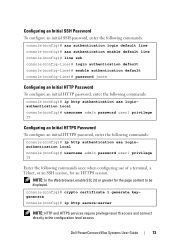
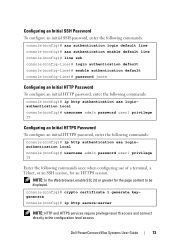
NOTE: In the Web browser, enable SSL 2.0 or greater for an HTTPS session. Dell PowerConnect 55xx Systems User Guide
73
Configuring an Initial SSH Password
To configure an initial SSH password, enter the following commands: console(config)# aaa authentication login default line console(config)# aaa authentication enable default line console(config)# line ssh console(config-line...
User Guide - Page 74


... lines? (Y/N)[Y] Y console(config)#
74
Dell PowerConnect 55xx Systems User Guide Configuring Login Banners
Banners can be defined for each line, such as console and telnet) or for the console:
console# configure console(config)# line console console(config-line)# motd-banner console(config-line)# exit console (config)# banner motd * Welcome* console# do show banner motd Welcome Would you...
User Guide - Page 75


... in
• Exec Banner - • Login Banner - The following defines a login banner for the console: console# configure console(config)# line console console(config-line)# exec-banner console(config-line)# exit console (config)# banner exec * Successfully logged in* Would you like to enable this banner to all lines? (Y/N)[Y] Y Please log in
Dell PowerConnect 55xx Systems User...
User Guide - Page 85


... are displayed in the PowerConnect OpenManage Switch Administrator home page, and can be configured through the CLI or SNMP interfaces. Port Representation
Ports are similar. Device Representation
The home page contains a graphical representation of the units in the notation: [gi/te]x/0/z, where:
Dell PowerConnect 55xx Systems User Guide
85 Figure 9-1 displays the 5548 model, but the...
User Guide - Page 88
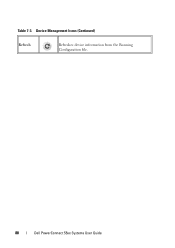
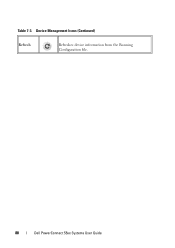
Table 7-3. Device Management Icons (Continued)
Refresh
Refreshes device information from the Running Configuration file.
88
Dell PowerConnect 55xx Systems User Guide
User Guide - Page 188


...Dell PowerConnect 55xx Systems User Guide Events may be filtered, based on their urgency or relevancy. It contains the following destinations: • Console • Logging buffer (RAM)- Messages may be configured...Logs feature enables the switch to the following topics: • System Log Overview • Global Parameters • RAM Log • Log File (in the Login History page Event ...
User Guide - Page 271


...Configuring Local Users Using CLI Commands The following fields are Privileged Users, and only they can be suspended after unsuccessfully attempting to reactivate the specified user's access rights.
show user accounts
Displays users information. Dell PowerConnect...password of the user. Check to login. Access rights can access and use the switch administrator.
-
Local User CLI Commands...
User Guide - Page 286
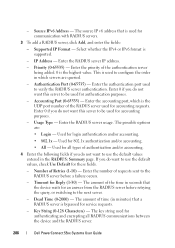
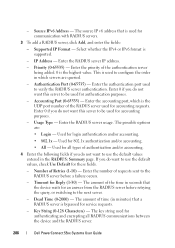
...switching to use the default values, check Use Default for authentication purposes. - Authentication Port (0-65535) - Accounting Port (0-65535) - The possible options are queried. - IP Address - Enter the accounting port, which servers are : • Login - Used for all RADIUS communications between the device and the RADIUS server.
286
Dell PowerConnect...configure the order in...
User Guide - Page 341


... implemented: • Since Auto-Config depends on retrieving information from a DHCP server, the
startup configuration needs to display the Auto Update of Configuration/Image File
Dell PowerConnect 55xx Systems User Guide
341 NOTE: For the automatic options in the Startup configuration. • Preparations described above must be completed on page 207. Figure 9-54.
Auto Update...
User Guide - Page 380


...for hubs and switches is enabled, the system buffers are consumed, other ports will still have their free buffers.
Table 10-1. Back Pressure
The device supports back pressure for ports configured ...: auto-negotiation SFP+1000/10G Mbps full duplex, auto discovery Enabled
380
Dell PowerConnect 55xx Systems User Guide The ports that transmission must temporarily be disabled per port...
User Guide - Page 434


...pathcost method {long|short}
no spanning-tree max-age
maximum age. spanning-tree max-age seconds Configures the spanning tree bridge
no spanning-tree pathcost method
Sets the default path cost method. channel LAG....
show spanning-tree mstconfiguration
Displays spanning tree MST configuration identifier.
434
Dell PowerConnect 55xx Systems User Guide
Use the no spanning-tree priority...
User Guide - Page 450


... (1-40) - Enter the total number of the MST configuration. - Table 13-4.
exit
Exits the MST region configuration mode after applying configuration changes.
450
Dell PowerConnect 55xx Systems User Guide Use the no spanning-tree mst maxhops
Configures the number of this command to restore the default configuration.
2 Enter the following table summarizes the CLI commands...
User Guide - Page 466


... the VLAN. 3 To define a new VLAN, click ADD, and enter the fields. VLAN Membership CLI Commands
CLI Command vlan database
Description Enters the VLAN configuration mode.
466
Dell PowerConnect 55xx Systems User Guide U - The interface is user-defined. - Check VLAN ID, and select a VLAN ID to view.
- Status - Possible values are tagged. Show...
User Guide - Page 619


... -
Owner (0-20 characters) - History Control: Summary
Previously-defined samples are displayed.
2 To add a new entry, click Add. RMON station or user that configured the entry. The New History Entry number, which uniquely identifies the sample, is displayed.
3 Enter the fields for the entry: - Dell PowerConnect 55xx Systems User Guide
619 Sampled Ethernet interface. -
User Guide - Page 711
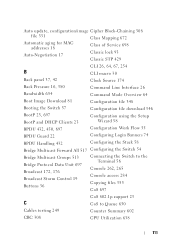
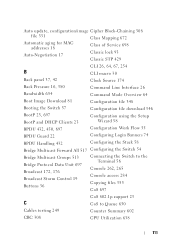
...C:\Users\gina\Desktop\Checkout_new\Maintenance Projects\Dell Contax\Dell_ContaxUG_PrintIX.fm
Auto update, configuration/image Cipher Block-Chaining 308
file ...23
Configuration using the Setup Wizard 58
BPDU 432, 450, 697
Configuration Work Flow 55
BPDU Guard 22
Configuring Login Banners 74
BPDU Handling 432
Configuring the Stack 58
Bridge Multicast Forward All 517 Configuring the Switch 54...
Similar Questions
How To Enter Configuration Mode On Powerconnect 5448 Switch
(Posted by C133pic 9 years ago)
How To Configure A System Name On Dell Powerconnect 5548
(Posted by nkger 9 years ago)
What Is The Default Ip Address On A Dell Powerconnect 5548 Switch
(Posted by lfoxdhaiv 10 years ago)
How To Factory Reset A Dell Powerconnect 5548 Switch
(Posted by ec0schaap 10 years ago)
Configuration Of Dell Powerconnect 8024 Switch
(Posted by vijayvardhan 12 years ago)

