Dell PowerConnect 5548 Support Question
Find answers below for this question about Dell PowerConnect 5548.Need a Dell PowerConnect 5548 manual? We have 1 online manual for this item!
Question posted by BABSRednec on May 13th, 2014
How To Access Gui Dell 5548 Switch
The person who posted this question about this Dell product did not include a detailed explanation. Please use the "Request More Information" button to the right if more details would help you to answer this question.
Current Answers
There are currently no answers that have been posted for this question.
Be the first to post an answer! Remember that you can earn up to 1,100 points for every answer you submit. The better the quality of your answer, the better chance it has to be accepted.
Be the first to post an answer! Remember that you can earn up to 1,100 points for every answer you submit. The better the quality of your answer, the better chance it has to be accepted.
Related Dell PowerConnect 5548 Manual Pages
User Guide - Page 5


... 64 Accessing the Device Through the CLI 67 Retrieving an IP Address 68 Security Management and Password Configuration . . 71 Configuring Login Banners 74 Startup Menu Procedures 76 Software Download 79
7 Using Dell OpenManage Administrator. . 83
Starting the Application 84 Understanding the Interface 84 Using the Switch Administrator Buttons 87 Field Definitions 89 Common GUI...
User Guide - Page 13


... web-based management system and through the web-based management system, called the OpenManage Switch Administrator. The CLI Reference Guide, which is available on the Documentation CD, provides additional information about the CLI commands. 1
Preface
PowerConnect 5524/5548 and PowerConnect 5524P/5548P are stackable, advanced multi-layer devices.
This guide contains the information needed...
User Guide - Page 14


For a complete list of Service Features • Device Management Features
Dell PowerConnect 55xx Systems User Guide
14 This section contains the following topics: • IP Version 6 (IPv6) Support • Stack Support ...all updated device features, see the latest software version Release Notes. 2
Features
This section describes the features of the PowerConnect 5524/P and 5548/P switches.
User Guide - Page 15


... MHz (10.2 Gbit/s). When PoE is recommended to use HDMI cable version 1.4 The stacking feature supports the following applications: • IP Phones • Wireless Access Points
Dell PowerConnect 55xx Systems User Guide
15 it is used in a combined IPv4/IPv6 network. Stack Support
The system supports up to eight units with two fixed...
User Guide - Page 17


... Capacity Support
The device supports up to take maximum advantage of operation. The PowerConnect 5500 series enhances auto-negotiation by providing port advertisement. If auto-negotiation is ...MAC addresses for hubs and switches is enabled, the device automatically detects whether the cable connected to configure the port speeds that are advertised.
Dell PowerConnect 55xx Systems User...
User Guide - Page 21


...information, see "Multicast TV VLAN" on page 428. Dell PowerConnect 55xx Systems User Guide
21 For more information, see "...ports.
Guest VLAN
Guest VLAN provides limited network access to Layer 2-isolated subscribers, without replicating the multicast...standard Layer 2 switch requirement that share the same Broadcast domain, or in the same stack). Switches exchange configuration ...
User Guide - Page 25
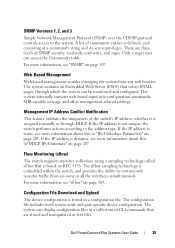
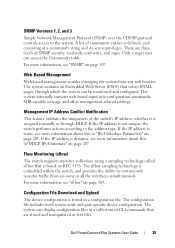
..., and super. A list of community entries is not unique, the switch performs actions according to continuously monitor traffic flows on page 369. Dell PowerConnect 55xx Systems User Guide
25 SNMP Versions 1, 2, and 3
Simple Network Management Protocol (SNMP) over the UDP/IP protocol controls access to the system. The system contains an Embedded Web Server...
User Guide - Page 29


... cause loss of connectivity or incorrect behavior. Passwords for device connections and authentication. Dell PowerConnect 55xx Systems User Guide
29 SSH
Secure Shell (SSH) is a protocol that ...DSA Public Key cryptography for SSH, Telnet, HTTP, HTTPS, and SNMP access are assigned security features. The switch provides the ability to establish a secure, encrypted connection with a device....
User Guide - Page 32
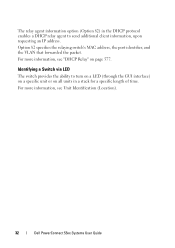
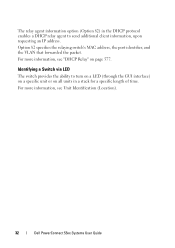
... relay agent to turn on a LED (through the GUI interface) on a specific unit or on page 577. Identifying a Switch via LED
The switch provides the ability to send additional client information, upon requesting an IP address. For more information, see Unit Identification (Location).
32
Dell PowerConnect 55xx Systems User Guide Option 82 specifies the relaying...
User Guide - Page 34


...PowerConnect 5548 - Provides 24 10/100/1000Mbps Base-T ports • PowerConnect 5524P (with Power-over -Ethernet (PoE) support Each of the devices. Provides 48 10/100/1000Mbps Base-T ports • PowerConnect... System LEDs • Port LEDs
34
Dell PowerConnect 55xx Systems User Guide NOTE: 10/100/...PowerConnect 5524 - Device Models
The PowerConnect 5500 switches combine versatility with PoE) - Provides...
User Guide - Page 44


... boots, or when inserting or removing a stack member, the Master unit initiates a stacking discovering process.
44
Dell PowerConnect 55xx Systems User Guide It is a member in the stack are accessed through the management IP address, through a single switch, so that all other units are connected to eight units can be stacked. Up to the...
User Guide - Page 50
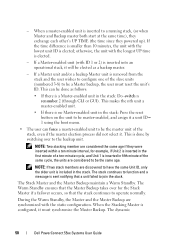
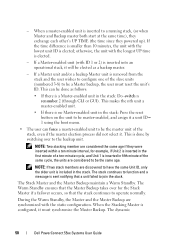
...included in the stack: Do -switch n renumber 2 (through CLI or GUI).
During the Warm Standby, ...switching over for example, if Unit 2 is inserted in the first minute of a ten-minute cycle, and Unit 1 is removed from the stack and the user wishes to configure one of the stack, even if the master election process did not select it must reset the unit's ID. The dynamic
50
Dell PowerConnect...
User Guide - Page 51


...Replacing Units
New Unit 5548P or 5548
Original Unit 5548P or 5548 5524 or 5524P
New Port Configuration Port configurations remain the same. Switching from the Master to the ...for example, dynamically-learned MAC addresses are relearned if a failure occurs. Dell PowerConnect 55xx Systems User Guide
51
Switching between Stack Master and the Master Backup, and continues running on the ...
User Guide - Page 55


... through the console or Telnet, using the CLI or the web GUI. Dell PowerConnect 55xx Systems User Guide
55 b Boot the switch, as described in the "Booting the Switch" on page 57. Configuration Work Flow
To configure the switches: 1 For each other, as described in "Configuring the Stack" on page 58. 3 Connect the Master unit to...
User Guide - Page 60


... "community string" or password that the particular management system uses to access the switch. Would you like to set up the SNMP management interface now? [Y/N] 4 Enter [N] to skip to Step 7 or enter [Y] to continue the Setup Wizard. You may set up
60
Dell PowerConnect 55xx Systems User Guide
The wizard automatically assigns the highest...
User Guide - Page 83


... OpenManage Administrator
This section provides an introduction to the Dell OpenManage Switch Administrator user interface. It contains the following topics: • Starting the Application • Understanding the Interface • Using the Switch Administrator Buttons • Field Definitions • Common GUI Features • CLI Commands
Dell PowerConnect 55xx Systems User Guide
83
User Guide - Page 84
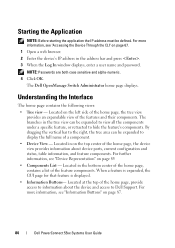
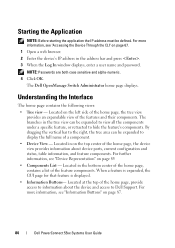
...Located at the top of the home page, provide access to Dell Support. Located on page 87.
84
Dell PowerConnect 55xx Systems User Guide For further information, see "Information... Located in the tree view can be defined. The Dell OpenManage Switch Administrator home page displays. When a feature is expanded, the GUI page for that feature is displayed. • Information Buttons-
User Guide - Page 271


...the switch administrator.
-
Confirm Password - Configuring Local Users Using CLI Commands The following fields are Privileged Users, and only they can be suspended after unsuccessfully attempting to remove a user name.
Confirm the password of the user. Use the no username name set username name active
Reactivates a suspended user's access rights.
Dell PowerConnect 55xx...
User Guide - Page 284


... RADIUS servers can be defined.
RADIUS
Remote Authentication Dial-In User Service (RADIUS) servers provide additional security for : • Telnet Access • Secure Shell Access • Web Access • Console Access
284
Dell PowerConnect 55xx Systems User Guide Up to Configure Strong Password CLI Command console(config)# passwords strength minimum character-classes 3
password min...
User Guide - Page 722


... Data Protocol 708
Voice VLAN 20, 491
User Security Model 307
Voice VLAN OUI 497
Using Dell OpenManage Switch VoIP 709 Administrator 83
Using the CLI 64 USM 307 Utilization Summary 600
W
Warm standby 50 Web access 284
V
Ventilation System 38 Versions, hardware/software 364
Web management system icons 87 Web-Based Management...
Similar Questions
How To Configure Vlan On Dell Switch Powerconnect 3548p
(Posted by kywilie 9 years ago)
How To Access A Dell 5548 Switch Using The Web Interface
(Posted by Caf78jenn 9 years ago)
What Is The Default Ip Address On A Dell Powerconnect 5548 Switch
(Posted by lfoxdhaiv 10 years ago)
How To Enable Setup Wizard For Powerconnect 5548 Switch
(Posted by shdarand 10 years ago)

