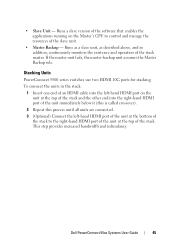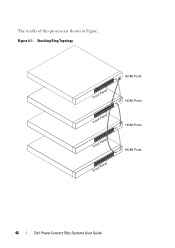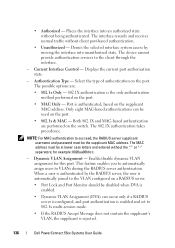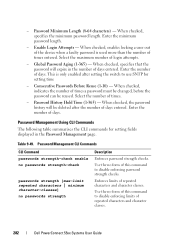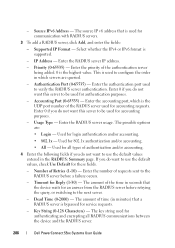Dell PowerConnect 5524 Support Question
Find answers below for this question about Dell PowerConnect 5524.Need a Dell PowerConnect 5524 manual? We have 2 online manuals for this item!
Question posted by peterduranda on September 14th, 2011
Stacking & Uplink
Can I use DELL HDMI port for stacking & at the saem time connect 10G Servers to the 10G upling ports of the same switch. I need to understand what would be the best practise be & drawbacks of my configuration
Current Answers
Related Dell PowerConnect 5524 Manual Pages
Similar Questions
How To Change Subnet Mask On Dell Powerconnect 5524 Switch
(Posted by jmclad 9 years ago)
How To Reset A Powerconnect 3548 Using Front Button
(Posted by frustvd9 9 years ago)
How To Utilize Both Uplink Ports As One On Dell Powerconnect 5524
(Posted by dimanTrici 9 years ago)
How Do I Stack Dell Powerconnect 5548 Switches Without Using Hdmi Cables
(Posted by LUhrIroni 9 years ago)