Dell PowerConnect 5448 Support Question
Find answers below for this question about Dell PowerConnect 5448.Need a Dell PowerConnect 5448 manual? We have 3 online manuals for this item!
Question posted by loas on March 28th, 2014
How To Reset Dell Switch 5524 To Factory Default
The person who posted this question about this Dell product did not include a detailed explanation. Please use the "Request More Information" button to the right if more details would help you to answer this question.
Current Answers
There are currently no answers that have been posted for this question.
Be the first to post an answer! Remember that you can earn up to 1,100 points for every answer you submit. The better the quality of your answer, the better chance it has to be accepted.
Be the first to post an answer! Remember that you can earn up to 1,100 points for every answer you submit. The better the quality of your answer, the better chance it has to be accepted.
Related Dell PowerConnect 5448 Manual Pages
Command Line Interface Guide - Page 30


... command history buffer, see show history. This buffer is the same as disabling the history buffer system. Refer to more recent commands.
This is a standard default number of a command or reset the configuration to cancel the effect of commands that the device can be recalled, reviewed, modified, and reissued.
Command Line Interface Guide - Page 236


...not IANA assigned iSCSI ports 3260/860), it wishes to which it is the target's IP address. Default Configuration iSCSI well-known ports 3260 and 860 are not used , and the tcp port to be ...is one of 16 TCP ports can be removed as well, so the switch will take affect only after reset. These names are configured as default but can be falsely loaded by non-iSCSI flows (if by using the...
Command Line Interface Guide - Page 348


... • no spanning-tree mode
• stp -
RSTP is using RSTP, and would use RSTP when the neighbor switch is using STP
Example The following example configures the spanning-tree protocol to reset the default forward time. Console(config)# spanning-tree mode rstp
spanning-tree forward-time
The spanning-tree forward-time Global...
Command Line Interface Guide - Page 349
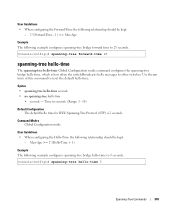
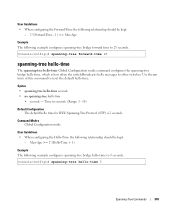
... • spanning-tree hello-time seconds • no form of this command to reset the default hello time. Command Modes Global Configuration mode. Max-Age >= 2*(Hello-Time + 1)
Example The following example configures spanning-tree bridge hello time to other switches. Use the no spanning-tree hello-time
• seconds - User Guidelines • When...
Command Line Interface Guide - Page 354


...The spanning-tree link-type Interface Configuration mode command overrides the default link-type setting.
User Guidelines • The switch derives the link type of the spanning -tree instance. (...to return to the default configuration. Command Modes Interface Configuration (Ethernet, port-channel) mode. Use the no spanning-tree link-type
• point-to reset the default. Syntax •...
Command Line Interface Guide - Page 409


... the no form of reset.
Console# reload
hostname
The hostname Global Configuration mode command specifies or modifies the device host name. Syntax • hostname name • no default configuration.
The device host name. Syntax • reload
Default Configuration This command has no hostname
• name - Example The following command switches to another open Telnet...
Command Line Interface Guide - Page 447


...size
• number-of this command to reset the command history buffer size to the default.
Use the no user guidelines for a ...switches the mode to 100 entries for this command.
Command Mode Privilege EXEC command mode. history size
The history size Line Configuration mode command changes the command history buffer size for this command.
Syntax • debug-mode
Default...
Command Line Interface Guide - Page 460
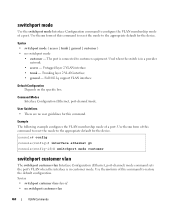
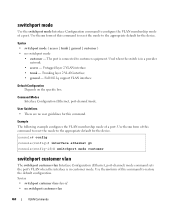
... the no form of this command to reset the mode to the appropriate default for the device. Trunking layer 2 VLAN interface • general -
Used when the switch is in a provider network.
•... switchport customer vlan vlan-id • no form of this command to reset the mode to the appropriate default for the device. Untagged layer 2 VLAN interface • trunk - switchport ...
User's Guide - Page 37
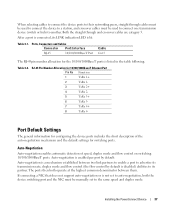
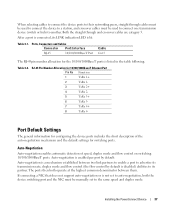
...is lit. The ports then both the device switching port and the NIC must be used to connect one transmission device (switch or hub) to another. Ports, Connectors and Cables Connector... its transmission rate, duplex mode and flow control (the flow control by default. Table 3-1. Installing the PowerConnect Device
37
Auto-negotiation is connected, its partner. When selecting cables to connect...
User's Guide - Page 38


...known as MDIX.)
Flow Control
The device supports 802.3x Flow Control for hubs and switches is disabled. Back Pressure
The device supports back pressure for additional traffic....default, this feature is enabled. It can be halted to operate in cable selection is possible, making the distinction between a straight through and crossed cables on ingress)
38
Installing the PowerConnect...
User's Guide - Page 43


... to be managed (by default,
every port is a member...through the initial switch configuration, and...dell.com. Download the release notes from the already connected Console port or remotely through the Console port.
You can be assigned to the VLAN 1 interface through the initial device configuration, and gets the device up and running as quickly as possible. If it . • The PowerConnect...
User's Guide - Page 44


...to the next question to manually configure the switch. Return later and setup additional SNMP v1/v3 accounts. The system will continue with a default answer;
If there is retrieved from the ... Username and Password • Device IP address • Default Gateway IP address The following is displayed:
The system is not setup for Dell Network Manager) you up SNMP accounts, please see the ...
User's Guide - Page 61
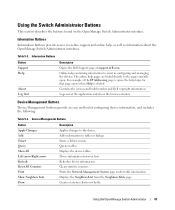
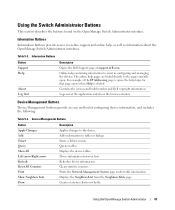
...
Button Apply Changes Add Telnet Query Show All Left arrow/Right arrow Refresh Reset All Counters Print Show Neighbors Info Draw
Description Applies changes to tables or dialogs...help , as well as information about the OpenManage Switch Administrator interfaces.
Starts a Telnet session. Using Dell OpenManage Switch Administrator
61
Queries tables. Moves information between lists....
User's Guide - Page 62


... IP Address, see "Static IP Address and Subnet Mask." The Dell PowerConnect OpenManage™ Switch Administrator home page opens. For information about assigning an IP address ...over a direct connection to complete the required tasks. 4 When finished, exit the session with a default password, and can be configured without entering a password. NOTE: Passwords are both case sensitive and alpha...
User's Guide - Page 70
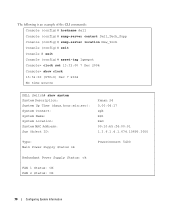
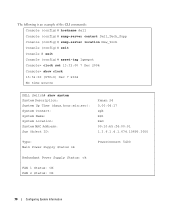
... No time source
DELL Switch# show system System Description: System Up Time (days,hour:min:sec): System Contact: System Name: System Location: System MAC Address: Sys Object ID:
Kenan 24 0,00:04:17 spk RS1 R&D 00:10:b5:f4:00:01 1.3.6.1.4.1.674.10895.3000
Type: Main Power Supply Status ok
PowerConnect 5400
Redundant...
User's Guide - Page 78
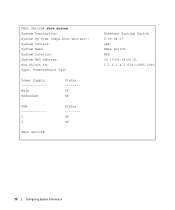
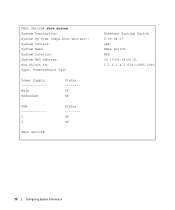
... Up Time (days,hour:min:sec): System Contact: System Name: System Location: System MAC Address: Sys Object ID: Type: PowerConnect 5400
Power Supply Main Redundant
Status -------OK OK
FAN 1 2
Status -------OK OK
DELL Switch#
Ethernet Routing Switch 0,00:04:17 spk DELL Switch R&D 00:10:b5:f4:00:01 1.3.6.1.4.1.674.10895.3000
78
Configuring System Information
User's Guide - Page 227
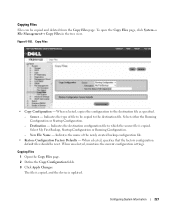
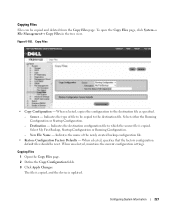
... the Running Configuration or Startup Configuration. -
Indicates the type of the newly created backup configuration file.
• Restore Configuration Factory Defaults - When selected, specifies that the factory configuration default files should be copied to be reset. Copying Files
Files can be copied and deleted from the Copy Files page. When selected, copies the configuration to...
User's Guide - Page 228


The company factory default settings are restored, and the device is an example of the CLI commands: .... Loading file1 from a source to a destination. Deletes the startup-config file. Restoring Company Factory Default Settings 1 Open the Copy Files page. 2 Click Restore Company Factory Defaults. 3 Click Apply Changes. Copy Files CLI Commands
CLI Command copy source-url destination-url [snmp...
User's Guide - Page 350


.... Restores OUIs to be removed. 3 Click Apply Changes. The OUIs is the default value.
• Restore Default OUIs - Removing OUIs 1 Open the Voice VLAN OUI page. 2 Check the Remove checkbox next to teach OUI to the factory defaults. The selected OUIs are restored.
350
Configuring Device Information Adding OUIs 1 Open the Voice VLAN OUI...
User's Guide - Page 422


... priority tag values, where zero is the lowest and 7 is mapped. Restores the device factory defaults for classifying CoS settings to which the CoS priority is the highest.
• Queue -... traffic forwarding queue to traffic queues. Eight traffic priority queues are supported.
• Restore Defaults - To open the CoS to Queue Mapping Table page, click Quality of Service→ CoS...
Similar Questions
How To Factory Default A Dell Powerconnect 5324
(Posted by Cocoolpi 9 years ago)
How Do You Reset Dell Powerconnect 5448 To Factory Default
(Posted by burunmat 10 years ago)

