Dell PowerConnect 5448 Support Question
Find answers below for this question about Dell PowerConnect 5448.Need a Dell PowerConnect 5448 manual? We have 3 online manuals for this item!
Question posted by cindybhanu1 on February 1st, 2014
How Do I Configure The Snmp On A Dell 5448
The person who posted this question about this Dell product did not include a detailed explanation. Please use the "Request More Information" button to the right if more details would help you to answer this question.
Current Answers
There are currently no answers that have been posted for this question.
Be the first to post an answer! Remember that you can earn up to 1,100 points for every answer you submit. The better the quality of your answer, the better chance it has to be accepted.
Be the first to post an answer! Remember that you can earn up to 1,100 points for every answer you submit. The better the quality of your answer, the better chance it has to be accepted.
Related Dell PowerConnect 5448 Manual Pages
Command Line Interface Guide - Page 33


... Started Guide and User Guide for configuring the Dell™ PowerConnect™ switch, details the procedures and provides configuration examples.
Command Group
Description
ACL Commands
Configures and displays ACL configuration and information. Configuration and Image Files Commands Manages the device Configuration files. A device can be configured and maintained by entering commands...
Command Line Interface Guide - Page 34


... information. Configures and reports on the device. Configures and manages Internet Small Computer Interface System Information (iSCSI). Configures commands related to the device. Configures and displays QoS information. Cofigures customizable login banners on Spanning Tree protocol Configures SSH authentication. Monitors activity on specific target ports. Configures SNMP communities, traps...
Command Line Interface Guide - Page 37


...
clock summer-time
Configures the system to automatically switch to which Global
SNTP will synchronize.
Global Configuration
sntp client enable (interface)
Enables the SNTP client on an interface. Interface Configuration
Command Groups
37
Privileged User EXEC
Displays the port-lock status. Privileged User EXEC
Clock Commands
Command Group
Description
Access Mode
clock...
Command Line Interface Guide - Page 50
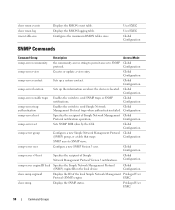
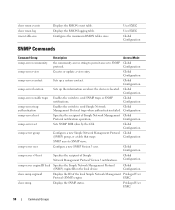
... access to send SNMP traps or SNMP notifications.
Global Configuration
snmp-server trap authentication
Enables the switch to SNMP views. Global Configuration
snmp-server v3-host
Specifies the recipient of Simple Network Management Global
Protocol notification operation,
Configuration
snmp-server set
Sets SNMP MIB value by the CLI. Global Configuration
snmp-server location
Sets...
Command Line Interface Guide - Page 63


... the forwarding state of unregistered multicast addresses. Specifies and enables a message to summer time (daylight saving time). Configures an external time source for display purposes Configures the system to automatically switch to be displayed before the username and password login prompts. Generates a HTTPS certificate. Generates DSA key pairs. Defines login authentication...
Command Line Interface Guide - Page 331


... on where the device is located.
To disable SNMP traps use , the no snmp-server location • text -
SNMP Commands
331
Command Mode Global Configuration mode. Console (config)# snmp-server location New_York
snmp-server enable traps
The snmp-server enable traps Global Configuration mode command enables the switch to 160 characters, describing the system location.
Syntax...
Command Line Interface Guide - Page 332


... (config)# snmp-server trap authentication
snmp-server host
The snmp-server host Global Configuration mode command specifies the recipient of Simple Network Management Protocol notification operation.
Console (config)# snmp-server enable traps
snmp-server trap authentication
The snmp-server trap authentication Global Configuration mode command enables the switch to enable SNMP traps.
User's Guide - Page 42
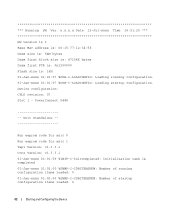
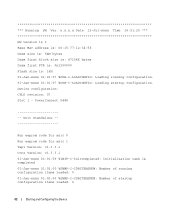
... is: 0x1200000 Flash size is completed 01-Jan-xxxx 01:02:00 %SNMP-I-CDBITEMSNUM: Number of running configuration. 01-Jan-xxxx 01:01:07 %CDB-I -CDBITEMSNUM: Number of startup configuration items loaded: 0
42
Starting and Configuring the Device Device configuration: CPLD revision: 07 Slot 1 - PowerConnect 5448
Unit Standalone
Run eeprom code for asic 0 Run eeprom code for...
User's Guide - Page 46


..., select (N) to access the CLI, Web interface, or SNMP interface for the switch.To setup an IP address:
Please enter the IP address of...the IP address and 255.255.255.0 as per the example parameters described):
This is the configuration information that has been collected:
SNMP Interface = [email protected] User Account setup = admin Password = * Management IP address = 1.1.1.1...
User's Guide - Page 47
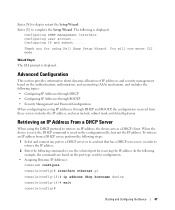
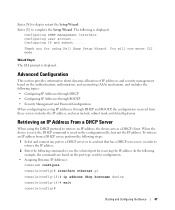
... and Password Configuration When configuring/receiving IP addresses through DHCP and BOOTP, the configuration received from a DHCP server, perform the following is displayed. Enter [N] to skip to use the selected port for receiving the IP address. You will now enter CLI mode.
Wizard Step 6 The CLI prompt is displayed:
Configuring SNMP management interface Configuring user account...
User's Guide - Page 59
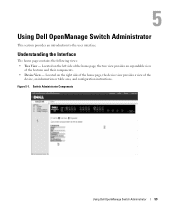
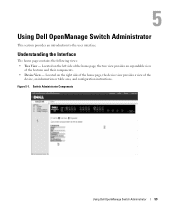
... view
of the
device, an information or table area, and configuration instructions. Figure 5-1. Located on the right side of the home page, the device view provides a view of the features and their components. • Device View -
Switch Administrator Components
Using Dell OpenManage Switch Administrator
59 Understanding the Interface
The home page contains the following...
User's Guide - Page 280


.... 3 Modify the remaining fields. 4 Click Apply Changes. Used for hubs and switches. • Current MDI/MDIX- The currently configured device MDI/MDIX settings. • LAG -
Specifies if the port is...Parameters 1 Open the Port Configuration page. 2 Select a port in the Port Field. 3 Define the remaining fields. 4 Click Apply Changes. When two hubs/switches are connected to each other,...
Getting Started Guide - Page 15


... proceeding, read the release notes for the first time or if the configuration file is empty because the device is detected, the program flow stops. Booting the Switch
To boot the switch, perform the following assumptions:
• The PowerConnect device was never configured before, and is in the same state as possible. The boot process...
Getting Started Guide - Page 18


... subnet mask (A.B.C.D or /nn): Enter the IP address and IP subnet mask, for the switch. To setup an IP address:
Please enter the IP address of the gateway from which all...255.255.255.0 as per the example parameters described):
This is the configuration information that has been collected:
SNMP Interface = "Dell Network Manager"@192.168.1.10
User Account setup = admin
Password
Management IP ...
Getting Started Guide - Page 34
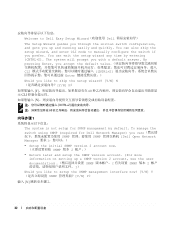
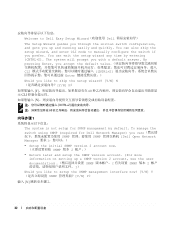
... Wizard Dell
The Setup Wizard guides you through the initial switch configuration, and gets you prefer. You can also skip the setup wizard, and enter CLI mode to manually configure the switch if you up a SNMP version 2 account, see the user documentation SNMP SNMP Čᴀ 2
Would you with a default answer. To manage the switch using SNMP (required for SNMP management...
Getting Started Guide - Page 36
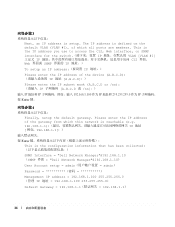
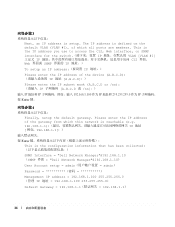
... default gateway. The IP address is the configuration information that has been collected
SNMP Interface = "Dell Network Manager"@192.168.1.10 ˄SNMP А☦ = "Dell Network Manager"@192.168.1.10˅
User Account..., Web interface, or SNMP interface for the switch IP VLAN [VLAN #1] ϞᅮН IP CLI А☦ǃ Web А☦ SNMP А☦Ո...
Getting Started Guide - Page 37
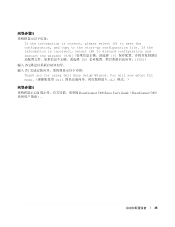
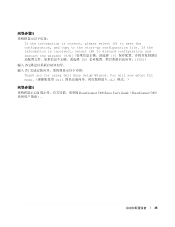
You will now enter CLI mode Dell CLI ᓣDŽ˅
6
CLI PowerConnect 5400 Series User's Guide˄PowerConnect 5400
35 5
If the information is incorrect, select (N) to the start-up configuration file. If the information is correct, please select (Y) to save the configuration, and copy to discard configuration and restart the wizard: [Y/N Y N Y/N]˅
ṗ...
Getting Started Guide - Page 54
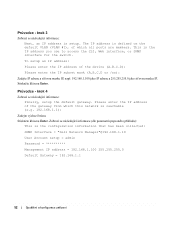
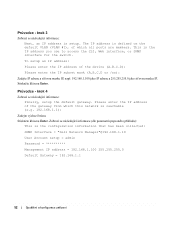
... address you use to access the CLI, Web interface, or SNMP interface for the switch. Průvodce - Průvodce - The IP address is defined on the default VLAN (VLAN #1), of which this network is the configuration information that has been collected:
SNMP Interface = "Dell Network Manager"@192.168.1.10
User Account setup = admin...
Getting Started Guide - Page 126
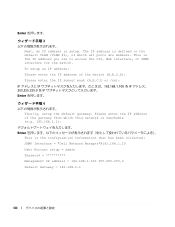
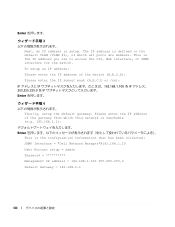
...is the configuration information that has been collected:
SNMP Interface = "Dell Network ...Manager"@192.168.1.10
User Account setup = admin
Password
Management IP address = 192.168.1.100 255.255.255.0
Default Gateway = 192.168.1.1
124 Enter
3
Next, an IP address is the IP address you use to access the CLI, Web interface, or SNMP interface for the switch...
Getting Started Guide - Page 144
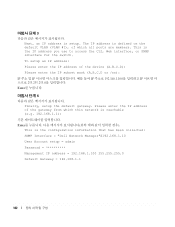
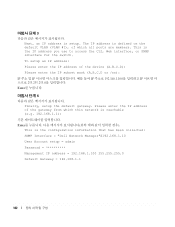
... use to access the CLI, Web interface, or SNMP interface for the switch. The IP address is defined on the default VLAN (VLAN #1), of which this network is reachable (e.g. 192.168.1.1):
Enter f݊ႚ ᇦf
This is the configuration information that has been collected:
SNMP Interface = "Dell Network Manager"@192.168.1.10
User Account setup...
Similar Questions
How To Configure Vlan On Dell Switch Powerconnect 3548p
(Posted by kywilie 9 years ago)
How To Configure Trunk Port On Dell Powerconnect 5548
(Posted by mdmagjessie 9 years ago)
How To Configure Snmp On Dell Powerconnect 5448
(Posted by labnSheil 10 years ago)
How To Configure Ip Flow On Dell Powerconnect 5448
(Posted by asadpcoelh 10 years ago)
How To Configure Snmp Monitoring For Dell Powerconnect 2824
(Posted by gbukcg 10 years ago)

