Dell PowerConnect 2824 Support Question
Find answers below for this question about Dell PowerConnect 2824.Need a Dell PowerConnect 2824 manual? We have 2 online manuals for this item!
Question posted by gbukcg on September 16th, 2013
How To Configure Snmp Monitoring For Dell Powerconnect 2824
The person who posted this question about this Dell product did not include a detailed explanation. Please use the "Request More Information" button to the right if more details would help you to answer this question.
Current Answers
There are currently no answers that have been posted for this question.
Be the first to post an answer! Remember that you can earn up to 1,100 points for every answer you submit. The better the quality of your answer, the better chance it has to be accepted.
Be the first to post an answer! Remember that you can earn up to 1,100 points for every answer you submit. The better the quality of your answer, the better chance it has to be accepted.
Related Dell PowerConnect 2824 Manual Pages
User's Guide - Page 9


... are managed by Dell's OpenManage Switch Administrator. The switches are ideal for the small to minimize administrative management effort, while enhancing and improving network traffic control.
The PowerConnect management features are primarily designated for installing, configuring and maintaining the PowerConnect 2808, PowerConnect 2816, PowerConnect 2824, and PowerConnect 2848 Webmanaged...
User's Guide - Page 11


...The user may enable or disable this mode, the device operates as a hub with default configuration, and
configuration cannot be changed. • Secure Mode - Summary of PowerConnect Models
The following modes:
• Managed Mode - PowerConnect Models
Model
PowerConnect 2808 PowerConnect 2816 PowerConnect 2824 PowerConnect 2848
Copper Ports/ RJ-45 Connectors
Optical Ports/ GbE
8 built-in...
User's Guide - Page 12


...
Jumbo Frames Support Jumbo frames are used for hubs and switches is down.
Cable analysis is available on Copper ...ports. AutoMDI/MDIX Support The switch automatically detects whether the cable connected to configure the port speeds advertised.
When ... Status • Cable Length • Fault-Distance
12
Dell PowerConnect 28xx Systems User Guide
Standard wiring for end stations is ...
User's Guide - Page 13


... Unmanaged Mode In Unmanaged Mode, the switch performs classic bridging. When Multicast groups are statically enabled, you can set the destination port of registered groups, as well as Energy Efficient Ethernet, is addressed to make networking equipment environmentally friendly, specifically by the device:
• Energy-Detect -
Dell PowerConnect 28xx Systems User Guide
13
User's Guide - Page 14


...IGMP) Snooping examines IGMP frame contents, when they are forwarded by the switch. Storm Control Storm Control enables limiting the amount of power over Ethernet ...monitored port to process these ports accept and attempt to a monitoring port. Packets are flooded to the VLAN configured on a combination of incoming and outgoing packets from physical link disruption
14
Dell PowerConnect...
User's Guide - Page 15


... for status changes to propagate and for the switch
Dell PowerConnect 28xx Systems User Guide
15 Rapid Spanning Tree (RSTP) detects uses of ports with a TFTP server IP address and a download file name. DHCP service is a corrupted or invalid software image. Fast Link STP can then configure these values to the TFTP client and...
User's Guide - Page 16
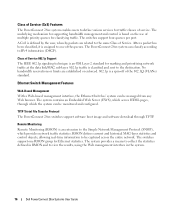
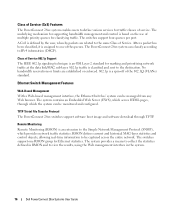
... to the destination. Remote Monitoring Remote Monitoring (RMON) is an extension to view the results, using the Web management interface in RMON and to the Simple Network Management Protocol (SNMP), which provides network traffic statistics. The system provides a means to collect the statistics defined in the system.
16
Dell PowerConnect 28xx Systems User Guide After...
User's Guide - Page 17
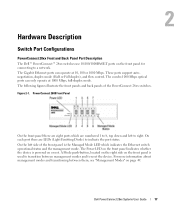
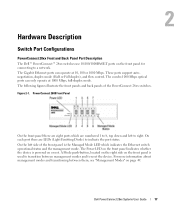
...The Gigabit Ethernet ports can only operate at 10, 100 or 1000 Mbps. Dell PowerConnect 28xx Systems User Guide
17 On the left to indicate the port status. For... the Ethernet switch operational status and the management mode. Hardware Description
Switch Port Configurations
PowerConnect 28xx Front and Back Panel Port Description
The Dell™ PowerConnect™ 28xx switches use 10/...
User's Guide - Page 19
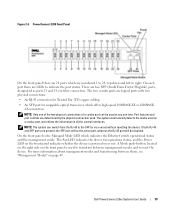
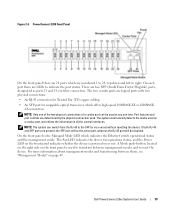
PowerConnect 2824 Front Panel
On the front panel there are 24 ports which indicates the Ethernet switch operational status and the management mode. The system automatically...and the Power LED on a combo port, and utilizes the information in all the control interfaces. Dell PowerConnect 28xx Systems User Guide
19
Figure 2-5.
NOTE: The system can be disabled. For more information ...
User's Guide - Page 20
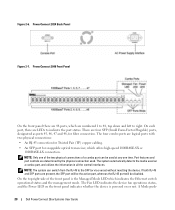
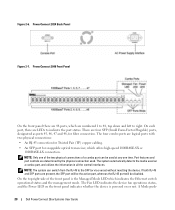
... port status. NOTE: The system can be disabled.
Figure 2-6. PowerConnect 2824 Back Panel Figure 2-7. The four combo ports are four SFP (Small Form-Factor Plugable) ports, designated as ports 45, 46, 47 and 48, for swappable optical transceiver, which indicates the Ethernet switch operational status and the management mode. The system automatically detects...
User's Guide - Page 22
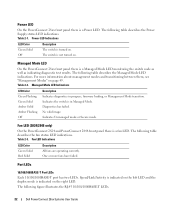
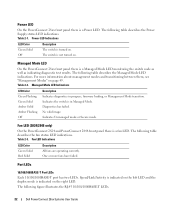
...status LED indications. Fan LED (2824/2848 only)
On the PowerConnect 2824 and PowerConnect 2848 front panel there is a Managed Mode LED monitoring the switch node as well as indicating ...switch is in progress, firmware loading, or Management Mode transition. Indicates Unmanaged mode or Secure mode. The following figure illustrates the RJ-45 10/100/1000BASE-T LEDs.
22
Dell PowerConnect...
User's Guide - Page 25
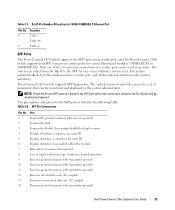
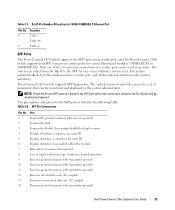
...monitored...Dell PowerConnect 28xx Systems User Guide
25 AC coupled. Receiver ground (common with transmitter ground) Receiver inverted data out;
Table 2-8. Module definition 2; no connection required. Loss of a combo port can switch...Only one of the two physical connections of signal indication; PowerConnect 2824 switch supports SFP diagnostics. SFP Pin Connections
Pin No 1 2 ...
User's Guide - Page 33


...connector is turned off on Windows 2000, Windows XP, and Windows Vista service packs.
Dell PowerConnect 28xx Systems User Guide
33 To use the Console port, the following :
1 Connect ...the appropriate
connector for monitoring and configuring the device.
The console port enables a connection to 8 data bits, 1 stop bit, and no parity. b Set the data rate to a switch or server.
2 Make...
User's Guide - Page 36
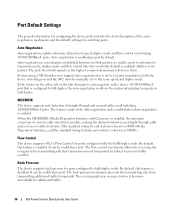
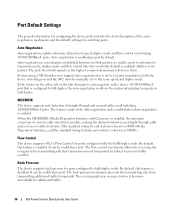
...mode. If the station on all switching 10/100/1000BaseT ports. Back Pressure
The device supports back pressure for additional traffic.
36
Dell PowerConnect 28xx Systems User Guide By default, this feature is configured to full duplex, the auto-negotiation...known as MDI (Media Dependent Interface), and the standard wiring for hubs and switches is enabled) abilities to advertise its partner.
User's Guide - Page 40
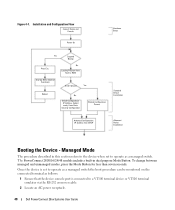
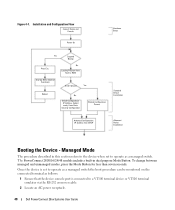
... AC power receptacle.
40
Dell PowerConnect 28xx Systems User Guide Installation and Configuration Flow
Connect Device and Console
Power On
Hardware Setup
Press Esc
Yes
Suspend
Bootup
No
Loading Program from flash to operate as a managed switch the boot procedure can be monitored on the connected terminal as a managed switch. Figure 4-1. The PowerConnect 2808/16/24/48...
User's Guide - Page 41


...Dell PowerConnect 28xx Systems User Guide
41 The boot process runs less than 45 seconds when in unmanaged mode (and approximately 90 seconds when in the same state as a Managed Mode switch...not configured. The Setup Wizard configures the following assumptions:
• The PowerConnect device was never configured before configuring the device:
• SNMP Community String and SNMP Management ...
User's Guide - Page 42
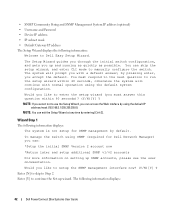
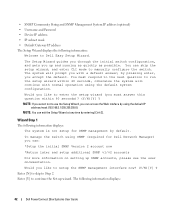
...manually configure the switch. The following information displays:
42
Dell PowerConnect 28xx Systems User Guide The system will continue with a default answer;
To manage the switch using the default system configuration....SNMP (required for SNMP management by using the default IP address/mask (192.168.2.1/255.255.255.0). The Setup Wizard guides you through the initial switch configuration...
User's Guide - Page 49


... address; Provides switch management through power cycles. This mode keeps the existing configuration active, but it prevents users from making configuration changes by pressing the Mode button on page 63). Off
Dell PowerConnect 28xx Systems User...CLI works in the CDB-default configuration is a Managed Mode LED monitoring the switch node as well as indicating diagnostic test results.
User's Guide - Page 172


...enter, copied from another device configuration. Command modes Global Configuration
Example Console (config)# username bob password lee privilege 15
172
Dell PowerConnect 28xx Systems User Guide Specifies ...). Examples
Switch(conf)# snmp-server community public
Command: username
To establish a username-based authentication system, use the username command in global configuration mode....
Getting Started Guide - Page 7


... other network devices, such as a managed switch, they can simply plug the switch in and start running the following PowerConnect 2800 series of Web-managed Gigabit Ethernet switches: • PowerConnect 2808 • PowerConnect 2816 • PowerConnect 2824 • PowerConnect 2848 The PowerConnect 2800 series can be mounted in the Dell™ PowerConnect™ 2800 Series User's Guide...
Similar Questions
How To Enter Configuration Mode On Powerconnect 5448 Switch
(Posted by C133pic 9 years ago)
How To Configure Snmp On Dell Powerconnect 5448
(Posted by labnSheil 10 years ago)
How To Configure Trunk Port On Powerconnect 2824
(Posted by king1Kotik 10 years ago)
Can The Dell Powerconnect 2824 Support More Than Two 1gbe Lx Sfps?
Does the Dell PowerConnect 2824 allow three 1GbE LX SFPs fiber modules? If not what would be a good ...
Does the Dell PowerConnect 2824 allow three 1GbE LX SFPs fiber modules? If not what would be a good ...
(Posted by lmhumphr 11 years ago)

