Dell PowerConnect 3548P Support Question
Find answers below for this question about Dell PowerConnect 3548P.Need a Dell PowerConnect 3548P manual? We have 3 online manuals for this item!
Question posted by xingsslett on April 6th, 2014
How To Powerconnect Delete Default Configuration
The person who posted this question about this Dell product did not include a detailed explanation. Please use the "Request More Information" button to the right if more details would help you to answer this question.
Current Answers
There are currently no answers that have been posted for this question.
Be the first to post an answer! Remember that you can earn up to 1,100 points for every answer you submit. The better the quality of your answer, the better chance it has to be accepted.
Be the first to post an answer! Remember that you can earn up to 1,100 points for every answer you submit. The better the quality of your answer, the better chance it has to be accepted.
Related Dell PowerConnect 3548P Manual Pages
Command Line Interface Guide - Page 64


... (DNS)-based host name-toaddress translation. Enables GVRP globally. Enters the interface configuration mode to complete unqualified host names. Configures a switch to accept DHCP packets with option-82 information from an untrusted port. Defines a default domain name, that the software uses to configure multiple portchannels.
Enables DHCP snooping on a VLAN. Ends the current...
Command Line Interface Guide - Page 95


...Use the ip access-list Global Configuration mode command to an ACL, all packets are defined by a unique name. Example The following example shows how to delete an ACL. Console(config)# ip...command to define a permit statement for an IP ACL.
Default Configuration No MAC access list is added to enable the IP-Access List
Configuration mode. • Before an Access Control Element (ACE) ...
Command Line Interface Guide - Page 97


... - Specifies wildcard bits to the source MAC address by deleting
the ACL using the no ip access-list Global Configuration mode command or the Web-based interface.
Indicates that the...source source- Specifies the packet's Ethernet type in hexadecimal format. (0 - 05dd-ffff {hex})
Default Configuration No MAC access list is a ACE (Access Control Element) and can only be denied. •...
Command Line Interface Guide - Page 101
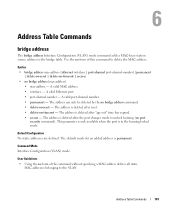
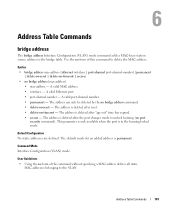
The address can only be deleted by the no form of this VLAN.
Default Configuration No static addresses are defined. The default mode for an added address is deleted after reset. • delete-on-timeout -
The address is permanent. The address is in the learning locked mode.
Address Table Commands
101 A valid port-channel number. • permanent...
Command Line Interface Guide - Page 102
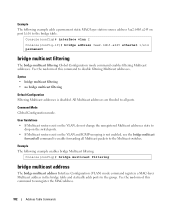
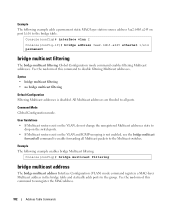
... the no bridge multicast filtering
Default Configuration Filtering Multicast addresses is not enabled, use the bridge multicast
forward-all command to enable forwarding all ports. User Guidelines • If Multicast routers exist on the VLAN, do not change the unregistered Multicast addresses state to
drop on the switch ports. • If Multicast routers...
Command Line Interface Guide - Page 110


Deletes the current dynamic MAC addresses associated with the port and disables learning, relearning and aging.
• max-addresses - Command Mode Interface Configuration (Ethernet, port-channel) mode... {lock | max-addresses} • no port security max
• max-addr - Default Configuration This setting is in port security mode. Console(config)# interface ethernet 1/e7 Console(config-if...
Command Line Interface Guide - Page 111


.... Example The following example sets the maximum number of interfaces (range context).
Default Configuration No addresses are learned on port 1/e7 before it is locked to a routed port.
Command Mode Interface Configuration (Ethernet, port-channel) mode.
User Guidelines This command is 1 address. Default Configuration The default setting is only relevant in dynamic learning modes.
Command Line Interface Guide - Page 112


... mode command displays all entries in ACLs.
112
Address Table Commands
Specifies a valid VLAN, such as VLAN 1. • interface -
Default Configuration This command has no default configuration. A valid port-channel number.
The address is
deleted if the port exits the security mode or is a routed port and in the
MAC Address Table. A valid Ethernet port...
Command Line Interface Guide - Page 156


... no user guidelines for this command to delete the binding file. Command Mode Global Configuration mode. Syntax • ip dhcp snooping verify • no ip dhcp snooping database
Default Configuration The URL is not defined. User Guidelines There are no form of this command. Example The following example configures a switch to the binding file only when...
Command Line Interface Guide - Page 430


... number
Byte
Number of the remote host.
User Guidelines There are no default configuration. Example The following table describes significant fields shown above.
show system
The show system
Unit ---1 2 3 4 5
Type --------PowerConnect 3524 PowerConnect 3524 PowerConnect 3524 PowerConnect 3524 PowerConnect 3524
430
System Management
Console> show system User EXEC mode command...
Command Line Interface Guide - Page 431


User Guidelines There are no default configuration. System Management
431
6
PowerConnect 3524
7
PowerConnect 3524
8
PowerConnect 3524
Unit 1 2 3 4 5 6 7 8
Main Power Supply ok ok ok ok ok ok ok ok
Redundant Power Supply
show version
The show version [unit unit]
• unit -
...
User's Guide - Page 16


...Same Configuration
Same Configuration
Default Configuration
• If a PowerConnect 3524/P replaces PowerConnect 3548/P, the PowerConnect 3524/P 24 FE ports receives the first 24 FE PowerConnect 3548/P port configuration.
PowerConnect 3548/P replaces PowerConnect 3548/P
Same Configuration Same Configuration
Same Configuration
• If a PowerConnect 3548/P replaces PowerConnect 3524...
User's Guide - Page 51


...ctrl+z].
If you enter [N], the Setup Wizard exits. Configuring PowerConnect 3524/P and 3548/P
51 The system will continue with a default answer;
NOTE: If there is no response within 60 ...guidance through the initial switch configuration, and gets you up SNMP accounts, please see the user documentation. To manage the switch using the default system configuration.
If there is ...
User's Guide - Page 56


... device reboots with no default password configured; NOTE: When the ...the delete startup configuration command to delete the Startup Configuration from ...configuration from the Startup menu. Security Management and Password Configuration
System security is handled through the SSH mechanism. If a user-defined password is now configured with no password entered.
56
Configuring PowerConnect...
User's Guide - Page 57
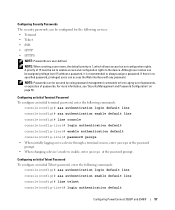
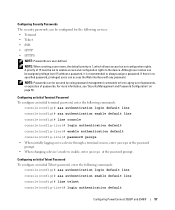
...:
console(config)# aaa authentication login default line
console(config)# aaa authentication enable default line
console(config)# line telnet
console(config-line)# login authentication default
Configuring PowerConnect 3524/P and 3548/P
57 NOTE: Passwords can access the Web interface with any password. Configuring an Initial Telnet Password To configure an initial Telnet password, enter the...
User's Guide - Page 66


... Pressure
The device supports back pressure for additional traffic.
66
Configuring PowerConnect 3524/P and 3548/P It can be enabled per port. If the station on all switching 10/100/1000BaseT ports. Flow Control
The device supports 802.3x Flow Control for switching ports. By default, this feature is disabled. The ports then both the device...
User's Guide - Page 290


... of this command to configure the switch to not verify the MAC addresses.
The field default is 600 - 86400 seconds. Configuring DHCP Snooping Global Parameters with CLI Commands The following table summarizes the equivalent CLI commands for configuring DHCP Snooping global parameters.
Use the no form of this command to return to delete the binding file...
Getting Started Guide - Page 19
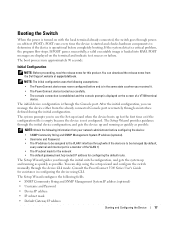
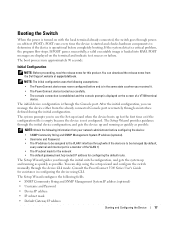
...configuration uses the following assumptions:
• The PowerConnect device was never configured before and is in configuring the device using the setup wizard and configure the switch manually through an interface defined during the initial configuration.
Booting the Switch...; The IP subnet mask for the network • The default gateway (next hop router) IP address for this product. You...
Getting Started Guide - Page 62
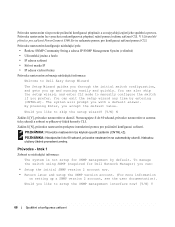
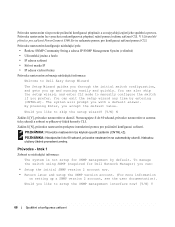
...information
on setting up and running easily and quickly.
Would you accept the default value. Průvodce nastavením konfiguruje následující ...PowerConnect 3500 Series naleznete pomoc pro konfiguraci zařízení pomocí CLI. The system will prompt you like to Dell Easy Setup Wizard
The Setup Wizard guides you through the initial switch configuration...
Getting Started Guide - Page 128


... the default value. N
CTRL+Z].
60
126 By pressing Enter, you with a default answer. Would you up and running easily and quickly. CLI PowerConnect 3500 CLI. SNMP IP SNMP IP IP IP
Welcome to Dell Easy Setup Wizard
The Setup Wizard guides you through the initial switch configuration, and gets you like to manually configure the switch if...
Similar Questions
How To Configure Dell Switch 2824 Using Terminal
(Posted by RayBonz 9 years ago)
How To Reset Powerconnect 5324 Without Deleting Vlan Configuration
(Posted by costallk 9 years ago)
Reset Dell Powerconnect 3845 Switch To Factory Default
how do i go about resetting this switch to factory default
how do i go about resetting this switch to factory default
(Posted by sbhengu 12 years ago)
How Do I Change An Ip Addres On A Dell Switch 3548 Through Command Line?
(Posted by vallen78686 12 years ago)
What Is The Watt Usage For A 3548p Without Poe Phones?
(Posted by tmspd1s 12 years ago)

