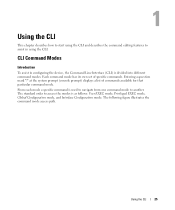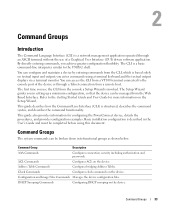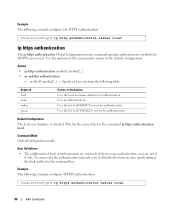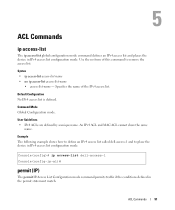Dell PowerConnect 3548P Support Question
Find answers below for this question about Dell PowerConnect 3548P.Need a Dell PowerConnect 3548P manual? We have 3 online manuals for this item!
Question posted by vallen78686 on April 3rd, 2012
How Do I Change An Ip Addres On A Dell Switch 3548 Through Command Line?
Current Answers
Answer #1: Posted by DCatDell on April 3rd, 2012 10:51 AM
http://support.dell.com/support/edocs/network/PC35xx/en/CLI/PDF/en_cli.pdf
ip address
The ip address Interface Configuration (Ethernet, VLAN, port-channel) mode command sets an
IP address. Use the no form of this command to remove an IP address.
Syntax
ip address ip-address {mask | prefix-length}
no ip address [ip-address]
• ip-address — Valid IP address
• mask — Valid network mask of the IP address.
• prefix-length — Specifies the number of bits that comprise the IP address prefix. The prefix
length must be preceded by a forward slash (/). (Range: 8 - 30)
Default Configuration
No IP address is defined for interfaces.
Command Mode
Interface Configuration (Ethernet, VLAN, port-channel) mode.
User Guidelines
• An IP address cannot be configured for a range of interfaces (range context).
Example
The following example configures VLAN 1 with IP address 131.108.1.27 and subnet mask
255.255.255.0.
Console(config)# interface vlan 1
Console(config-if)# ip address 131.108.1.27 255.255.255.0
Get Support on Twitter @DellCaresPro
Download the Dell Quick Resource Locator app today to access PowerEdge support content on your mobile device! (iOS, Android, Windows)
http://itunes.apple.com/us/app/dell-quick-resource-locator/id507133271?mt=8
https://play.google.com/store/apps/details?id=com.dell.qrcode&hl=en
http://www.windowsphone.com/en-us/store/app/dell-qrl/7db321a3-f02f-4e63-b9ce-13dca4b3bc42
Answer #2: Posted by WMatDell on April 3rd, 2012 10:58 AM
Console# configure
Console(config)# interface Ethernet 1/e1(whatever port you are changing)
Console(config-if)# ip address 192.168.1.1 255.255.255.0 (whatever address you are inserting)
Here is a link to the Command Line User Guide for the switch.
http://support.dell.com/support/edocs/network/pc35xx/en/CLI/PDF/en_cli.pdf
Dell – Willy M
Get Support on Twitter: @DellCaresPro