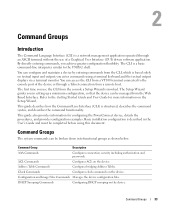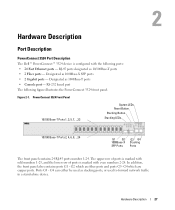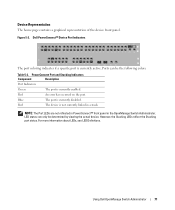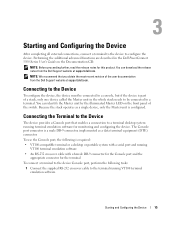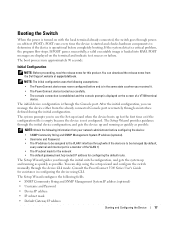Dell PowerConnect 3548 Support Question
Find answers below for this question about Dell PowerConnect 3548.Need a Dell PowerConnect 3548 manual? We have 3 online manuals for this item!
Question posted by anabaWSB on July 14th, 2014
How To Configure Dell Powerconnect 3548p Through The Cli
Current Answers
Answer #1: Posted by JCatDell on July 15th, 2014 10:37 AM
You can connect to the CLI through the console port, or using telnet or SSH if it is configured. Then you can use the CLI commands to change what you need to. ftp://ftp.dell.com/Manuals/all-products/esuprt_ser_stor_net/esuprt_powerconnect/powerconnect-3548_reference%20guide_en-us.pdf
Josh Craig
Dell | Social Outreach Services - Enterprise
Get Support on Twitter @DellCaresPro