Dell PowerConnect 3524 Support Question
Find answers below for this question about Dell PowerConnect 3524.Need a Dell PowerConnect 3524 manual? We have 3 online manuals for this item!
Question posted by aks1aze on April 10th, 2014
How To Clear Dell 3524
The person who posted this question about this Dell product did not include a detailed explanation. Please use the "Request More Information" button to the right if more details would help you to answer this question.
Current Answers
There are currently no answers that have been posted for this question.
Be the first to post an answer! Remember that you can earn up to 1,100 points for every answer you submit. The better the quality of your answer, the better chance it has to be accepted.
Be the first to post an answer! Remember that you can earn up to 1,100 points for every answer you submit. The better the quality of your answer, the better chance it has to be accepted.
Related Dell PowerConnect 3524 Manual Pages
User's Guide - Page 3


Contents
1 Introduction 11
System Description 11 PowerConnect 3524 11 PowerConnect 3524P 11 PowerConnect 3548 12 PowerConnect 3548P 12
Stacking Overview 12 Understanding the Stack Topology 13 Stacking Failover Topology 13 Stacking Members and Unit ID 13 Removing and Replacing Stacking Members 14 Exchanging Stacking Members 15 Switching from the Stack Master to the Backup Stack Master ...
User's Guide - Page 4


...35 Stack ID Button 36 Reset Button 37 Ventilation System 37
3 Installing the PowerConnect 3524/P and PowerConnect 3548/P 39
Site Preparation 39
Unpacking 39 Package Contents 39 Unpacking the Device... Power Supply 43
Installing a Stack 44 Overview 44 Stacking PowerConnect 35xx Series Systems Switches 44 Unit ID Selection Process 46
Starting and Configuring the Device 47 Connecting to the...
User's Guide - Page 5


4 Configuring PowerConnect 3524/P and 3548/P 49
Configuration Procedures 49 Booting the Switch 50 Initial Configuration 50
Advanced Configuration ... 66 Back Pressure 66 Switching Port Default Settings 67
5 Using Dell OpenManage Switch Administrator 69
Starting the Application 69
Understanding the Interface 69 Device Representation 71
Using the Switch Administrator Buttons 72 Information...
User's Guide - Page 11


...-alone, multi-layer, switching devices or stackable devices with minimal management.
The PowerConnect 3524P also provides Power over Ethernet (PoE).
The PowerConnect 3524 and 3548 series include the following device types: • PowerConnect 3524 • PowerConnect 3524P • PowerConnect 3548 • PowerConnect 3548P
PowerConnect 3524
The PowerConnect 3524 provides 24 10/100Mbps...
User's Guide - Page 12


... The device also provides one RS-232 console port. In addition, PowerConnect 3548P provides PoE. All other devices are a single unit.
Switch software is maintained by the Stack Master.
PowerConnect 3548 and PowerConnect 3548P
Stacking Overview
PowerConnect 3524/P and PowerConnect 3548/P stacking provides multiple switch management through which can be used to forward traffic when the...
User's Guide - Page 13


...
13
The stacking operation is required. Figure 1-3. With the PowerConnect 3524/P and PowerConnect 3548/P stack, the system automatically switches to a Stacking Failover topology without interruption, and the Ring ... the initialization process. Each unit is severed. Understanding the Stack Topology
The PowerConnect 35xx series systems operates in the boot-up process as a stand-alone ...
User's Guide - Page 15
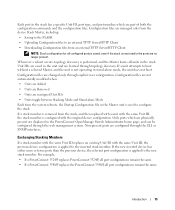
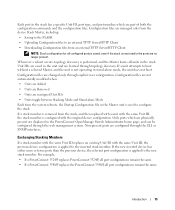
... PowerConnect 3524/P, all port configurations remain the same.
• If a PowerConnect 3548/P replaces the PowerConnect 3548/P, all units in the stack has a specific Unit ID, port type, and port number, which are physically present are displayed in the unit and are saved in the PowerConnect OpenManage Switch Administrator home page, and can be configured through explicit...
User's Guide - Page 17
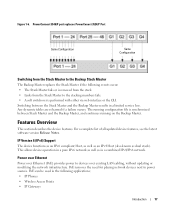
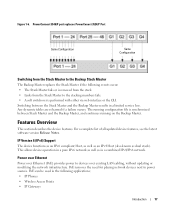
... file is performed with either via web interface or the CLI. This allows device operation in a combined IPv4/IPv6 network. PowerConnect 3548/P port replaces PowerConect 3524/P Port
Same Configuration
Same Configuration
Switching from the Stack Master to the Backup Stack Master
The Backup Master replaces the Stack Master if the following events occur...
User's Guide - Page 27
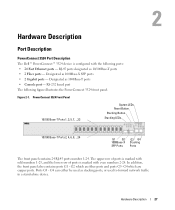
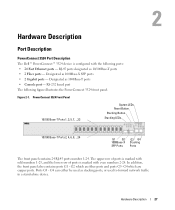
...
Port Description
PowerConnect 3524 Port Description
The Dell™ PowerConnect™ 3524 device is marked with the following figure illustrates the PowerConnect 3524 front panel....with even numbers 2-24. Hardware Description
27 Designated as 1000Base-T ports • Console port - PowerConnect 3524 Front Panel
10/100 Base-T Ports 1, 3, 5, 7, ...23
System LEDs Reset Button Stacking ...
User's Guide - Page 30


... RJ-45 Copper Based 10/100 BaseT LEDs
Speed/LNK/ACT
FDX
Speed/LNK/ACT
FDX
The RJ-45 100 Base-T port on The PowerConnect 3524 /P and PowerConnect 3548/P switches:
Figure 2-6. The following physical dimensions: PoE Model: • Width - 440 mm (17.32 inch) • Depth - 387 mm (15.236 inch) • Height - 43...
User's Guide - Page 39


... • Device/Switch • AC power cable • RS-232 crossover cable • Self-adhesive rubber pads
Installing the PowerConnect 3524/P and PowerConnect 3548/P
39 The... Allow clearance for operator access. Installing the PowerConnect 3524/P and PowerConnect 3548/P
Site Preparation
The Dell™ PowerConnect™ 3524 /P and PowerConnect 3548/P devices can be mounted in a ...
User's Guide - Page 50


...IP address (optional)
• Username and Password
50
Configuring PowerConnect 3524/P and 3548/P If this product. Initial Configuration
NOTE: Before...dell.com. POST runs every time the device is initialized and checks hardware components to determine if the device is fully operational before and is in the same state as possible. If a critical problem is loaded into RAM. Booting the Switch...
User's Guide - Page 51


... Step 1 The following is displayed:
Welcome to Dell Easy Setup Wizard
The Setup Wizard guides you through the initial device configuration. Configuring PowerConnect 3524/P and 3548/P
51 You can exit the Setup...any time by entering [ctrl+Z]. To manage the switch using the default system configuration. NOTE: If there is not setup for Dell Network Manager) you like to enter the Setup ...
User's Guide - Page 52


... use Dell Network ...up user accounts and changing privilege levels, see the user documentation. Press Enter.
52
Configuring PowerConnect 3524/P and 3548/P Wizard Step 2
The following : • SNMP community string, for example...
Enter the following is prompted until they are identical. Enter [Y] to access the switch. NOTE: IP addresses and masks beginning with zero cannot be used to login to...
User's Guide - Page 66


... enabled per port. Flow Control
The device supports 802.3x Flow Control for hubs and switches is known as MDI (Media Dependent Interface), and the standard wiring for ports...through and crossed cables on all switching 10/100/1000BaseT ports.
The receiver may occupy a link so it becomes unavailable for additional traffic.
66
Configuring PowerConnect 3524/P and 3548/P If connecting a...
User's Guide - Page 76


... the Privileged EXEC mode: console#
console# configure
console(config)# exit
console#
For a complete list of the CLI modes, see the Dell™ PowerConnect™3524/P and PowerConnect 3548/P CLI Guide.
76
Using Dell OpenManage Switch Administrator The Global Configuration mode displays as the device host name followed by (config) and the pound sign #. To access Global...
User's Guide - Page 81
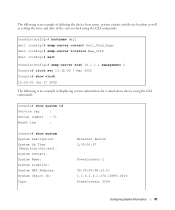
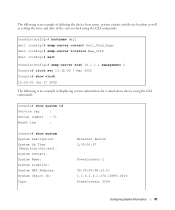
...the system clock using the CLI commands:
console(config)# hostname dell dell (config)# snmp-server contact Dell_Tech_Supp dell (config)# snmp-server location New_York dell (config)# exit
Console(config)# snmp-server host 10.1.1.1 ...System Object ID: Type:
Ethernet Switch 0,00:00:57
PowerConnect-1
00:00:00:08:12:51 1.3.6.1.4.1.674.10895.3006 PowerConnect 3524
Configuring System Information
81
User's Guide - Page 300


...on the port.
• Current Flow Control - Enables the auto negotiation of a LAG. Use for hubs and switches.
- The possible field values are :
- Use for end stations.
• Current MDI/MDIX ... - Disable - Allows the device to automatically detect the cable type.
- When two hubs/switches are connected to each other , or two end stations are connected to which the LAG...
Getting Started Guide - Page 43
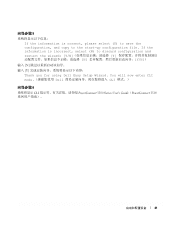
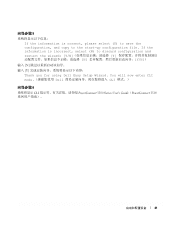
You will now enter CLI mode Dell CLI ᓣDŽ˅
6
CLI PowerConnect 3500 Series User's Guide˄PowerConnect 3500
41 5
If the information is incorrect, select (N) to the start-up configuration file. If the information is correct, please select (Y) to save the configuration, ...
Getting Started Guide - Page 221
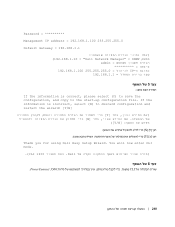
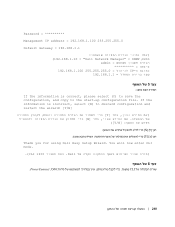
...168.1.100 255.255.255.0 Default Gateway = 192.168.1.1
192.168.1.10 = "Dell Network Manager" = SNMP
admin
IP 192.168.1.100 255.255.255.0 192.168... and restart the wizard: [Y/N Y N
Y/N N Y Thank you for using Dell Easy Setup Wizard. You will now enter CLI mode Dell CLI
6
CLI PowerConnect 3500
| 240
Similar Questions
How To Configure Vlan On Dell Switch Powerconnect 3548p
(Posted by kywilie 9 years ago)
How To Configure Switches Powerconnect To Route Multicast Traffic
(Posted by baxmim 9 years ago)

