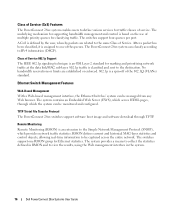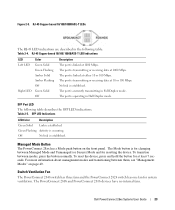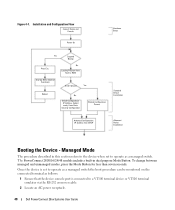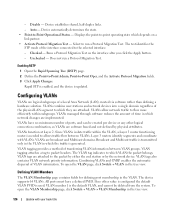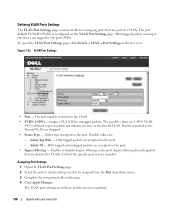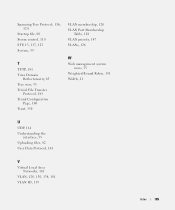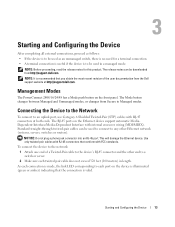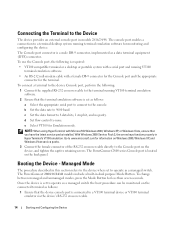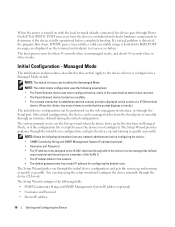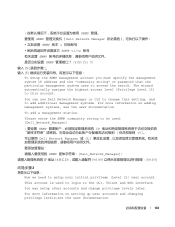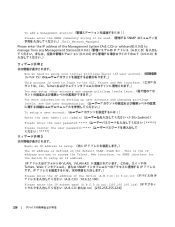Dell PowerConnect 2848 Support Question
Find answers below for this question about Dell PowerConnect 2848.Need a Dell PowerConnect 2848 manual? We have 2 online manuals for this item!
Question posted by kamalKODA on December 23rd, 2013
How To Change Web Management On Vlan 2 Powerconnect 2848
The person who posted this question about this Dell product did not include a detailed explanation. Please use the "Request More Information" button to the right if more details would help you to answer this question.
Current Answers
Related Dell PowerConnect 2848 Manual Pages
Similar Questions
How To Enable Web Management On A Powerconnect 5448
(Posted by looefa 9 years ago)
How To Change The Management Vlan Powerconnect 6248 Cli
(Posted by jrobpa 10 years ago)
Does Dell Make An Sfp Module For The Powerconnect 2848 For 10g For Singlemode?
Does Dell make an SFP module for the PowerConnect 2848 for 10G for SingleMode fiber? Want to connect...
Does Dell make an SFP module for the PowerConnect 2848 for 10G for SingleMode fiber? Want to connect...
(Posted by jimmurray39132 11 years ago)