Dell PowerConnect 5448 Support Question
Find answers below for this question about Dell PowerConnect 5448.Need a Dell PowerConnect 5448 manual? We have 3 online manuals for this item!
Question posted by looefa on June 10th, 2014
How To Enable Web Management On A Powerconnect 5448
The person who posted this question about this Dell product did not include a detailed explanation. Please use the "Request More Information" button to the right if more details would help you to answer this question.
Current Answers
There are currently no answers that have been posted for this question.
Be the first to post an answer! Remember that you can earn up to 1,100 points for every answer you submit. The better the quality of your answer, the better chance it has to be accepted.
Be the first to post an answer! Remember that you can earn up to 1,100 points for every answer you submit. The better the quality of your answer, the better chance it has to be accepted.
Related Dell PowerConnect 5448 Manual Pages
Command Line Interface Guide - Page 30


By default, the history buffer system is enabled, but it is a standard default number of Commands
For many configuration commands, the prefix keyword "...Buffer
Every time a command is an easy-to enable or disable the history buffer, see history. Down-arrow key
Returns to cancel the effect of 10 commands can be easily managed from a Web Based Interface. Repeats the key sequence to the ...
Command Line Interface Guide - Page 33


... in setting up a minimum configuration, so that the device can be managed from the Web Based Interface.
AAA Commands
Configures connection security including authorization and passwords.
Command...to the Getting Started Guide and User Guide for configuring the Dell™ PowerConnect™ switch, details the procedures and provides configuration examples. The first time you have ...
Command Line Interface Guide - Page 64


... Group Management Protocol (IGMP) snooping Sets the available name servers. Specifies the port to be configured from a secured browser. Enables the IP Domain Naming System (DNS)-based host name-toaddress translation. Specifies the TCP port for use by a secure web browser to configure the device. Enables the device to be used by a web browser to...
User's Guide - Page 4


3 Installing the PowerConnect Device 31
Installation Precautions 31 Site Requirements 32 Unpacking 32
Package Contents 32 Unpacking the ...10/100/1000BaseT Ports 36 Port Default Settings 37 Auto-Negotiation 37 MDI/MDIX 38 Flow Control 38 Back Pressure 38 Switching Port Default Settings 38
4 Starting and Configuring the Device 39
Configure the Terminal 40 Booting the Device 40 Initial ...
User's Guide - Page 13
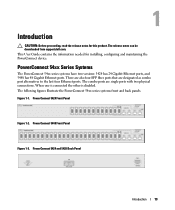
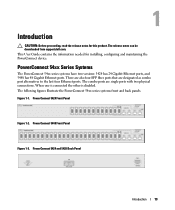
... have two versions: 5424 has 24 Gigabit Ethernet ports, and 5448 has 48 Gigabit Ethernet ports. PowerConnect 5448 Front Panel
Figure 1-3. PowerConnect 5424 and 5428 Back Panel
Introduction
13 Introduction
CAUTION: Before proceeding, read the release notes for installing, configuring and maintaining the PowerConnect device. The release notes can be downloaded from support.dell.com...
User's Guide - Page 20


... to specific areas of the MIB tree. Web Based Management With web based management, the system can be managed from any web browser.
For more information, see "Viewing RMON...PowerConnect device configuration is a standard MIB that cover message integrity, authentication, and encryption;
To control access to the system, a list of SNMP security; SNMP Version 3 Access to the switch...
User's Guide - Page 37
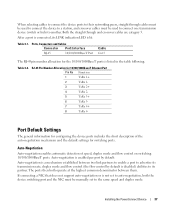
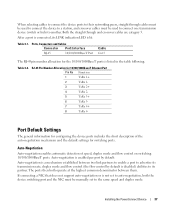
... a station, and crossover cables must be used to connect one transmission device (switch or hub) to another.
Auto-negotiation is enabled per port by default is disabled) abilities to its LINK indication LED is a mechanism established between them. Installing the PowerConnect Device
37 Auto-negotiation is lit. When selecting cables to connect the device...
User's Guide - Page 38


...is known as MDI (Media Dependent Interface), and the standard wiring for hubs and switches is enabled, the automatic correction of errors in half duplex. The flow control ... ingress)
38
Installing the PowerConnect Device
Switching Port Default Settings
The following table gives the port default settings.
By default, this feature is enabled. Port Default Settings
Function Port...
User's Guide - Page 42
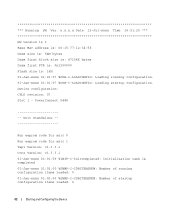
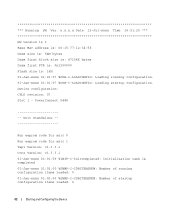
...: 0x1200000 Flash size is completed 01-Jan-xxxx 01:02:00 %SNMP-I -LOADCONFIG: Loading startup configuration. Device configuration: CPLD revision: 07 Slot 1 - Running SW Ver. PowerConnect 5448
Unit Standalone
Run eeprom code for asic 0 Run eeprom code for asic 1 Tapi Version: v1.3.3.1 Core Version: v1.3.3.1 01-Jan-xxxx 01:01:59 %INIT...
User's Guide - Page 43


...managed (by default,
every port is a member of the VLAN 1) • The IP subnet mask for the network • The default gateway (next hop router) IP address for this is displayed on the screen of a VT100 terminal
device. If it . • The PowerConnect...from the already connected Console port or remotely through the initial switch configuration, and gets the system up , or if the ...
User's Guide - Page 60
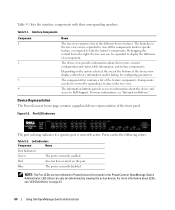
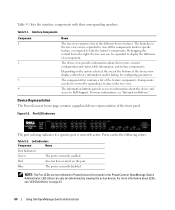
... currently disabled. LED status can be determined by expanding a feature in the PowerConnect OpenManage Switch Administrator. By dragging the vertical bar to the right, the tree area can... Red
An error has occurred on page 27.
60
Using Dell OpenManage Switch Administrator Blue
The port is currently enabled. For more information, see "LED Definitions" on the port. The components...
User's Guide - Page 62


... the Console> prompt displays, type enable and press . 3 Configure the device and enter the necessary commands to a device, see "Static IP Address and Subnet Mask." 3 When the Enter Network Password window opens, enter a user name and password.
Telnet is via a Telnet connection. The Dell PowerConnect OpenManage™ Switch Administrator home page opens. If...
User's Guide - Page 147


...
The Access Profiles page contains fields for defining profiles and rules for each type of management access method, including, Web (HTTP), Secure web (HTTPS), Telnet, Secure Telnet and SNMP. Measured TX output power. Loss of the CLI command:
console> enable
Console# show fiber-ports optical-transceiver
Power
Port Temp Voltage Current Output Input
TX...
User's Guide - Page 194


...by access strings. To communicate with the device, the Embedded Web Server submits a valid community string for managing the SNMP configuration.
To open the SNMP Global Parameters page, ...permits enabling both SNMP and Authentication notifications. The variables are controlled by the agent. Access rights to manage the device. The SNMP agents maintain a list of the CLI commands: Switch# ...
User's Guide - Page 280


... port is part of an uplink port, so that it will be used ensure that when a hub or switch is connected to the device.
MDIX (Media Dependent Interface with Crossover) - A port can be isolated... fields. 4 Click Apply Changes. The possible field values are:
- Hubs and switches are deliberately wired opposite the way end stations are wired, so that the correct pairs are connected.
User's Guide - Page 444


..., 440 VLAN ID, 299 VLAN membership, 324 VLAN Port Membership
Table, 326 VLAN priority, 411 VLANs, 323 Voice VLAN, 343 Voltage, 30
W
Warning, 95, 104 Web management system
icons, 61 Weighted Round Robin, 419 Width, 27
U
UDP, 440 Understanding the
interface, 59 Unicast, 81 Uploading files, 224 User Data Protocol, 440
444...
Getting Started Guide - Page 15


...possible. NOTE: The initial simple configuration uses the following assumptions:
• The PowerConnect device was never configured before completely booting. Initial Configuration
NOTE: Before proceeding, ...then be managed (by default,
every external and internal port is not configured.
POST messages are displayed on with the local terminal already connected, the switch goes through ...
Getting Started Guide - Page 16


... your changes are saved. Consult the PowerConnect 5400 Series User's Guide for Dell Network Manager) you like to Step 2.
14
Starting and Configuring the Device Would you like to setup the SNMP management interface now? [Y/N] Y
Enter [N] to skip to skip the setup wizard? [Y/N] N
If you through the initial switch configuration, and gets you with...
Getting Started Guide - Page 52


...V Uživatelské příručce pro zařízení PowerConnect 5400 Series naleznete pomoc pro konfiguraci zařízení pomocí CLI.
Would you...237;m lze kdykoli opustit zadáním (CNTRL+Z). Průvodce - To manage the switch using SNMP (required for SNMP management by entering {CNTRL+Z]. POZNÁMKA: Neodpovíte-li do 60 sekund...
Getting Started Guide - Page 124


You can also skip the setup wizard, and enter CLI mode to manually configure the switch if you up and running easily and quickly. By pressing Enter, you with a default answer.
CLI CLI PowerConnect 5400 SNMP SNMP IP IP IP IP
Welcome to skip the setup wizard? [Y/N] N The system will prompt you accept...
Similar Questions
Dell Powerconnect 6224 How To Enable Web Management
(Posted by grealey 9 years ago)
What Is The Default Ip For A Dell Powerconnect 5448
(Posted by fossifranc 10 years ago)

