Dell PowerConnect 2848 Support Question
Find answers below for this question about Dell PowerConnect 2848.Need a Dell PowerConnect 2848 manual? We have 2 online manuals for this item!
Question posted by jajdkcaz on November 20th, 2013
How To Setup Vlan On Dell 2848
The person who posted this question about this Dell product did not include a detailed explanation. Please use the "Request More Information" button to the right if more details would help you to answer this question.
Current Answers
There are currently no answers that have been posted for this question.
Be the first to post an answer! Remember that you can earn up to 1,100 points for every answer you submit. The better the quality of your answer, the better chance it has to be accepted.
Be the first to post an answer! Remember that you can earn up to 1,100 points for every answer you submit. The better the quality of your answer, the better chance it has to be accepted.
Related Dell PowerConnect 2848 Manual Pages
User's Guide - Page 2
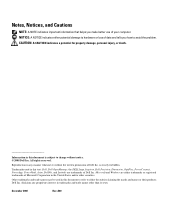
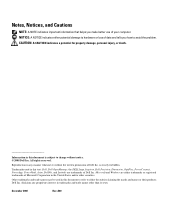
... to refer to either trademarks or registered trademarks of your computer. Other trademarks and trade names may be used in this text: Dell, Dell OpenManage, the DELL logo, Inspiron, Dell Precision, Dimension, OptiPlex, PowerConnect, PowerApp, PowerVault, Axim, DellNet, and Latitude are either the entities claiming the marks and names or their products.
disclaims any proprietary...
User's Guide - Page 3


... Introduction 9
System Description 9 PowerConnect 2808 9 PowerConnect 2816 9 PowerConnect 2824 10 PowerConnect 2848 10 Summary of PowerConnect Models 11
Features 11 General Features 11 MAC Address Supported Features 13 Layer 2 Features 13 VLAN Supported Features 14 Spanning Tree Protocol Features 15 Class of Service (CoS) Features 16 Ethernet Switch Management Features 16
2 Hardware...
User's Guide - Page 9


... other network devices, such as: • Servers • Hubs • Routers The PowerConnect devices are ideal for installing, configuring and maintaining the PowerConnect 2808, PowerConnect 2816, PowerConnect 2824, and PowerConnect 2848 Webmanaged Gigabit Ethernet switches. PowerConnect 2808 Front Panel
1
The PowerConnect 2808 supports the following ports: • 8 Gigabit Ethernet copper...
User's Guide - Page 10


... • 4 SFP combo ports (1000BASE-SX or 1000BASE-LX)
10
Dell PowerConnect 28xx Systems User Guide Figure 1-3. PowerConnect 2824 Front Panel
The PowerConnect 2824 supports the following ports: • 24 Gigabit Ethernet copper ports • 2 SFP combo ports (1000BASE-SX or 1000BASE-LX)
PowerConnect 2848
The following figure illustrates the PowerConnect 2848 front panel. Figure 1-2.
User's Guide - Page 11


...Dell PowerConnect 28xx Systems User Guide
11 Summary of Line (HOL) blocking results in 10/100/1000 Base-T ports 4 SFP (combo)
RS232 serial port - Provides switch... as a hub with default configuration, and
configuration cannot be changed. • Secure Mode -
Table 1-1. PowerConnect Models
Model
PowerConnect 2808 PowerConnect 2816 PowerConnect 2824 PowerConnect 2848
Copper Ports/...
User's Guide - Page 13


... them from where copies of the VLAN tag.
Auto-detection of inactivity on a port, and subsequent reducing of 16K MAC addresses. Dell PowerConnect 28xx Systems User Guide
13 MAC Address Supported Features
MAC Address Capacity Support The PowerConnect 2808, 2816, 2824 switches support a total of 8K MAC addresses, and the PowerConnect 2848 supports a total of transmit power...
User's Guide - Page 14


... Group (LAG). Port Mirroring The port mirroring mechanism monitors and mirrors network traffic by the device from physical link disruption
14
Dell PowerConnect 28xx Systems User Guide Dynamic VLAN Assignment (DVA) Dynamic VLAN Assignment allows automatic assignment of incoming and outgoing packets from a monitored port to six aggregated links. • Short-Reach - Users can...
User's Guide - Page 15


...Configuration Protocol) enables additional setup parameters to full-duplex...server upon system startup. Switches exchange configuration messages using specifically formatted frames and selectively enable and disable forwarding on the default VLAN, until a BootP ... is considered too long of a response time for the switch
Dell PowerConnect 28xx Systems User Guide
15 The information replied is a ...
User's Guide - Page 20
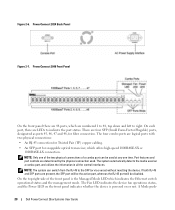
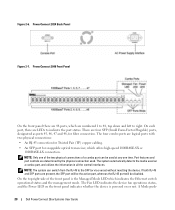
... which offers high-speed 1000BASE-SX or 1000BASE-LX connection. A Mode push-
20
Dell PowerConnect 28xx Systems User Guide PowerConnect 2824 Back Panel Figure 2-7. NOTE: The system can be disabled.
On the top right side of a combo port can switch from the RJ-45 to indicate the port status.
Port features and port controls...
User's Guide - Page 21
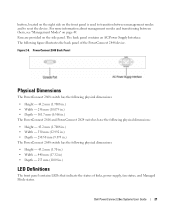
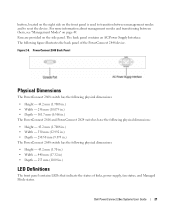
... the following figure illustrates the back panel of links, power supply, fan status, and Managed Mode status. Dell PowerConnect 28xx Systems User Guide
21 Fans are provided on page 49. PowerConnect 2848 Back Panel
Physical Dimensions
The PowerConnect 2808 switch has the following physical dimensions:
• Height - 43.2 mm (1.7008 in.) • Width - 256 mm (10...
User's Guide - Page 22
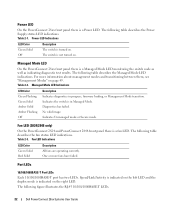
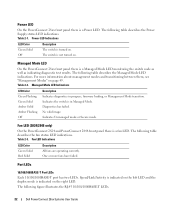
...10/100/1000BASE-T LEDs.
22
Dell PowerConnect 28xx Systems User Guide For more fans have failed.
Fan LED (2824/2848 only)
On the PowerConnect 2824 and PowerConnect 2848 front panel there is a ...LED indications. Table 2-1. Power LED Indications
LED Color Green Solid Off
Description The switch is not turned on . The following table describes the Power Supply status LED indications...
User's Guide - Page 23
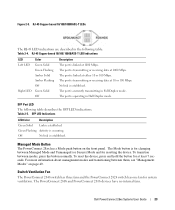
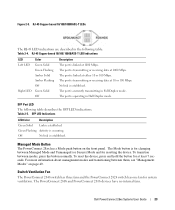
...Switch Ventilation Fan
The PowerConnect 2848 switch has three fans and the PowerConnect 2824 switch has one fan for at least 7 seconds. No link is currently transmitting in Full Duplex mode.
Managed Mode Button
The PowerConnect... at 10 or 100 Mbps. SFP Port LED The following table: Table 2-4. Dell PowerConnect 28xx Systems User Guide
23 RJ-45 Copper based 10/100/ 1000BASE-T LED ...
User's Guide - Page 25
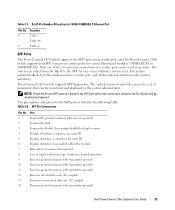
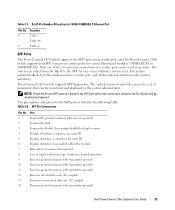
..., and utilizes this information in the following table. Module definition 1; SFP Ports
The PowerConnect 2824 switch supports two SFP transceivers combo ports, and the PowerConnect 2848 switch supports four SFP transceivers combo ports for 10/100/ 1000BASE-T Ethernet Port
Pin No ...Transmitter disable; Receiver ground (common with transmitter ground)
Dell PowerConnect 28xx Systems User Guide
25
User's Guide - Page 41


... and checks hardware components to the VLAN 1 interface through the device CLI ...Dell PowerConnect 28xx Systems User Guide
41 When the power is factory-set as possible. The system prompts you to the dewvice when set in this section apply to use the Set-up wizard when the device boots up for configuring the default route.
NOTE: The switch is turned on page 157. The Setup...
User's Guide - Page 43


... the IP address of the device (A.B.C.D):10.6.22.100
Please enter the IP subnet mask (A.B.C.D or nn):[255.255.255.224]
Dell PowerConnect 28xx Systems User Guide
43
This account is setup.
This is defined on setting up user accounts and changing privilege levels,see the user documentation. The IP address is the...
User's Guide - Page 104


...is used with Half Duplex mode to decipher between crossed and uncrossed cables. When two hubs/switches are connected to each other , or two end stations are those specified in Full ... time.
• Current Duplex Mode - Enables Back Pressure mode on the port. Hubs and switches are deliberately wired opposite the way end stations are connected. Indicates the neighboring port's ...
User's Guide - Page 126
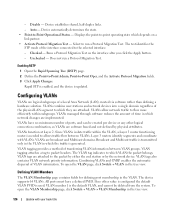
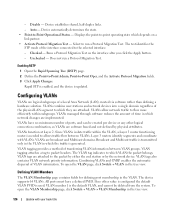
..., Point-to -Point Operational Status -
To open the VLAN Membership page, click Switch→ VLAN→ VLAN Membership in the tree view. If no minimum number of transferring VLAN information between VLANs. VLAN number 1 is updated. To open the VLAN page, click Switch→ VLAN in the tree view.
126
Update with VLANs. Select to the packet by either the end...
Getting Started Guide - Page 4
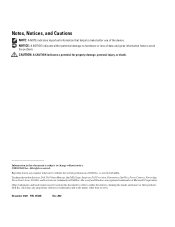
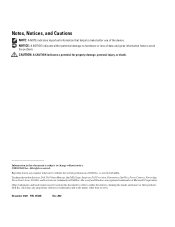
... the marks and names or their products. Reproduction in any proprietary interest in this text: Dell, Dell OpenManage, the DELL logo, Inspiron, Dell Precision, Dimension, OptiPlex, PowerConnect, PowerApp, PowerVault, Axim, DellNet, and Latitude are registered trademarks of Dell Inc. Microsoft and Windows are trademarks of the device.
Trademarks used in trademarks and trade...
Getting Started Guide - Page 7


....support.dell.com for the small to medium business that require high performance edge connectivity. No configuration is delivered from Unmanaged to Managed, as described in and start running the following PowerConnect 2800 series of Web-managed Gigabit Ethernet switches: • PowerConnect 2808 • PowerConnect 2816 • PowerConnect 2824 • PowerConnect 2848 The PowerConnect...
Getting Started Guide - Page 206


... with a default answer; Would you like to run the setup wizard within 60 seconds)? (Y/N)[Y] Y (Dell UG UG CLI UG SGEnter UG W
204 CLI CLI PowerConnect 2800 SNMP SNMP IP IP 주소 • IP IP
Welcome to manually configure the switch. • SNMP SNMP IP VLAN 1 IP VLAN 1 에 속
IP IP 주소 . You must...
Similar Questions
How To Configure Vlan On Dell Switch Powerconnect 3548p
(Posted by kywilie 9 years ago)
How To Configure Vlan On Dell Powerconnect 2848
(Posted by satkingjyrkit 10 years ago)
How To Setup Vlans On Dell Powerconnect 3548
(Posted by ksu12donbi 10 years ago)
How To Share Port In 2 Vlans On Dell Powerconnect 2848
(Posted by den3sumi 10 years ago)

