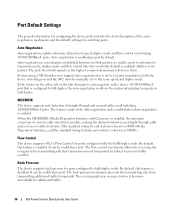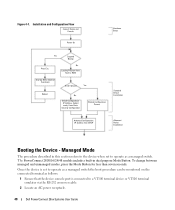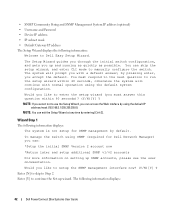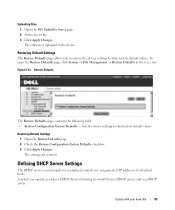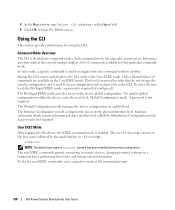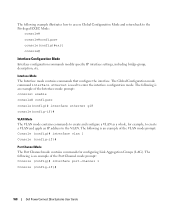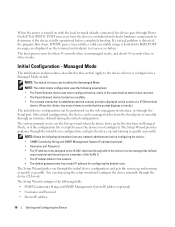Dell PowerConnect 2824 Support Question
Find answers below for this question about Dell PowerConnect 2824.Need a Dell PowerConnect 2824 manual? We have 2 online manuals for this item!
Question posted by krispapaha on October 7th, 2014
How To Set Ip Address On Powerconnect 2824 Conf
Current Answers
Answer #1: Posted by DCatDell on October 13th, 2014 9:12 AM
the tree view.
Setting static IP Interface parameters:
1 Open the IP Interface Parameters page.
2 Set the IP Address, Subnet Mask and Default Gateway.
3 Click Apply Changes.
The static interface parameters are set and the device is updated.
Get Support on Twitter @DellCaresPro
Download the Dell Quick Resource Locator app today to access PowerEdge support content on your mobile device! (iOS, Android, Windows)
http://itunes.apple.com/us/app/dell-quick-resource-locator/id507133271?mt=8
https://play.google.com/store/apps/details?id=com.dell.qrcode&hl=en
http://www.windowsphone.com/en-us/store/app/dell-qrl/7db321a3-f02f-4e63-b9ce-13dca4b3bc42