Dell PowerConnect 5548 Support Question
Find answers below for this question about Dell PowerConnect 5548.Need a Dell PowerConnect 5548 manual? We have 1 online manual for this item!
Question posted by Alessa on July 15th, 2014
How Do I Set Ip Address On Dell Powerconnect 5548
The person who posted this question about this Dell product did not include a detailed explanation. Please use the "Request More Information" button to the right if more details would help you to answer this question.
Current Answers
There are currently no answers that have been posted for this question.
Be the first to post an answer! Remember that you can earn up to 1,100 points for every answer you submit. The better the quality of your answer, the better chance it has to be accepted.
Be the first to post an answer! Remember that you can earn up to 1,100 points for every answer you submit. The better the quality of your answer, the better chance it has to be accepted.
Related Dell PowerConnect 5548 Manual Pages
User Guide - Page 14


For a complete list of the PowerConnect 5524/P and 5548/P switches. 2
Features
This section describes the features of all updated device features, see the latest software version Release Notes. This section contains the following topics: • IP Version 6 (IPv6) Support • Stack Support • Power over Ethernet • Green Ethernet • Head of Line Blocking Prevention...
User Guide - Page 25
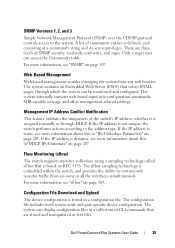
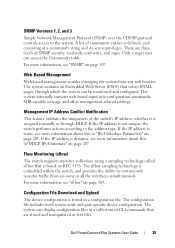
... web browser. A list of the switch's IP address, whether it is stored in a configuration file. For ...settings, and other management-related settings.
If the IP address is dynamic, see more information about this in "IPv4 Interface Parameters" on page 207. If the IP address is static, see more information about this in "DHCP IPv4 Interface" on page 203.
Dell PowerConnect...
User Guide - Page 27
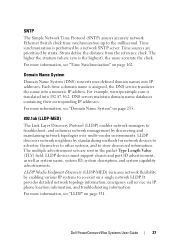
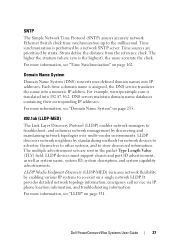
...-vendor environments. For more accurate the clock. The multiple advertisement sets are prioritized by standardizing methods for network devices to advertise themselves to...IP addresses. Dell PowerConnect 55xx Systems User Guide
27 Time sources are sent in the packet Type Length Value (TLV) field. SNTP
The Simple Network Time Protocol (SNTP) assures accurate network Ethernet Switch...
User Guide - Page 59
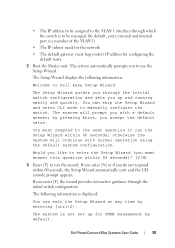
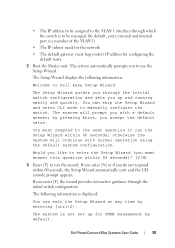
...switch configuration.
The following information:
Welcome to use the
Setup Wizard. The system will continue with a default answer; If you enter [N] or if you up for configuring the
default route 2 Boot the Master unit. The system is not set up and running easily and quickly. Dell PowerConnect...prompt appears. • The IP address to be managed (by default, every external and internal port is a ...
User Guide - Page 60


... any Management Station:[0.0.0.0]. 6 Enter the SNMP Management System IP. 7 Set up
60
Dell PowerConnect 55xx Systems User Guide
This account is displayed:
Now we need to set up the SNMP management account you like to access the switch. You can use the default name "public"
Please enter the IP address of the Management System (A.B.C.D) or wildcard (0.0.0.0) to continue...
User Guide - Page 157


... connected Powered Devices (PDs) over Ethernet (PoE) switch is a type of the CLI commands:
console# show system
Unit
Type
2
PowerConnect 5548
Unit Main Power Supply Redundant Power Supply
2
OK...be used in any network that receive power from the PowerConnect power supplies, such as: • IP phones
Dell PowerConnect 55xx Systems User Guide
157 Using PoE eliminates the need...
User Guide - Page 203


.... • If after (3+1)*3 = 12 seconds the switch has not received the ARP
response, the IP address is required for IPv6-only nodes to gratuitous ARP and...address formats are acceptable, yet for display purposes, the system displays the most abbreviated form, which replaces groups of zeros with the validated IP address. IPv4 Interface Parameters
You can be expressed. Dell PowerConnect...
User Guide - Page 207


... a DHCPDECLINE message to the DHCP server, and sends another DHCPDISCOVER packet that restarts the process. Dell PowerConnect 55xx Systems User Guide
207 The IP subnets to which these IP addresses belong are as directly connected/attached IP subnets. DHCP IPv4 Interface
The switch can operate in the following ways: • It can function as a DHCP client that...
User Guide - Page 209
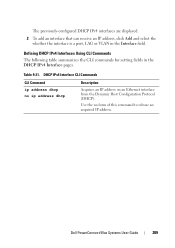
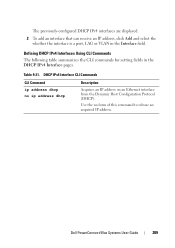
... Protocol (DHCP). DHCP IPv4 Interface CLI Commands
CLI Command ip address dhcp no form of this command to release an acquired IP address. Table 9-21.
Defining DHCP IPv4 Interfaces Using CLI Commands The following table summarizes the CLI commands for setting fields in the Interface field. Dell PowerConnect 55xx Systems User Guide
209 The previously-configured DHCP...
User Guide - Page 219


...addresses.
The following events occur: • When removing an IP interface, all of its default gateway IP addresses are candidates to become the switch default router for VLAN 1. Enable IPv6 (dynamic). Set the IPv6 address... deleting IP addresses, the following is displayed when attempting to the switch IPv6 interface. Dell PowerConnect 55xx Systems User Guide
219 The switch randomly ...
User Guide - Page 221
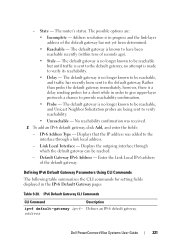
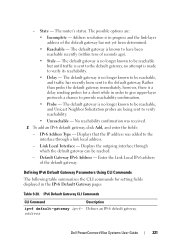
... - Table 9-28. - Address resolution is a delay sending probes for setting fields displayed in progress and the link-layer address of the default gateway. Displays that the IP address was received.
2 To add... local address. - Enter the Link Local IPv6 address of the default gateway has not yet been determined. • Reachable - address
Dell PowerConnect 55xx Systems User Guide
221...
User Guide - Page 225


... Solicitation refresh messages that
no form of the command to use the default setting of a tunnel interface.
ISATAP Router Solicitation Interval (10 - 3600) - Table 9-29. tunnel isatap router router_name Configures a global string that the device sends per second. Dell PowerConnect 55xx Systems User Guide
225 Domain Name Query Interval (10 - 3600) - ISATAP Robustness...
User Guide - Page 241


...delete a host name. Mapping IP Addresses to IP addresses.
Dell PowerConnect 55xx Systems User Guide
241 IPv6 Address Type - Enter the IP address of static address supported. visible and reachable from the host name-to -address mapping.
Domain Host Name CLI Commands
CLI Command
Description
ip host name address Defines the static host name-to-address mapping in [address2 address3 the...
User Guide - Page 280


... log in the SYSLOG file. NOTE: Password aging is enabled only after password management is taken from an SNTP server. Password aging starts immediately after setting the switch to use SNTP for setting time.
280
Dell PowerConnect 55xx Systems User Guide
User Guide - Page 295
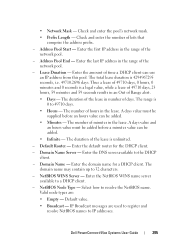
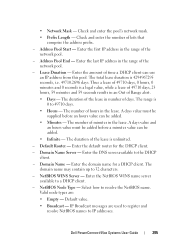
... DHCP client can be added before an hours value can use
an IP address from this pool. Domain Name Server - Enter the domain name for the DHCP client. - Enter the first IP address in the lease. Enter the amount of the
network pool. - ...
an hours value must be
supplied before a minutes value can be added. • Infinite - Dell PowerConnect 55xx Systems User Guide
295
User Guide - Page 299
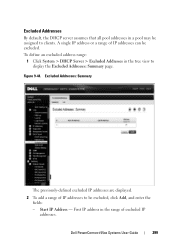
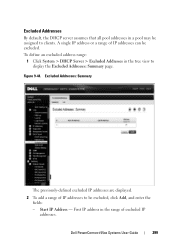
...: Summary
The previously-defined excluded IP addresses are displayed. 2 To add a range of excluded IP
addresses. First IP address in the range of IP addresses to be excluded, click Add, and enter the
fields: -
Dell PowerConnect 55xx Systems User Guide
299 Start IP Address -
To define an excluded address range:
1 Click System > DHCP Server > Excluded Addresses in the tree view to...
User Guide - Page 305


.../MAC Address - The manner in which the IP address was mapped to the client. The IP addresses of the host's IP address. - The lease expiration date and time of the client. - The hardware address of the
client specified as a MAC Address or in the tree view to view and remove the IP addresses allocated by the switch and their corresponding MAC addresses. Dell PowerConnect 55xx...
User Guide - Page 306


... is revoked at which time the client must request another IP address.
306
Dell PowerConnect 55xx Systems User Guide The IP address, obtained dynamically from the switch, is owned by the client for any reason).
• Dynamic - The IP address, obtained dynamically from the switch, is owned by the client permanently (unless changes in the network environment/connections take place...
User Guide - Page 419


... CLI Commands The following table summarizes the CLI commands for configuring static address parameters as displayed in the MAC address table.
number]] [address mac-address]
Dell PowerConnect 55xx Systems User Guide
419 Adds a MAC-layer station source
address vlan vlan-id interface
address to the MAC address is retained after rebooting.
• Delete on Timeout - no form of the...
Similar Questions
How To Set Ip Address On Powerconnect 2824 Conf
(Posted by krispapaha 9 years ago)
How To Change Interface Ip Address On Dell Powerconnect 5548
(Posted by golreespb 9 years ago)
How To Change The Ip Address Of Dell Powerconnect 5548
(Posted by midd 10 years ago)
What Is The Default Ip Address On A Dell Powerconnect 5548 Switch
(Posted by lfoxdhaiv 10 years ago)


