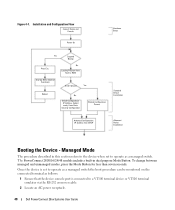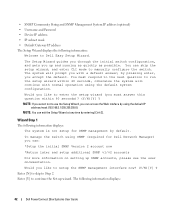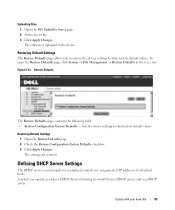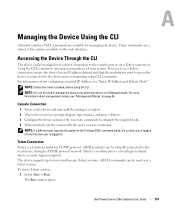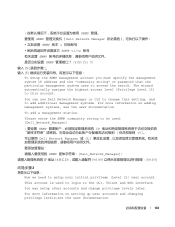Dell PowerConnect 2824 Support Question
Find answers below for this question about Dell PowerConnect 2824.Need a Dell PowerConnect 2824 manual? We have 2 online manuals for this item!
Question posted by mrshjackie on October 19th, 2014
What Is The Ip Address To Login To A Dell 2824
Current Answers
Answer #1: Posted by MWatDell on October 20th, 2014 2:12 AM
If you are referring to the default IP for PowerConnect 2824, it is 192.168.2.1
Please refer to the manual for more info:
ftp://ftp.dell.com/Manuals/all-products/esuprt_ser_stor_net/esuprt_networking/esuprt_net_fxd_prt_swtchs/powerconnect-2824_User%27s%20Guide_en-us.pdf
Hope this helps.
MW@Dell