Dell PowerConnect 2824 Support Question
Find answers below for this question about Dell PowerConnect 2824.Need a Dell PowerConnect 2824 manual? We have 2 online manuals for this item!
Question posted by misteLBo on June 25th, 2014
How To Backup The Running Config Of Dell 2824
The person who posted this question about this Dell product did not include a detailed explanation. Please use the "Request More Information" button to the right if more details would help you to answer this question.
Current Answers
There are currently no answers that have been posted for this question.
Be the first to post an answer! Remember that you can earn up to 1,100 points for every answer you submit. The better the quality of your answer, the better chance it has to be accepted.
Be the first to post an answer! Remember that you can earn up to 1,100 points for every answer you submit. The better the quality of your answer, the better chance it has to be accepted.
Related Dell PowerConnect 2824 Manual Pages
User's Guide - Page 2
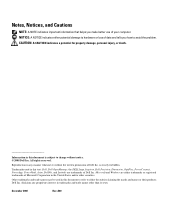
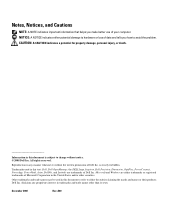
... you make better use of Microsoft Corporation in this text: Dell, Dell OpenManage, the DELL logo, Inspiron, Dell Precision, Dimension, OptiPlex, PowerConnect, PowerApp, PowerVault, Axim, DellNet, and Latitude are either ... of your computer. All rights reserved. Microsoft and Windows are trademarks of Dell Inc. Dell Inc. Information in the United States and/or other than its own. ...
User's Guide - Page 9


... and other network devices, such as: • Servers • Hubs • Routers The PowerConnect devices are primarily designated for installing, configuring and maintaining the PowerConnect 2808, PowerConnect 2816, PowerConnect 2824, and PowerConnect 2848 Webmanaged Gigabit Ethernet switches. The PowerConnect management features are managed by Dell's OpenManage Switch Administrator.
User's Guide - Page 11


...basis. Provides switch management through the... as a hub with default configuration, and
configuration cannot be changed. • Secure Mode -
PowerConnect Models
Model
PowerConnect 2808 PowerConnect 2816 PowerConnect 2824 PowerConnect 2848
Copper Ports... the link so that it becomes inaccessible for configuration. Dell PowerConnect 28xx Systems User Guide
11 For more information about the...
User's Guide - Page 12


.... AutoMDI/MDIX Support The switch automatically detects whether the cable connected to an RJ-45 port is automatically enabled for hubs and switches is enabled by default.
Jumbo... • Fault-Distance
12
Dell PowerConnect 28xx Systems User Guide The auto negotiation function provides the means to exchange information between two Ethernet switches that transmission must be turned...
User's Guide - Page 13


... destination MAC address only, regardless of Ethernet connections. Dell PowerConnect 28xx Systems User Guide
13 Layer 2 Multicast service is where a single frame is no traffic is not performed (where frames are aged out. MAC Address Supported Features
MAC Address Capacity Support The PowerConnect 2808, 2816, 2824 switches support a total of 8K MAC addresses, and the...
User's Guide - Page 19
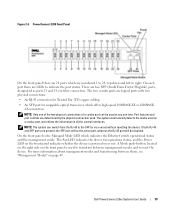
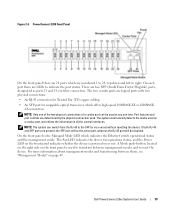
...Ethernet switch operational status and the management mode. NOTE: Only one of the two physical connections of a combo port can switch from...on or not. Figure 2-5. There are LEDs to right. PowerConnect 2824 Front Panel
On the front panel there are 24 ports which..., top down and left to indicate the port status.
Dell PowerConnect 28xx Systems User Guide
19 Port features and port controls ...
User's Guide - Page 20
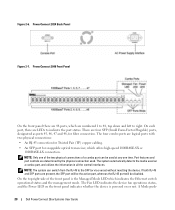
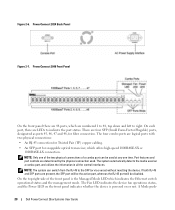
... Mode LED which offers high-speed 1000BASE-SX or 1000BASE-LX connection. PowerConnect 2848 Front Panel
On the front panel there are 48 ports, which are... swappable optical transceiver, which indicates the Ethernet switch operational status and the management mode. A Mode push-
20
Dell PowerConnect 28xx Systems User Guide PowerConnect 2824 Back Panel Figure 2-7.
Figure 2-6. NOTE: Only...
User's Guide - Page 21
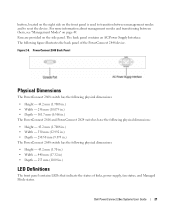
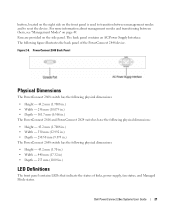
...; Width - 256 mm (10.079 in.) • Depth - 161.7 mm (6.366 in.) The PowerConnect 2816 and PowerConnect 2824 switches have the following physical dimensions:
• Height - 43.2 mm (1.7008 in.) • Width -... Definitions
The front panel contains LEDs that indicate the status of the PowerConnect 2848 device. Dell PowerConnect 28xx Systems User Guide
21 The back panel contains an AC Power...
User's Guide - Page 22
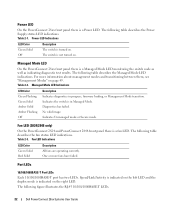
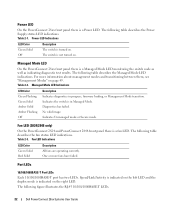
... is a fan LED. Fan LED (2824/2848 only)
On the PowerConnect 2824 and PowerConnect 2848 front panel there is a Managed Mode LED monitoring the switch node as well as indicating diagnostic test ... Table 2-3. The following figure illustrates the RJ-45 10/100/1000BASE-T LEDs.
22
Dell PowerConnect 28xx Systems User Guide Managed Mode LED Indications
LED Color Green Flashing Green Solid Amber...
User's Guide - Page 23
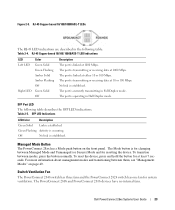
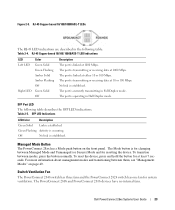
... modes, press the button normally. Switch Ventilation Fan
The PowerConnect 2848 switch has three fans and the PowerConnect 2824 switch has one fan for resetting the device.
Dell PowerConnect 28xx Systems User Guide
23 RJ-... and Unmanaged (or Secure) Mode and for system ventilation. Managed Mode Button
The PowerConnect 28xx has a Mode push button on page 49. SFP LED Indications
LED Color...
User's Guide - Page 24
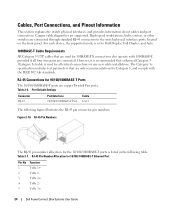
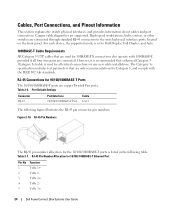
...Port
Pin No 1 2 3 4 5
Function TxRx 1+ TxRx 1TxRx 2+ TxRx 2TxRx 3+
24
Dell PowerConnect 28xx Systems User Guide The Category 5e specification includes test parameters that are copper Twisted-Pair ports..../1000BASE-T ports is set to the switch physical interface ports, located on the front panel. High-speed workstations, hubs, routers, or other switches are supported. Figure 2-10. For ...
User's Guide - Page 25
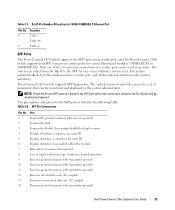
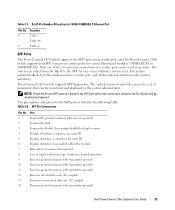
...coupled. Receiver ground (common with transmitter ground) Receiver inverted data out; PowerConnect 2824 switch supports SFP diagnostics. The optical transceiver provides access to the SFP (...transmitter ground) Receiver ground (common with transmitter ground) Receiver ground (common with transmitter ground)
Dell PowerConnect 28xx Systems User Guide
25 SFP Pin Connections
Pin No 1 2 3 4 5 6...
User's Guide - Page 33


...Connect the supplied RS-232 crossover cable to the terminal running VT100 terminal emulation software.
2 Ensure that conform to a switch or server.
2 Make sure each port on the ... serial port and running terminal emulation software for the terminal.
Dell PowerConnect 28xx Systems User Guide
33
c Set the data format to a terminal desktop system running VT100
terminal emulation software...
User's Guide - Page 35


...1
TxRx 1+
2
TxRx 1-
3
TxRx 2+
4
TxRx 2-
5
TxRx 3+
6
TxRx 3-
7
TxRx 4+
8
TxRx 4- Dell PowerConnect 28xx Systems User Guide
35
Copper Cable and Optical Transceiver Diagnostics are copper twisted-pair ports. When selecting cables to connect the device ports... must be used to connect one transmission device (switch or hub) to Tx on the other cable end, and vice versa.
User's Guide - Page 36
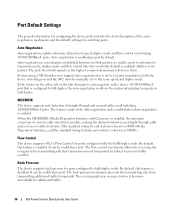
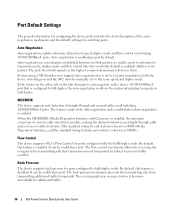
... short description of the autonegotiation mechanism and the default settings for additional traffic.
36
Dell PowerConnect 28xx Systems User Guide If connecting a NIC that does not support auto-negotiation or... end stations is known as MDI (Media Dependent Interface), and the standard wiring for hubs and switches is configured to full duplex, the auto-negotiation results in half duplex. The flow...
User's Guide - Page 41


...gets the device up and running as quickly as possible....running as quickly as possible.
The Setup Wizard guides you through which the device is in the same state as a Managed Mode switch...PowerConnect device booted successfully. • The console connection is established and the console prompt is not configured. The Setup Wizard configures the following fields. The boot process runs...
User's Guide - Page 104


... port.
• Current Port Speed - The field values are connected.
When two hubs/switches are connected to each other, or two end stations are connected to each other, ...port's advertisement settings. The currently configured Back Pressure setting.
• Flow Control - Hubs and switches are deliberately wired opposite the way end stations are wired, so that the port advertises....
User's Guide - Page 170
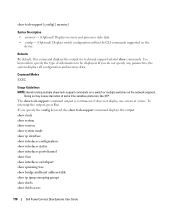
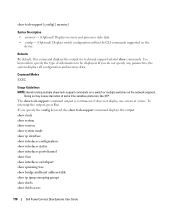
... output for technical-support-related show dot1x users
170
Dell PowerConnect 28xx Systems User Guide
To interrupt the output, press Esc. Command Modes EXEC
Usage Guidelines NOTE: Avoid running multiple show tech-support command output is continuous; The show tech-support commands on a switch or multiple switches on the
device. it does not display one...
Getting Started Guide - Page 4
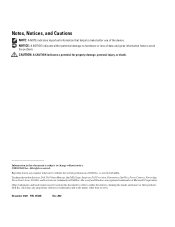
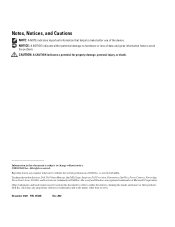
... to make better use of Microsoft Corporation. All rights reserved. Microsoft and Windows are trademarks of Dell Inc.
Other trademarks and trade names may be used in this text: Dell, Dell OpenManage, the DELL logo, Inspiron, Dell Precision, Dimension, OptiPlex, PowerConnect, PowerApp, PowerVault, Axim, DellNet, and Latitude are registered trademarks of the device. disclaims any manner...
Getting Started Guide - Page 7


... the switch in and start running the following PowerConnect 2800 series of Web-managed Gigabit Ethernet switches: • PowerConnect 2808 • PowerConnect 2816 • PowerConnect 2824 • PowerConnect 2848 The PowerConnect 2800 series can be mounted in a standard equipment rack, placed on a tabletop, or mounted on the Documentation CD. Alternatively, you may check the Dell support...
Similar Questions
How To Copy Config From One Dell Powerconnect 6224
(Posted by heaaron 9 years ago)
How To Download Config File From Dell Powerconnect
(Posted by 14517dlaf 10 years ago)
Dell Powerconnect 7024 Switch How To Save Running-config To Boot Config
(Posted by lb19fo 10 years ago)
Remote. Saving Of Startup Config, And Remote Rebooting Of Switch
How do I remotely save the current config to stratup config and how to remotely reboot or reload the...
How do I remotely save the current config to stratup config and how to remotely reboot or reload the...
(Posted by dmeagher 11 years ago)

