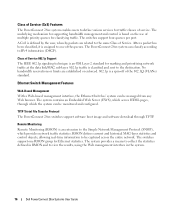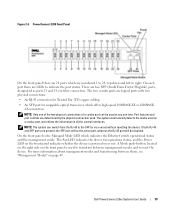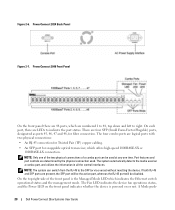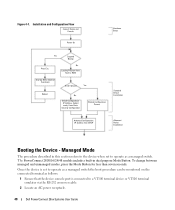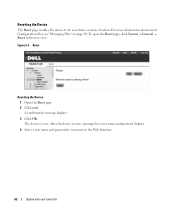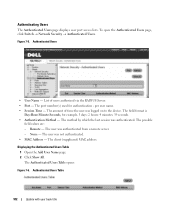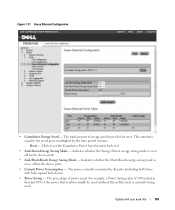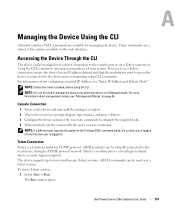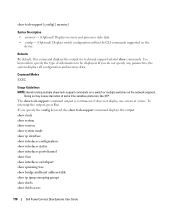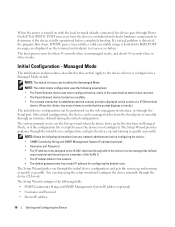Dell PowerConnect 2824 Support Question
Find answers below for this question about Dell PowerConnect 2824.Need a Dell PowerConnect 2824 manual? We have 2 online manuals for this item!
Question posted by dmeagher on June 17th, 2012
Remote. Saving Of Startup Config, And Remote Rebooting Of Switch
How do I remotely save the current config to stratup config and how to remotely reboot or reload the device?
Current Answers
Answer #1: Posted by DCatDell on June 18th, 2012 8:17 AM
You can telnet to the switch. Page 153
http://support.dell.com/support/edocs/network/pc28xx/en/ug/pdf/ug_en.pdf
Then run this command.
copy running-config startup-config
Thanks
Get Support on Twitter @DellCaresPro
Download the Dell Quick Resource Locator app today to access PowerEdge support content on your mobile device! (iOS, Android, Windows)
http://itunes.apple.com/us/app/dell-quick-resource-locator/id507133271?mt=8
https://play.google.com/store/apps/details?id=com.dell.qrcode&hl=en
http://www.windowsphone.com/en-us/store/app/dell-qrl/7db321a3-f02f-4e63-b9ce-13dca4b3bc42
Related Dell PowerConnect 2824 Manual Pages
Similar Questions
How To Bypass Loading Startup Config On Dell Powerconnect 3524p
(Posted by adkiller 9 years ago)
How To Save Configuration Dell Powerconnect 2824
(Posted by smTomM 10 years ago)
How To Download Config File From Dell Powerconnect
(Posted by 14517dlaf 10 years ago)
How To Backup Startup-config Dell Powerconnect 6224
(Posted by Taca 10 years ago)
On A Powerconnect 2824 Switch What Is The Link/act Port For
(Posted by Bhupvlkr 10 years ago)