Dell PowerConnect 3548 Support Question
Find answers below for this question about Dell PowerConnect 3548.Need a Dell PowerConnect 3548 manual? We have 3 online manuals for this item!
Question posted by lb19fo on October 27th, 2013
Dell Powerconnect 7024 Switch How To Save Running-config To Boot Config
The person who posted this question about this Dell product did not include a detailed explanation. Please use the "Request More Information" button to the right if more details would help you to answer this question.
Current Answers
There are currently no answers that have been posted for this question.
Be the first to post an answer! Remember that you can earn up to 1,100 points for every answer you submit. The better the quality of your answer, the better chance it has to be accepted.
Be the first to post an answer! Remember that you can earn up to 1,100 points for every answer you submit. The better the quality of your answer, the better chance it has to be accepted.
Related Dell PowerConnect 3548 Manual Pages
Command Line Interface Guide - Page 8


show sntp configuration 138 show sntp status 139
8 Configuration and Image Files 141
copy 141 delete 144 delete startup-config 144 dir 145 more 146 rename 147 boot system 148 show running-config 149 show startup-config 150 show bootvar 152
9 DHCP Snooping 153
ip dhcp snooping 153 ip dhcp snooping vlan 153 ip dhcp snooping...
Command Line Interface Guide - Page 29


... to begin the configuration procedure:
Console> enable
Console# configure
Console(config)#
Using the CLI
29 If access is via a Telnet connection.... to entering commands on MAC addresses.
For more information, see Dell™ PowerConnect™ 3500 Series User's Guide.
2 Enter the following steps... or computer running the terminal emulation application. With Windows 2000 Service Pack ...
Command Line Interface Guide - Page 39


... ip dhcp snooping database show ip dhcp snooping show bootvar
Displays the contents of the currently running configuration file. Configures a switch to accept DHCP packets with option-82 information from an untrusted port.
show running-config
show startup-config show ip dhcp snooping binding
Configures a port as trusted for all interfaces on a VLAN.
Displays the...
Command Line Interface Guide - Page 75


... SSH server configuration.
show snmp engineid
Displays the local SNMP EngineID. show ports storm-control
Displays the storm control configuration.
show running-config
Displays the contents of the currently running configuration file. show ports security addresses Displays current dynamic addresses in the current session. Command Modes
75
show ip http
Displays the...
Command Line Interface Guide - Page 141


... the units. Source for the file from a serial connection that the
destination/source file is specified without a prefix Represents the current running -config startup-config image
boot tftp:
xmodem: unit://member/ startup-config unit://member/ image null:
Source or destination
Source or destination URL for copies or files. For copy from master to be specified...
Command Line Interface Guide - Page 143


....101.101
OK]
Copy took 0:01:11 [hh:mm:ss]
Configuration and Image Files
143 Saving the Running Configuration to the Startup Configuration Use the copy running-config startup-config command to copy the 'running configuration' to the backup configuration file. Use the copy source-url running-config command to load a 'configuration file' from a network server to the...
Command Line Interface Guide - Page 146


directry.prv -- Represents the current running -config startup-config
Source or Destination
Source or destination URL for ... displayed. (Range: 1 - 160 characters) The following table displays keywords and URL prefixes:
Keyword flash:
running configuration file.
syslog2.sys
r- Default Configuration This command has no default configuration. Represents the startup configuration file....
Command Line Interface Guide - Page 149


User Guidelines • This command displays the factory default settings at the end of the running -config
Default Configuration This command has no default configuration. show running-config
The show running-config voice vlan oui-table add 0001e3 Siemens_AG_phone________ voice vlan oui-table add 00036b Cisco_phone voice vlan oui-table add 000fe2 H3C_Aolynk voice vlan oui-table...
Command Line Interface Guide - Page 341


...Configuration mode. To see if this user has been added to the configuration, type the show running-config Privileged EXEC mode command is entered, a line for the user. • When a show ...9 - 64 hexa characters)
• default - Default Configuration No group entry exists. Console(config)# snmp-server user John user-group
snmp-server engineID local
The snmp-server engineID local Global ...
Command Line Interface Guide - Page 342


... rest is not configured. set to 3 to an MD5 or SHA security digest. MAC address of all 0x0, all 0xF or 0x000000001.
• The show running-config Privileged EXEC mode command does not display the SNMP engine ID configuration.
By default, SNMPv1/v2 are enabled on both the password and the local...
User's Guide - Page 11


...PowerConnect 3524 • PowerConnect 3524P • PowerConnect 3548 • PowerConnect 3548P
PowerConnect 3524
The PowerConnect 3524 provides 24 10/100Mbps ports plus two SFP ports, and two Copper ports which can be used to forward traffic in a stand-alone device, or as stand-alone, multi-layer, switching...Dell™ PowerConnect™ 3524/3548 and PowerConnect 3524P/3548P are stackable, ...
User's Guide - Page 27
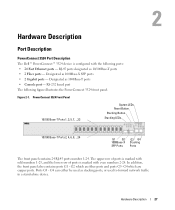
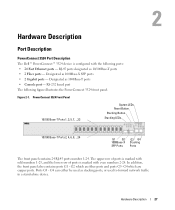
PowerConnect 3524 Front Panel
10/100 Base-T Ports 1, 3, 5, 7, ...23
System LEDs Reset Button ...is configured with even numbers 2-24. Hardware Description
Port Description
PowerConnect 3524 Port Description
The Dell™ PowerConnect™ 3524 device is marked with the following figure illustrates the PowerConnect 3524 front panel. Designated as 1000Base-T ports • Console...
User's Guide - Page 39


...8226; Device/Switch • AC power cable • RS-232 crossover cable • Self-adhesive rubber pads
Installing the PowerConnect 3524/P and PowerConnect 3548/P
39 There...60 Hz outlet. • General -
Installing the PowerConnect 3524/P and PowerConnect 3548/P
Site Preparation
The Dell™ PowerConnect™ 3524 /P and PowerConnect 3548/P devices can be mounted in a standard 48....
User's Guide - Page 50


...provides guidance through the initial switch configuration, and gets the system up and running as quickly as possible.
The boot process runs approximately 30 seconds.
POST runs every time the device is...
50
Configuring PowerConnect 3524/P and 3548/P The Setup Wizard configures the following :
• The Dell™ PowerConnect™ device was never configured before completely...
User's Guide - Page 71
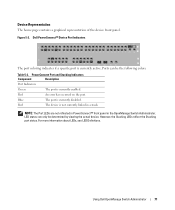
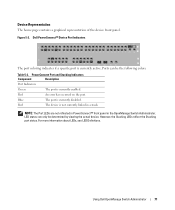
PowerConnect Port and Stacking Indicators
Component
Description
Port Indicators
Green
The port is not currently linked in the OpenManage Switch Administrator. Red
The device is currently enabled.
Using Dell OpenManage Switch Administrator
71 Figure 5-2. Red
An error has occurred on the port. Device Representation
The home page contains a graphical representation of the device ...
User's Guide - Page 76


... Mode
Global Configuration commands apply to the Privileged EXEC mode: console#
console# configure
console(config)# exit
console#
For a complete list of the CLI modes, see the Dell™ PowerConnect™3524/P and PowerConnect 3548/P CLI Guide.
76
Using Dell OpenManage Switch Administrator The following example illustrates how to access Global Configuration mode and return back to...
User's Guide - Page 256


... example of the CLI commands: console# delete startup-config Startup file was deleted console# console# copy running-config startup-config 01-Jan-2000 06:55:32 %COPY-W-TRAP: The... 6-56. delete url
Deletes a file from a source to a destination. delete startup-config
Deletes the startup-config file.
Restoring Company Factory Default Settings 1 Open the Copy Files page. 2 Click Restore...
Getting Started Guide - Page 7


... Installation
5 The unit is 0 to 45ºC (32 to 113ºF) at support.dell.com for operator access.
Extended Power Supply (EPS) is correctly installed by checking that the
... (19-inch) equipment rack, placed on a tabletop or mounted on installing and running the PowerConnect 3500 series switches. The Redundant Power Supply (RPS) is correctly installed by checking that the LEDs...
Getting Started Guide - Page 14
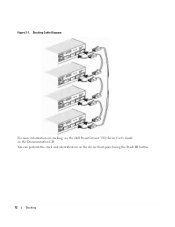
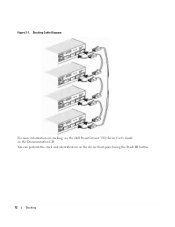
You can perform the stack unit identification on the Documentation CD.
Figure 2-1. Stacking Cable Diagram
For more information on stacking, see the Dell PowerConnect 3500 Series User's Guide on the device front-panel using the Stack ID button.
12
Stacking
Getting Started Guide - Page 17
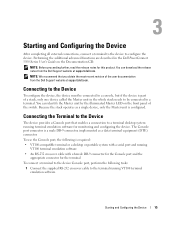
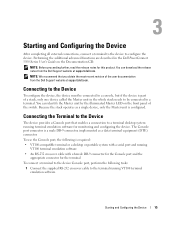
...switch. Starting and Configuring the Device
15 NOTE: Before proceeding further, read the release notes for monitoring and configuring the device.
Starting and Configuring the Device
After completing all external connections, connect a terminal to the device to the terminal running... in the Dell PowerConnect 3500 Series User's Guide on the front panel of the user documentation
from the...
Similar Questions
Dell Powerconnect 7024 How To Switch Port To Default
(Posted by thatglloydj 9 years ago)
How To Configure Vlans On Dell Powerconnect 3548 Switch
(Posted by Dotr 10 years ago)
How To Copy Running Config From Dell Powerconnect 6224
(Posted by thJUANC 10 years ago)
Powerconnect 7024 How To Reset To Factory Default
(Posted by Jehandim 10 years ago)
How Do You Save The Config In A Dell Powerconnect 6248
(Posted by frladdaw 10 years ago)

