Dell P713W Support Question
Find answers below for this question about Dell P713W.Need a Dell P713W manual? We have 1 online manual for this item!
Question posted by Radiony on March 8th, 2014
Why Does Dell Wireless Printer P713w Print Slow
The person who posted this question about this Dell product did not include a detailed explanation. Please use the "Request More Information" button to the right if more details would help you to answer this question.
Current Answers
There are currently no answers that have been posted for this question.
Be the first to post an answer! Remember that you can earn up to 1,100 points for every answer you submit. The better the quality of your answer, the better chance it has to be accepted.
Be the first to post an answer! Remember that you can earn up to 1,100 points for every answer you submit. The better the quality of your answer, the better chance it has to be accepted.
Related Dell P713W Manual Pages
User's Guide - Page 5


...printer on a wireless network...65 Advanced wireless setup...69 Installing the printer on an Ethernet network...75 Networking FAQ...76
Maintaining the printer 87
Maintaining ink cartridges...87 Cleaning the exterior of the printer...solve printer problems 90 If Troubleshooting does not solve your problem...90 Setup troubleshooting...90 Jams and misfeeds troubleshooting...95 Print troubleshooting......
User's Guide - Page 21
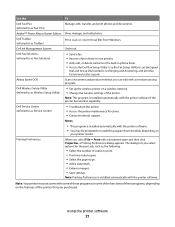
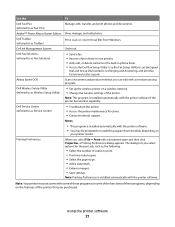
... Toolbar (referred to as Service Center)
• Troubleshoot the printer. • Access the printer maintenance functions. • Contact technical support. Dell Wireless Setup Utility (referred to print. • Print two-sided copies. • Select the paper type. • Add a watermark. • Enhance images. • Save settings.
Abbyy Sprint OCR
Scan a document and produce...
User's Guide - Page 30
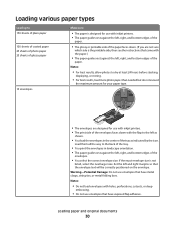
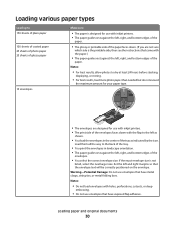
...exposed flap adhesive.
Load them all the way to the back of the tray.
• You print the envelopes in the center of the tray as
shown.
• You load the envelopes in ...• The paper is designed for use with inkjet printers. • The print side of the envelopes faces down . (If you are designed for use with inkjet printers. • The paper guides rest against the left...
User's Guide - Page 82


... 100 feet (30 meters). Do not place your network.
A common reason wireless printers fail to pass through most indoor wireless networks, the maximum distance between the access point and the printer. However, there are materials that are using microwaves and cordless phones when printing over a network is slightly weakened. These sources of radio frequencies can...
User's Guide - Page 85


... all print jobs across the network to the printer using TCP/IP to communicate must be asked during wireless setup to manually enter an address and other network information after selecting your printer from ... numbers separated by devices (such as over the Internet as well as a wireless printer, computer, or wireless access point) on an IP network to locate and communicate with each other. What...
User's Guide - Page 91
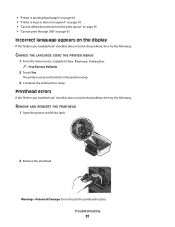
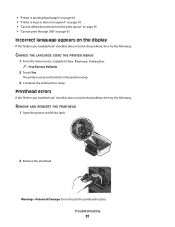
... Yes.
Warning-Potential Damage: Do not touch the printhead nozzles. • "Printer is printing blank pages" on page 94 • "Printer is busy or does not respond" on page 94 • "Cannot delete documents from the print queue" on page 95 • "Cannot print through USB" on page 95
Incorrect language appears on the display...
User's Guide - Page 94
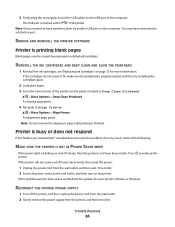
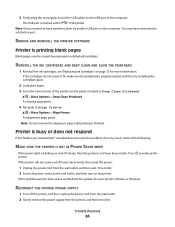
.... 3 From the home screen of Power Saver mode, then reset the power:
1 Unplug the power cord from the printer, and then reinsert it.
Press to Align Printer:
> More Options > Align Printer. An alignment page prints.
If the cartridges do not seem to a defective port.
3 Firmly plug the rectangular end of the USB cable into...
User's Guide - Page 99


Print speed is slow
If the "Before you troubleshoot" checklist does not solve the problem, then try one of the following :
... MANUALLY SELECT A PAPER TYPE THAT MATCHES THE TYPE OF PAPER YOU ARE USING REMOVE AND REINSTALL THE PRINTER SOFTWARE Computer slows down when printing
These are possible solutions. ADD MEMORY
Consider purchasing more of the following :
IF YOU ARE USING A USB CONNECTION,...
User's Guide - Page 103
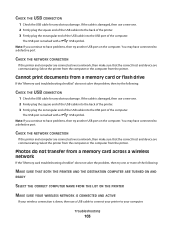
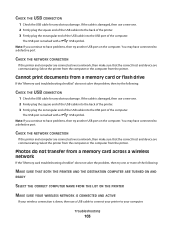
....
2 Firmly plug the square end of the USB cable into the back of the printer.
3 Firmly plug the rectangular end of the USB cable into the USB port of the computer. Cannot print documents from a memory card across a wireless network
If the "Memory card troubleshooting checklist" does not solve the problem, then try...
User's Guide - Page 104


... to the network hub or wall connection. Print a network setup page from the printer to troubleshoot the wireless printer, verify the following:
General Networking
Make sure:
• The printer, the computer, and the wireless access point are turned on your wireless network. If you are performing a task. • The correct printer port is solid green. • The computer...
User's Guide - Page 106


... the computer
Third-party (non-Microsoft) firewalls can interfere with wireless printing.
TRY RUNNING THE INSTALLER AGAIN
1 Close the installer. 2 Remove the CD, and then restart the computer. 3 Insert the CD and then run .
• Temporarily disable the firewall and install the wireless printer on the computer.
The Device Manager opens.
4 Watch the Device...
User's Guide - Page 107


...reset to factory default settings. Troubleshooting
107 Be aware that some organizations will lose your connection to a wireless printer on your wireless network. The printer wireless settings are not available when Demo Mode is blinking orange during installation" on page 112 • "Wireless print server not installed" on page 115 • ""Communication not available" message displays when...
User's Guide - Page 108


... characters are case-sensitive.
Make sure your Internet Service Provider (ISP). MOVE THE COMPUTER AND/OR PRINTER CLOSER TO THE WIRELESS ROUTER
The range of your wireless network depends on a keyboard. If your wireless network.
CHECK THE WIRELESS SIGNAL QUALITY
Print the network setup page and check the signal quality. If you are A-F, a-f, and 0-9.
ASCII characters...
User's Guide - Page 110
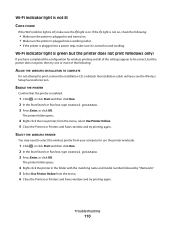
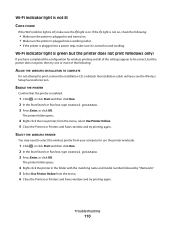
... and turned on and working.
from your computer to select the wireless printer from the menu, select Use Printer Online. 5 Close the Printers or Printers and Faxes window and try printing again. If the light is not on .
SELECT THE WIRELESS PRINTER
You may need to use the printer wirelessly.
1 Click , or click Start and then click Run. 2 In the...
User's Guide - Page 111


... up your printer as another wireless device • Not connected to a wireless network
The printer may need to select the wireless printer to your neighbor's network. If you must reset the printer and computer SSID to join the network because of the following:
CHECK NETWORK NAME
Make sure your wireless access point (wireless router) to learn how to print again...
User's Guide - Page 120


... using Windows 69 additional computers installing wireless printer 67 Address Book, e-mail setting up 61 AliceBox 68 aligning the printhead 87 appliances wireless network 82 application list updating 59 assigning IP address 85
B
banner paper loading 32
bidirectional communication enabling 115
black and white scanning 59 Bluetooth
printing 44 setting the security level 44...
User's Guide - Page 121


... cable 79, 80 installing network printer 85 installing optional software 22 installing printer on wired network (Windows) 75 on wireless network
(Windows) 67 installing printer on wired network (Windows) 75 installing printer software 23 installing wireless printer
additional computers 67 interference
wireless network 82 internal wireless print server
resetting to factory default settings...
User's Guide - Page 122


... slow 99 print troubleshooting cannot delete documents from
print queue 95 computer slows down when
printing 99 poor quality at the edges of
page 98 slow print speed 99 streaks or lines on printed
image 98 printer
sharing 74 sharing in Windows 74 printer control panel buttons and icons 15 cleaning 89 location 11 printer does not print wireless 106 printer does not print wirelessly 110 printer...
User's Guide - Page 123


...
Service Center 90 setting up e-mail 60 setting up printer
e-mailing 60 on wired network (Windows) 75 on wireless network
(Windows) 67 setup troubleshooting
cannot print through USB 95 incorrect language appears on
display 91 page does not print 93 printer does not respond 94 printer printing blank pages 94 printhead error 91 software did not install...
User's Guide - Page 124


... of page 98
slow print speed 99 streaks or lines on printed
image 98 troubleshooting, setup
cannot print through USB 95
incorrect language appears on display 91
page does not print 93 printer does not respond 94 printer printing blank pages 94 printhead error 91 software did not install 92 troubleshooting, wireless cannot print over wireless
network 107 changing wireless settings after...
Similar Questions
Setting Up Wireless Printer Software On Additional Laptops.
In January 2013, we purchasedDELL V525W printer. using the included diskette we installed wireless p...
In January 2013, we purchasedDELL V525W printer. using the included diskette we installed wireless p...
(Posted by ericwangmtl 10 years ago)
Connecting A Wireless Printer
How do I connect a Dell V525w [wireless] printer to a 2004 Dimension 4600 base system??
How do I connect a Dell V525w [wireless] printer to a 2004 Dimension 4600 base system??
(Posted by lanemcfarland 11 years ago)

