Dell P713W Support Question
Find answers below for this question about Dell P713W.Need a Dell P713W manual? We have 1 online manual for this item!
Question posted by janaf on August 9th, 2014
Cannot Connect My Dell P713w Wireless Printer
The person who posted this question about this Dell product did not include a detailed explanation. Please use the "Request More Information" button to the right if more details would help you to answer this question.
Current Answers
There are currently no answers that have been posted for this question.
Be the first to post an answer! Remember that you can earn up to 1,100 points for every answer you submit. The better the quality of your answer, the better chance it has to be accepted.
Be the first to post an answer! Remember that you can earn up to 1,100 points for every answer you submit. The better the quality of your answer, the better chance it has to be accepted.
Related Dell P713W Manual Pages
User's Guide - Page 9
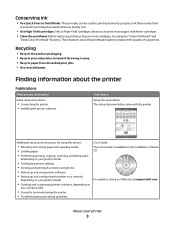
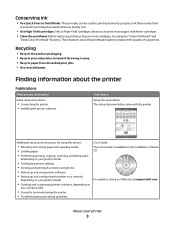
... setup instructions:
• Connecting the printer • Installing the printer software
Find it away. • Recycle paper from discarded print jobs. • Use recycled paper. These features clean the printhead nozzles to print more pages with the printer.
For updates, check our Web site at support.dell.com.
Conserving ink
• Use Quick Print or...
User's Guide - Page 10
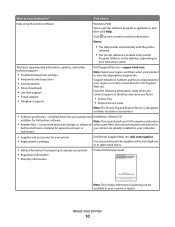
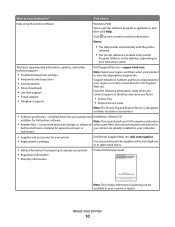
...
Note: The Service Tag and Express Service Code appear on labels located on your printer.
• Software and Drivers-Certified drivers for your printer and Installation software CD
installers for Dell printer software
Note: If you purchased your Dell computer and printer
• Readme files-Last-minute technical changes, or advanced at the same time, then...
User's Guide - Page 21
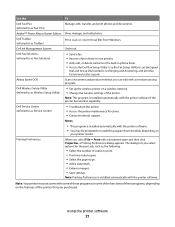
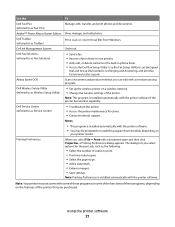
...
• This program is installed automatically with a word-processing program.
When you select options for the print job, such as Wireless Setup Utility)
• Set up the wireless printer on
your printer model.
Dell Fax Solutions (referred to set the Speed
Dial and Group Dial numbers, set Ringing and Answering, and print fax history and...
User's Guide - Page 62


... your e-mail account information and set up the SMTP server before sending an e-mail. • Make sure the printer is available only on the scanner glass.
If the printer cannot connect to an Ethernet or wireless network before sending an e-mail. Tips for single pages, small items (such as postcards or photos), transparencies, photo...
User's Guide - Page 67
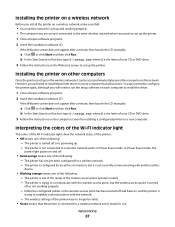
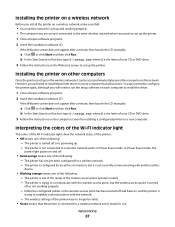
... not currently communicating with the network.
- The printer is configured for installing a configured printer on the Welcome screen to set up the printer. The printer is not connected to establish communications with another ad hoc
device.
• Blinking orange means one of the wireless access point (wireless router). -
The printer has not yet been configured for use.
You...
User's Guide - Page 68
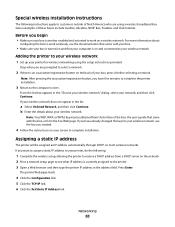
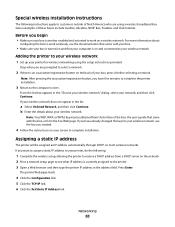
..., use the key you want to assign a static IP address to your printer, do the following instructions apply to complete installation. Some examples of your box is wireless-enabled and activated to work wirelessly, see what IP address is on and connected to your screen to customers outside of the box, the user's guide...
User's Guide - Page 72
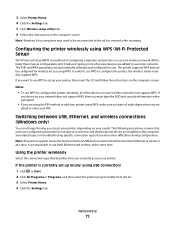
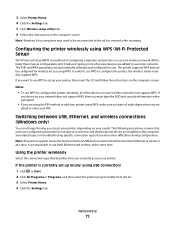
... manual configuration, and it reduces typing errors when new devices are automatically detected and configured for one active network connection (Ethernet or wireless) at the same time. Using the printer wirelessly
Select the connection type that the printer drivers are using the PIN method to set up your PIN. Note: Windows Vista computers may need to...
User's Guide - Page 82


.... Networking
82 All objects absorb part of interference where possible.
Do not place your wireless network.
A common reason wireless printers fail to communicate with other electronic device. This distance could be able to communicate over your access point on a printer or other devices on the access point. Avoid using an ad hoc network, adjust...
User's Guide - Page 83
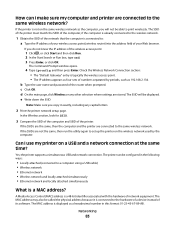
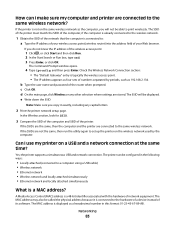
The SSID will not be able to print wirelessly.
the printer supports a simultaneous USB and network connection. The SSID of the printer must match the SSID of the computer, if the computer is already connected to the wireless network.
1 Obtain the SSID of the network that the computer is a MAC address? The Command Prompt window opens.
4 Type...
User's Guide - Page 85


... number used to manually enter an address and other .
A wireless access point (wireless router) can be configured with each other network information after selecting your printer from the available list. An IP address is a group of...a key index? The IP address appears as a wireless printer, computer, or wireless access point) on the network.
The keys are IP addresses assigned?
User's Guide - Page 102


...a memory card is connected to an Ethernet or wireless network. Cannot attach ...files SELECT A SUPPORTED FILE TYPE (JPEG OR PDF) MAKE SURE THE FILE SIZE IS NOT TOO LARGE
Memory card troubleshooting
• "Memory card troubleshooting checklist" on page 103
Memory card troubleshooting checklist
Before you are using can be connected to the Internet for the printer...
User's Guide - Page 104


...
Network troubleshooting checklist
Before beginning to troubleshoot the wireless printer, verify the following:
General Networking
Make sure:
• The printer, the computer, and the wireless access point are not damaged. Check the connectors at both connected to the same wireless network. If you are performing a task. • The correct printer port is selected. • The IP address...
User's Guide - Page 106


... .
• Temporarily disable the firewall and install the wireless printer on the computer.
The Device Manager opens.
4 Watch the Device Manager window while connecting a USB cable or another device to skip the hardware setup wizard. If the printer and computer are configured correctly, and the wireless network is connected to print, make sure you select Install...
User's Guide - Page 107


...a VPN at the same time. Selected printer features are connected to another network through a VPN connection, you will lose your connection to a wireless printer on . Cannot print over wireless network
If you can sometimes refresh network connections and resolve connectivity issues.
End your printer does not appear in the printers folder or as a printer option when sending a print job...
User's Guide - Page 109
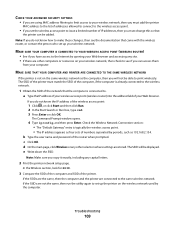
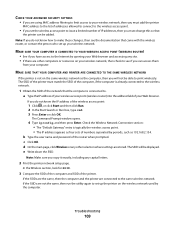
... Web browser. If the SSIDs are the same, then the computer and the printer are connected to the same wireless network. b Type the user name and password of the router when prompted.
....
c Click OK. MAKE SURE THAT YOUR COMPUTER AND PRINTER ARE CONNECTED TO THE SAME WIRELESS NETWORK
If the printer is not on the wireless network used by the computer. CHECK YOUR ADVANCED SECURITY SETTINGS...
User's Guide - Page 110
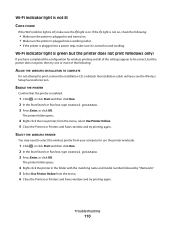
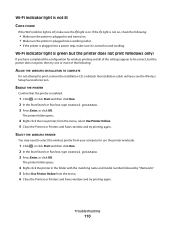
... sure the light is on and working. SELECT THE WIRELESS PRINTER
You may need to select the wireless printer from the menu, select Use Printer Online. 5 Close the Printers or Printers and Faxes window and try printing again. Troubleshooting
110
from your computer to be correct, but the printer does not print (Windows only)
If you see the...
User's Guide - Page 111


... network name, you are possible solutions. These are using a unique network name, consult the documentation for your printer as another wireless device • Not connected to a wireless network
The printer may need to select the wireless printer to use a manufacturer's default network name, your printer could be unable to the same network name. If you set up your...
User's Guide - Page 114
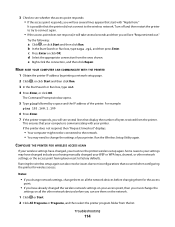
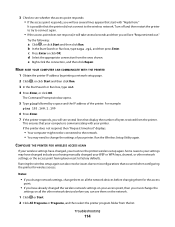
... network devices before you can also resolve issues due to misconfigurations that the printer did not connect to the wireless network. or the access point having manually changed the wireless network settings on your access point, then you must run the printer wireless setup again. Try the following:
a Click , or click Start and then click Run...
User's Guide - Page 120


... installing wireless printer 67 Address Book, e-mail setting up 61 AliceBox 68 aligning the printhead 87 appliances wireless network 82 application list updating 59 assigning IP address 85
B
banner paper loading 32
bidirectional communication enabling 115
black and white scanning 59 Bluetooth
printing 44 setting the security level 44 setting up a connection 43 buttons printer...
User's Guide - Page 121


... 38 installation cable 79, 80 installing network printer 85 installing optional software 22 installing printer on wired network (Windows) 75 on wireless network
(Windows) 67 installing printer on wired network (Windows) 75 installing printer software 23 installing wireless printer
additional computers 67 interference
wireless network 82 internal wireless print server
resetting to factory default...
Similar Questions
Connecting A Wireless Printer
How do I connect a Dell V525w [wireless] printer to a 2004 Dimension 4600 base system??
How do I connect a Dell V525w [wireless] printer to a 2004 Dimension 4600 base system??
(Posted by lanemcfarland 11 years ago)
Lost Cd
i have a dell p713w printer i lost my cd for the printer .what can i do
i have a dell p713w printer i lost my cd for the printer .what can i do
(Posted by twalla66 12 years ago)

