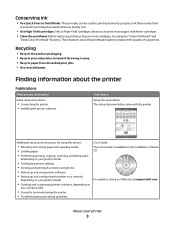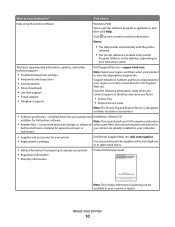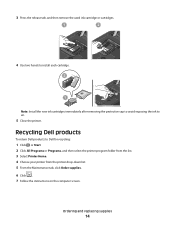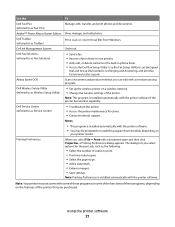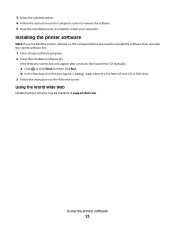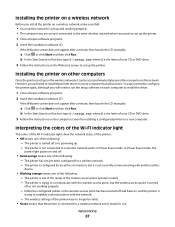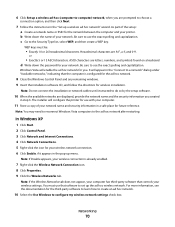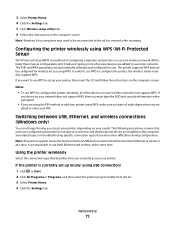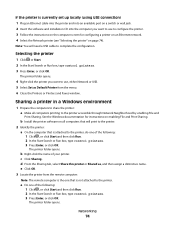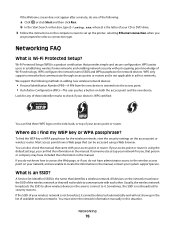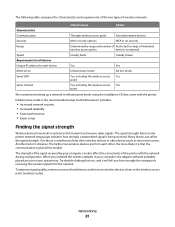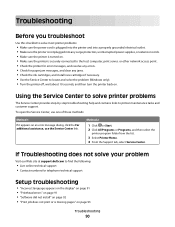Dell P713W Support Question
Find answers below for this question about Dell P713W.Need a Dell P713W manual? We have 1 online manual for this item!
Question posted by twalla66 on October 8th, 2011
Lost Cd
Current Answers
Answer #1: Posted by menandro on October 8th, 2011 7:24 AM
If you lost the cd installer for your printer, don't worry..there is other way to acquire the software.
Download the software from the link below
http://www.siliconguide.com/drivers/device/1566/
You must choose the software/driver that's compatible with your current operating system.
Just remember, do not connect yet your printer to your pc when installing the driver. You will only connect it when during the installation it prompts you to connect it.
Hope it helps.
Related Dell P713W Manual Pages
Similar Questions
I've tried two different apps but neither one recognizes this printer directly and the jobs must be ...