Dell P713W Support Question
Find answers below for this question about Dell P713W.Need a Dell P713W manual? We have 1 online manual for this item!
Question posted by josmar153 on December 10th, 2011
P713w Printer
how do you load an envelope for address printing
Current Answers
There are currently no answers that have been posted for this question.
Be the first to post an answer! Remember that you can earn up to 1,100 points for every answer you submit. The better the quality of your answer, the better chance it has to be accepted.
Be the first to post an answer! Remember that you can earn up to 1,100 points for every answer you submit. The better the quality of your answer, the better chance it has to be accepted.
Related Dell P713W Manual Pages
User's Guide - Page 3


... software 20
Minimum system requirements...20 Using the Windows printer software...20 Finding and installing optional software...22 Updating the printer software (Windows only)...22 Reinstalling the printer software...22
Loading paper and original documents 24
Loading the paper tray...24 Loading envelopes or photo paper...27 Loading various paper types...30 Saving paper default settings...32...
User's Guide - Page 9
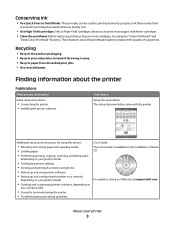
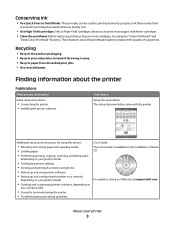
...Additional setup and instructions for using the printer:
• Selecting and storing paper and specialty media • Loading paper • Performing printing, copying, scanning, and faxing tasks,
depending on your printer model
• Configuring printer settings • Viewing and printing documents and photos • Setting up and using printer software • Setting up and configuring...
User's Guide - Page 20


....0 and 11.1 (Web only)1 • Linux Fedora 10 (Web only)1
1 The printer driver for the printer. • Order supplies. • Maintain ink cartridges. • Print a test page. • Register the printer. • Contact technical support. Printer software
Use the Dell Printer Home (referred to as Printer Home)
To
• Launch applications or programs. • Access the Fax...
User's Guide - Page 21
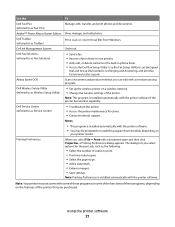
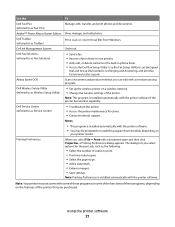
...; Save settings.
The dialog lets you purchased. Dell Service Center (referred to as Service Center)
• Troubleshoot the printer. • Access the printer maintenance functions. • Contact technical support.
Dell Toolbar (referred to as Toolbar)
Print, scan, or convert local files from the Web, depending on a wireless network. • Change the wireless settings...
User's Guide - Page 22


Reinstalling the printer software
When you send a print job, then try removing and reinstalling the printer. Using the printer software
22 If you encountered problems while installing, or if your printer does not appear in the Printers folder or as a printer option when you set up the printer using the installation software CD, all the necessary software was installed...
User's Guide - Page 27


Loading paper and original documents
27 Loading envelopes or photo paper
1 Pull tray completely out of the printer. 2 Move the paper guides to the sides of tray.
User's Guide - Page 28
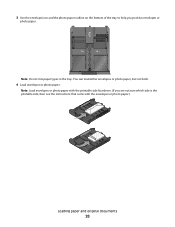
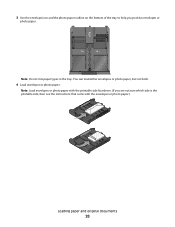
... side, then see the instructions that came with the envelopes or photo paper.)
Loading paper and original documents
28 You can load either envelopes or photo paper, but not both.
4 Load envelopes or photo paper. Note: Load envelopes or photo paper with the printable side facedown. (If you position envelopes or
photo paper.
Note: Do not mix paper types...
User's Guide - Page 30
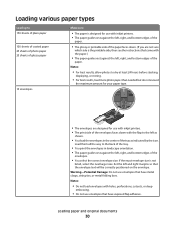
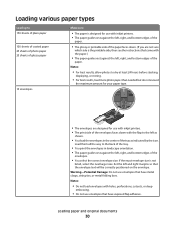
... exceed
the maximum amount for use with inkjet printers. • The print side of the envelopes faces down with the flap to the left as indicated by the icon. Notes:
• Do not load envelopes with holes, perforations, cutouts, or deep
embossing.
• Do not use envelopes that the envelope text will be correctly positioned on the...
User's Guide - Page 40


... select
From here
You can
Crop Brightness Red Eye Auto Fix Color Effects
Crop a photo. Printing photos from a memory device using the printer software
1 Load photo paper. 2 Insert a memory card or flash drive. 3 Transfer or print the photos:
If the printer is using a USB connection
• Fast Pics launches automatically when you insert the memory...
User's Guide - Page 57


... from the list of scan applications available on the destination computer, and the scan appears within the application as separate images.
Scanning
57 Using the printer software
1 Load a photo or photos facedown on the scanner glass. 2 Click or Start. 3 Click All Programs or Programs, and then select the...
User's Guide - Page 58


.... 2 Click or Start. 3 Click All Programs or Programs, and then select the printer program folder from the list. 4 Select Printer Home. 5 Choose your printer from the printer drop-down list. 6 Click Email, and then select Photo, Document or PDF. Scanning to a PDF
1 Load an original document faceup into the ADF or facedown on your e-mail...
User's Guide - Page 60


... on the display. Touch OK or Accept to save each item to save each item. • Server-enter the name or address of the domains on the list, then the printer automatically assigns the SMTP
server settings. Before you want to change the SMTP server settings
1 From the home screen, navigate to...
User's Guide - Page 68
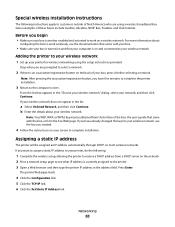
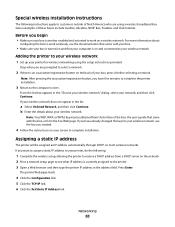
...Complete the wireless setup, allowing the printer to receive a DHCP address from a DHCP server on the network. 2 Print a network setup page to see what IP address is currently assigned to work wirelessly,... instructions on a wireless network.
The printer Web page loads.
4 Click the Configuration link. 5 Click the TCP/IP link. 6 Click the Set Static IP Address link. Before you begin
• ...
User's Guide - Page 69
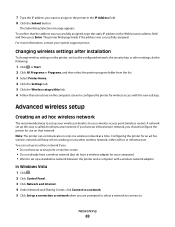
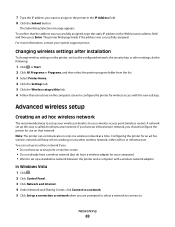
... a wireless access point (wireless router). Networking
69 The printer Web page loads if the address was successfully assigned, type the static IP address in the IP Address field. 8 Click the Submit button. A network set up a standalone network between the printer and a computer with the new settings.
Note: The printer can set up this way is to use...
User's Guide - Page 75


...: If your network automatically assigns IP addresses to computers and printers, continue on to installing the printer.
• A valid, unique IP address for the printer to use the default printer nickname, or assign a name that is listed with the printer name. Installing the printer on an Ethernet network
Information you install the printer on page 74.
h Click Close on...
User's Guide - Page 84


... XX XX XX XX XX
The MAC address of the internal print server is called Universally Administered Address (UAA). MAC: XX XX XX XX XX XX
UAA: XX XX XX XX XX XX
Note: A list of MAC addresses can also prevent legitimate access if you select the printer with security capabilities may allow filtering of...
User's Guide - Page 87
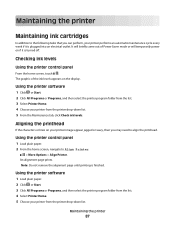
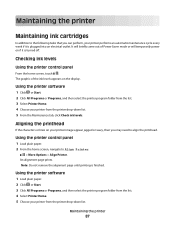
... on your printer image appear jagged or wavy, then you can perform, your printer from the printer drop-down list. Using the printer control panel
1 Load plain paper....printer control panel
From the home screen, touch .
Note: Do not remove the alignment page until printing is plugged into an electrical outlet.
Maintaining the printer
87 An alignment page prints.
Maintaining the printer...
User's Guide - Page 115
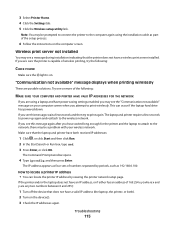
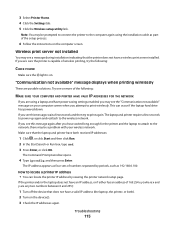
... the Settings tab. 5 Click the Wireless setup utility link. This can locate the printer IP address by periods, such as part of wireless printing, try to print again. Troubleshooting
115 How to the network, there may be prompted to connect the printer to the computer again using a laptop and have power saving settings enabled, you...
User's Guide - Page 118
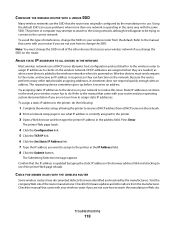
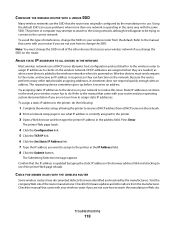
.... Confirm that the IP address is powered on the network. The printer Web page loads.
4 Click the Configuration link. 5 Click the TCP/IP link. 6 Click the Set Static IP Address link. 7 Type the IP address you are not sure how to the printer. 3 Open a Web browser and then type the printer IP address in response so they are...
User's Guide - Page 122


...network overview 77 network printer
installing 85 network security 77 network setup page
printing 66
networking finding IP address of computer 85 finding IP address of printer 85 IP addresses 85
no wireless ... printer 95 paper or specialty media misfeeds 97 paper tray loading envelopes or photo
cards 27 location 11 partial document or photo scans 100 parts diagram 11 password 77 pausing print ...
Similar Questions
Error Message On Paper Loading Tray And Printing Only Single Page
I have paper on my loading tray. But still showing paper loading error and print only 1 or 2 pages i...
I have paper on my loading tray. But still showing paper loading error and print only 1 or 2 pages i...
(Posted by nicholaschoofookooi 6 years ago)
Is There An App That Will Allow Me To Print Directly To My Dell P713w Printer?
I've tried two different apps but neither one recognizes this printer directly and the jobs must be ...
I've tried two different apps but neither one recognizes this printer directly and the jobs must be ...
(Posted by gmmagall 11 years ago)

