Dell P713W Support Question
Find answers below for this question about Dell P713W.Need a Dell P713W manual? We have 1 online manual for this item!
Question posted by elvijnmc on August 3rd, 2014
Dell Printer P713w Support Does Not Print Color
The person who posted this question about this Dell product did not include a detailed explanation. Please use the "Request More Information" button to the right if more details would help you to answer this question.
Current Answers
There are currently no answers that have been posted for this question.
Be the first to post an answer! Remember that you can earn up to 1,100 points for every answer you submit. The better the quality of your answer, the better chance it has to be accepted.
Be the first to post an answer! Remember that you can earn up to 1,100 points for every answer you submit. The better the quality of your answer, the better chance it has to be accepted.
Related Dell P713W Manual Pages
User's Guide - Page 8
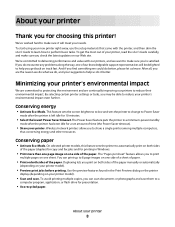
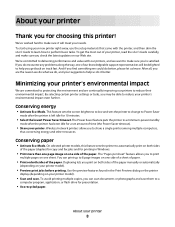
... than one page image on one side of a sheet of paper.
• Print on both sides of your needs.
If you check the latest updates on one side of our knowledgeable support representatives will meet your printer, read the User's Guide carefully, and make sure you do better, please let us do , and...
User's Guide - Page 9
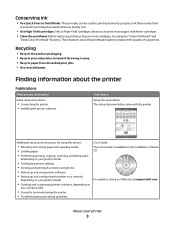
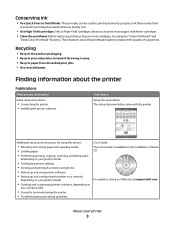
...; Troubleshooting and solving problems
User's Guide The User's Guide is available on your prints. For updates, check our Web site at support.dell.com. Initial setup instructions:
• Connecting the printer • Installing the printer software
Find it away. • Recycle paper from discarded print jobs. • Use recycled paper.
These modes can be used to...
User's Guide - Page 10
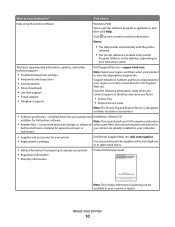
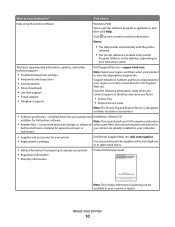
... questions • Documentation • Driver downloads • Live chat support • E-mail support • Telephone support
Dell Support Web site-support.dell.com
Note: Select your region, and then select your printer
10 Click to view the appropriate support site. What are you purchased your Dell computer and printer
• Readme files-Last-minute technical changes, or advanced at...
User's Guide - Page 13


Ordering and replacing supplies
Ordering ink cartridges
Page yields available at www.dell.com/supplies. After use only.
To know more about recycling Dell products, visit www.dell.com/recycling.
2 Available only on your printer. 2 Open the printer. Replacing ink cartridges
Make sure you have a new ink cartridge or cartridges before you begin.
You must install...
User's Guide - Page 20


....0 and 11.1 (Web only)1 • Linux Fedora 10 (Web only)1
1 The printer driver for the printer. • Order supplies. • Maintain ink cartridges. • Print a test page. • Register the printer. • Contact technical support. Printer software
Use the Dell Printer Home (referred to as Printer Home)
To
• Launch applications or programs. • Access the Fax Solutions...
User's Guide - Page 21
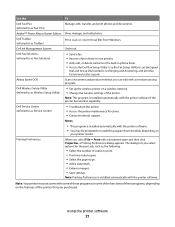
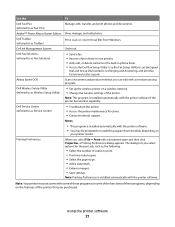
... on the features of the printer that you select options for the print job, such as Fast Pics)
Manage, edit, transfer, and print photos and documents.
Dell Fax Solutions (referred to as Service Center)
• Troubleshoot the printer. • Access the printer maintenance functions. • Contact technical support.
Note: Printing Preferences is installed automatically with...
User's Guide - Page 22


... list. Reinstalling the printer software
When you send a print job, then try removing and reinstalling the printer. Finding and installing optional software
1 Click or Start. 2 Click All Programs or Programs, and then select the printer program folder from the list. 3 Select Printer Home. 4 Choose your printer from the printer drop-down list. 5 From the Support tab, select Check...
User's Guide - Page 34


... each sheet as it dry before
stacking.
1 With a document open , click File Print. Collating printed copies
If you print multiple copies of paper to close any printer software dialogs. Printing
34 Collated
Not collated
Notes:
• The collate option is printed when printing photos or when working with specialty media. • Select the borderless setting when...
User's Guide - Page 36


... the document that you want to the computer, see the Help for the printer software associated
with your operating system.
If the printer is also selected in the printer. 2 Send the print job:
a With a document open , click File Print.
Printing specialty documents
Printing envelopes
1 Load the envelopes in the software application. d From the Paper Size list...
User's Guide - Page 45
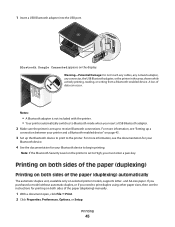
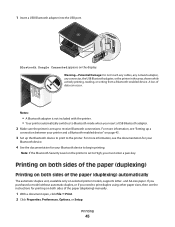
....
and A4-size paper. Notes:
• A Bluetooth adapter is not included with the printer. • Your printer automatically switches to Bluetooth mode when you need to receive Bluetooth connections. Printing on both sides of the paper (duplexing)
Printing on selected printer models, supports letter- If you purchased a model without automatic duplex, or if you insert a USB...
User's Guide - Page 47


... opens.
4 Right-click the printer, and then select Set as the printing mode. Changing the printing mode
To conserve ink, you send a print job. The printer folder opens.
4 Right-click the printer, and then select Printing Preferences. 5 Select Quick Print as Default Printer. Note: Printing in Quick Print mode uses less ink and is ideal for printing text documents.
It uses less...
User's Guide - Page 48


..., then right-click the document name, and then select Resume. • If you want to cancel all print jobs in the queue, then click Printer Cancel All Documents. Canceling print jobs
To cancel a print job from the computer, do the following:
1 Click , or click Start and then click Run. 2 In the Start Search...
User's Guide - Page 53


... then touch 2-Sided to 2-Sided.
5 Press to save the first page of the document to the printer memory. 6 Follow the instructions on a sheet.
and A4-size paper. Making a duplex copy manually
1...the display. You may choose
to copy one -sided document, then touch 1-Sided to print on selected printer models, supports letter- Note: If you need to make duplex copies on envelopes, card stock, or ...
User's Guide - Page 87
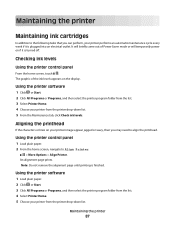
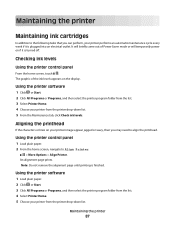
... plain paper. 2 Click or Start. 3 Click All Programs or Programs, and then select the printer program folder from the list. 4 Select Printer Home. 5 Choose your printer performs an automatic maintenance cycle every week if it is turned off.
An alignment page prints. The graphic of Power Saver mode or will temporarily power on your...
User's Guide - Page 90
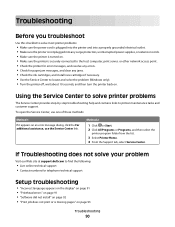
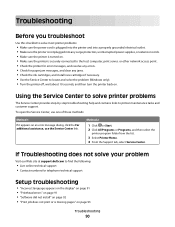
... telephone technical support
Setup troubleshooting
• "Incorrect language appears on the display" on page 91 • "Printhead errors" on page 91 • "Software did not install" on page 92 • "Print job does not print or is securely connected to the host computer, print server, or other network access point. • Check the printer for...
User's Guide - Page 94
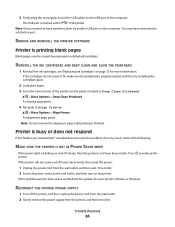
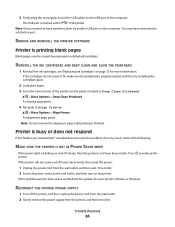
... DEEP CLEAN AND ALIGN THE PRINTHEAD
1 Reinstall the ink cartridges, see "Replacing ink cartridges" on page 13 for your printer software or firmware. Note: Do not remove the alignment page until printing is marked with a
USB symbol. The USB port is finished. If the cartridges do not seem to have connected to...
User's Guide - Page 106


... USB connection in order for instructions on how to do this.
• If programs request firewall access when you install the printer or try to the documentation
that came with your computer and its USB support. Cannot print and there is no activity on Device Manager, there may be the problem. Refer to...
User's Guide - Page 114
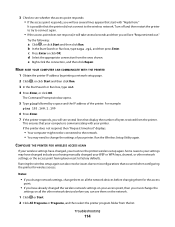
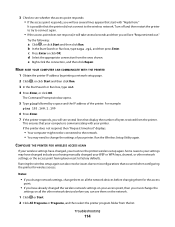
... Click , or click Start and then click Run.
The Command Prompt window opens.
5 Type ping followed by printing a network setup page.
2 Click , or click Start and then click Run.
3 In the Start Search or...Select the appropriate connection from the list. MAKE SURE YOUR COMPUTER CAN COMMUNICATE WITH THE PRINTER
1 Obtain the printer IP address by a space and the IP address of your WEP or WPA keys,...
User's Guide - Page 122


...MAC address filtering 83 memory card
inserting 38 printing documents from 35 printing photos using the proof
sheet 42 scanning to 56 supported types 39 memory card cannot be inserted ...color effects 39 attaching to e-mail 63 copying photos 50 cropping 39 editing using touch screen 39 enhancing automatically 39 making borderless copies 51
Index
122
printing using printer control panel 39
printing...
User's Guide - Page 123


... install 92 sharing printer in Windows 74 SMTP server configuring 60 software Service Center 90 software did not install 92 software updates checking 22 enabling 22 software, optional finding, installing 22 SSID ad hoc 69 finding 83 locating 77 wireless network 76 streaks or lines on printed image 98 supported memory cards and...
Similar Questions
Dell P713w Shows Job 'printing' But Nothing Prints
I send print jobs to the p713w and nothing prints, I check and the job shows as "printing". If i unp...
I send print jobs to the p713w and nothing prints, I check and the job shows as "printing". If i unp...
(Posted by lao 12 years ago)

