Dell P713W Support Question
Find answers below for this question about Dell P713W.Need a Dell P713W manual? We have 1 online manual for this item!
Question posted by hrdom on August 19th, 2014
How To Turn On Wireless On P713w
The person who posted this question about this Dell product did not include a detailed explanation. Please use the "Request More Information" button to the right if more details would help you to answer this question.
Current Answers
There are currently no answers that have been posted for this question.
Be the first to post an answer! Remember that you can earn up to 1,100 points for every answer you submit. The better the quality of your answer, the better chance it has to be accepted.
Be the first to post an answer! Remember that you can earn up to 1,100 points for every answer you submit. The better the quality of your answer, the better chance it has to be accepted.
Related Dell P713W Manual Pages
User's Guide - Page 8
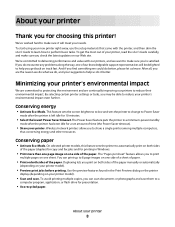
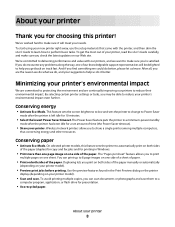
... sheet" feature allows you to Power Saver
mode after the printer has been idle for presentation.
• Use recycled paper. About your printer model).
• Preview print jobs before printing. To get back on your printer. Conserving energy
• Activate Eco-Mode.
Wireless/network printers allow you to protecting the environment and are the reason...
User's Guide - Page 13


... removing the old ones or the ink remaining in the printhead nozzles may dry out.
1 Turn on the Dell Web site at www.dell.com/supplies. After use, return this cartridge to...To know more about recycling Dell products, visit www.dell.com/recycling.
2 Available only on your printer. 2 Open the printer.
Note: The printhead moves to Dell for a single use only Dell ink cartridges. Replacing ink...
User's Guide - Page 15


... when they are selectable on , press to switch to Power Saver mode. Press and hold for three seconds to turn off . • Switch to a higher one.
3 Touch screen display
• Navigate the printer menus. Note: The display is selected.
5 Cancel
Cancel the current job or task.
If an icon is not displayed...
User's Guide - Page 67
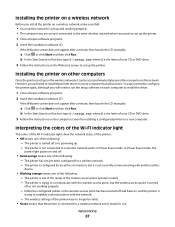
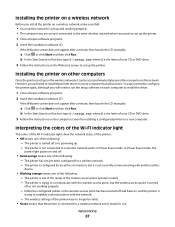
... of the following : - Either the configured printer or the wireless access point has been turned off or not working properly. • The computer you are using is ready for a wireless network. -
The printer has not yet been configured for use. Installing the printer on a wireless network
Before you install the printer on each computer to install the driver...
User's Guide - Page 68
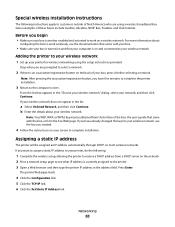
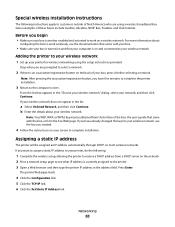
... page to see the documentation that came with your box.
• Make sure your box is turned on and that your computer is an association/registration button on most wireless networks. Adding the printer to your wireless network
1 Set up your printer for your wireless network, use the key you are using the setup instructions provided.
User's Guide - Page 82


... signal is too far away from the access point, it can cause problems with the wireless signal. This distance could be significantly weakened. Turn off potential sources of the wireless signal the printer is receiving. Do not place your wireless network. If you are too dense for infrastructure networks. REMOVE OBSTACLES BETWEEN THE ACCESS POINT...
User's Guide - Page 93
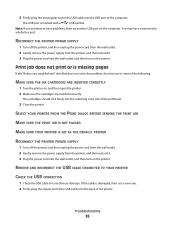
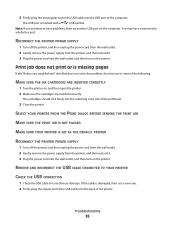
... matching color slot of the computer. The cartridges should click firmly into the back of the following:
MAKE SURE THE INK CARTRIDGES ARE INSERTED CORRECTLY
1 Turn the printer on the computer.
Print job does not print or is missing pages
If the "Before you continue to have connected to a defective port. SELECT...
User's Guide - Page 94
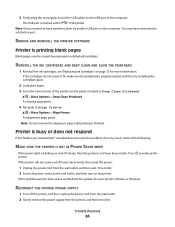
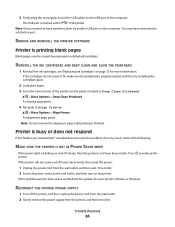
... in Power Saver mode. 3 Firmly plug the rectangular end of the USB cable into the wall outlet, and then turn on the printer. You may be caused by improperly installed ink cartridges. If the cartridges do not seem to fit, make sure the printhead is busy or does ...
User's Guide - Page 95


.... Cannot delete documents from the print queue
If you continue to print, then the computer and printer may have jobs stuck in the duplex unit" on page 96 • "Paper or specialty ...end of the USB cable into the back of the printer.
3 Firmly plug the rectangular end of the USB cable into the wall outlet, and then turn on the printer.
You may not be communicating.
3 Plug the power...
User's Guide - Page 96


... the paper tray or lift the scanner unit to turn the printer back on.
CAUTION-POTENTIAL INJURY: The area behind the duplex cover has protruding ribs as ...to check for clearing a paper jam. Paper jam in the duplex unit
Note: The parts inside the printer are sensitive.
Avoid unnecessarily touching these parts while clearing jams.
1 Push down the duplex latches and pull out the duplex unit.
User's Guide - Page 103
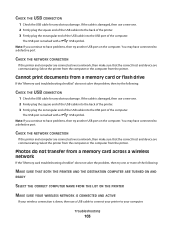
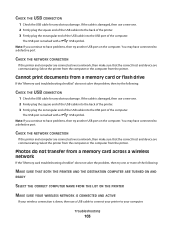
... have problems, then try the following :
MAKE SURE THAT BOTH THE PRINTER AND THE DESTINATION COMPUTER ARE TURNED ON AND
READY
SELECT THE CORRECT COMPUTER NAME FROM THE LIST ON THE PRINTER
MAKE SURE YOUR WIRELESS NETWORK IS CONNECTED AND ACTIVE
If your wireless connection is damaged, then use a new one.
2 Firmly plug the square...
User's Guide - Page 104


... sure:
• The Ethernet cable and connectors are not damaged.
Troubleshooting
104 Try accessing other connecting devices are turned on your network is secure).
Wireless Networking
Make sure:
• The SSID is correct. For most networks, the printer and the computer should be obvious.
• The Ethernet cable is firmly plugged in and...
User's Guide - Page 105


... if the button is lit. RECONNECT THE POWER SUPPLY
1 Turn off the printer. 2 Unplug the power cord from the power outlet. 3...printer and wireless access point are using a cable longer than 10 feet, then try using the other USB ports on the printer, then you might need to communicate over the network. If you have just turned on the computer. MAKE SURE THAT THE PRINTER IS PLUGGED IN AND TURNED...
User's Guide - Page 106


...Turn on the printer, and then resume the installation on your printer, select Additional Computer when you allow those programs
to run the installer again.
If the printer and computer are configured correctly, and the wireless...the CD and then run .
• Temporarily disable the firewall and install the wireless printer on the computer, try to print, make sure you get to skip the ...
User's Guide - Page 107


... orange" on page 111 • "Wi-Fi indicator light is turned on. End your wireless network. Selected printer features are connected to another network through a VPN connection, you will not be able to a wireless printer on your printer does not appear in the printers folder or as a printer option when sending a print job, then you reinstall the software...
User's Guide - Page 110
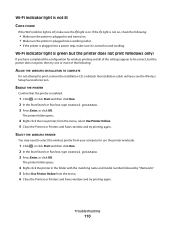
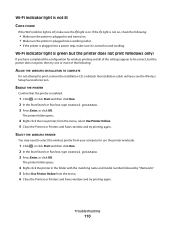
... Enter, or click OK.
Wi-Fi indicator light is turned on . • Make sure the printer is plugged into a working . from the menu. 6 Close the Printers or Printers and Faxes window and try printing again. SELECT THE WIRELESS PRINTER
You may need to select the wireless printer from your computer to print, remove the installation CD, or detach...
User's Guide - Page 112


...ACCESS POINT IS ON
Check the access point and, if necessary, turn it can allow the printer to operate on the printer network setup page. Wi-Fi indicator light is blinking orange during ...or
• Exactly 64 hexadecimal characters.
MOVE THE COMPUTER AND/OR PRINTER CLOSER TO THE WIRELESS ACCESS POINT (WIRELESS ROUTER)
The possible distance between devices in 802.11b or 802.11g networks is...
User's Guide - Page 114
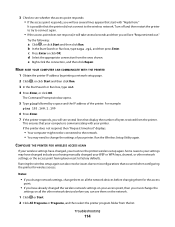
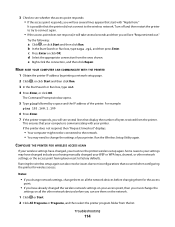
... the Wireless Setup Utility again. or the access point having manually changed , you must change the settings of your printer. c Press Enter or click OK. Turn off and then restart the printer to... the network. • You may have changed your access point, then you must run the printer wireless setup again. Some reasons your settings may need to change the
settings on the network.
1 ...
User's Guide - Page 115
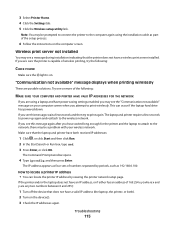
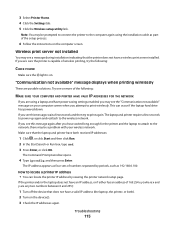
... server not installed
You may be prompted to connect the printer to print wirelessly. If you are any two numbers between 0 and 255):
1 Turn off the device that the laptop and printer have waited long enough for the printer and the laptop to attach to the network, there may see this message, wait a few seconds...
User's Guide - Page 122


...
printing 66
networking finding IP address of computer 85 finding IP address of printer 85 IP addresses 85
no wireless network 69 nothing happens when memory card is inserted 102
P
page does ...to e-mail 62 photos do not print from memory card across wireless network 103 photos from memory device printing using printer
software 40 PictBridge port
location 11 PictBridge-enabled camera
connecting 41...
Similar Questions
Looking For A Wireless Network Printer Adapter (dell P624n Adapter) For My 2155
(Posted by mtntam 3 years ago)
V525w All-in-one Wireless Inkjet Printer Wifi Wont Turn On
(Posted by brillDev 9 years ago)

