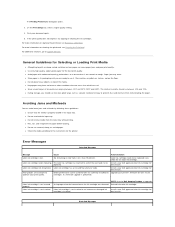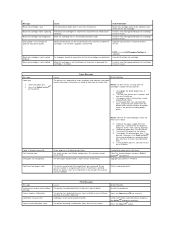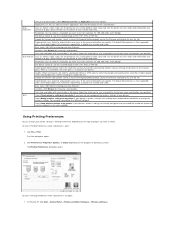Dell P703w Support Question
Find answers below for this question about Dell P703w - Photo All-in-One Printer Color Inkjet.Need a Dell P703w manual? We have 1 online manual for this item!
Question posted by petemeidl on June 5th, 2010
Printer Does Not Recognize New Color Cartridge
The Dell P703w printer does not recognize the new color cartridge I just put in. It sat idle for many months and when we went to use it, it would not print. I cleaned the heads and then it finally said to replace the color cartridge. I did that and it still says to replace the color cartridge. Any ideas?
Current Answers
Related Dell P703w Manual Pages
Similar Questions
Why Is My Dell968w Printer Saying 'right And Left Cartridge Missing?'
I recently bought two new color and black ink.It was working for a few days.Then yesterday when I wa...
I recently bought two new color and black ink.It was working for a few days.Then yesterday when I wa...
(Posted by hareshj12 9 years ago)
Dell P703w Printer
Printer says paper jam but there is no paper stuck inside. i took the ink cartrages out and pushed o...
Printer says paper jam but there is no paper stuck inside. i took the ink cartrages out and pushed o...
(Posted by jordandoxtader 11 years ago)
Can I Use My Dell V105 Printer On My New Mac Computer? I No Longer Have The Disk
Can I use my Dell V105 printer with my new Mac? I no longer have the disk. Suzanne
Can I use my Dell V105 printer with my new Mac? I no longer have the disk. Suzanne
(Posted by mozart94 12 years ago)
Power Cord For My Dell P703w Printer.
(Posted by nancywozniak 12 years ago)
Printer Not Respondining
i have a wireless printer, use to work, now when I tried to print, it gives me an error message: pri...
i have a wireless printer, use to work, now when I tried to print, it gives me an error message: pri...
(Posted by anakohi 13 years ago)