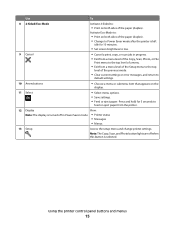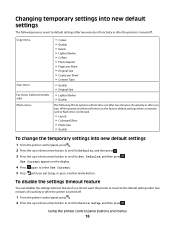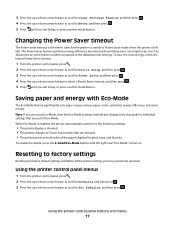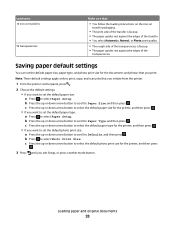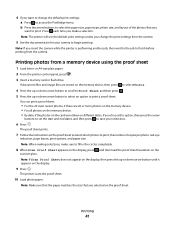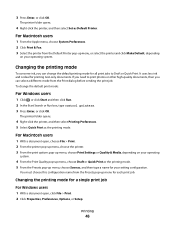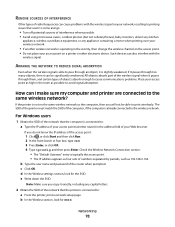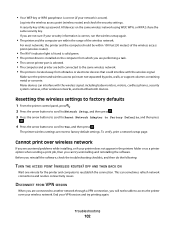Dell P513W Support Question
Find answers below for this question about Dell P513W.Need a Dell P513W manual? We have 1 online manual for this item!
Question posted by richardmesler on February 25th, 2013
How Do You Revert To Default Settings?
Current Answers
Answer #1: Posted by prateekk007 on February 25th, 2013 10:47 PM
Please click on the below mentioned link and refer to page number 17 that might help you:
For easy access to drivers, manuals and product updates, please visit our Support Site .
Please reply if you have any further questions.Thanks & Regards
Prateek K
Related Dell P513W Manual Pages
Similar Questions
i have been experiencing countless paper jams.I keep clearing it and it keeps happening again.
My printer P513w show the message on the screen that there is the problem with printhead , check pri...