Dell P513W Support Question
Find answers below for this question about Dell P513W.Need a Dell P513W manual? We have 1 online manual for this item!
Question posted by Sujoikon on September 15th, 2014
How Do You Set Up Wifi For Dell P513w
The person who posted this question about this Dell product did not include a detailed explanation. Please use the "Request More Information" button to the right if more details would help you to answer this question.
Current Answers
There are currently no answers that have been posted for this question.
Be the first to post an answer! Remember that you can earn up to 1,100 points for every answer you submit. The better the quality of your answer, the better chance it has to be accepted.
Be the first to post an answer! Remember that you can earn up to 1,100 points for every answer you submit. The better the quality of your answer, the better chance it has to be accepted.
Related Dell P513W Manual Pages
User's Guide - Page 2


... and replacing supplies 11
Ordering ink cartridges...11 Replacing ink cartridges...11 Recycling Dell products...13
Using the printer control panel buttons and menus 14
Using the printer control panel...14 Changing temporary settings into new default settings 16 Changing the Power Saver timeout...17 Saving paper and energy with Eco-Mode...17 Resetting to...
User's Guide - Page 5
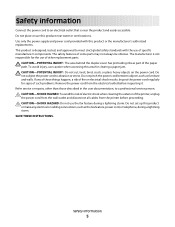
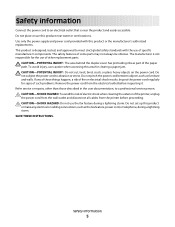
...as part of such problems. Remove the power cord from the printer before inspecting it. The safety features of the printer, unplug the power cord from the wall outlet and disconnect all... such as the fax feature, power cord, or telephone, during a lightning storm. Do not set up this product or the manufacturer's authorized replacements. SAVE THESE INSTRUCTIONS. To avoid injury, use ...
User's Guide - Page 6
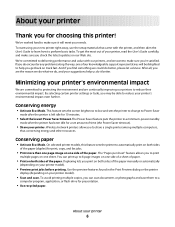
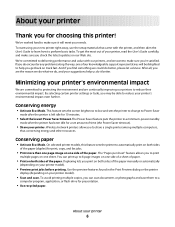
... print jobs before printing. Duplexing lets you to print
multiple pages on one sheet. Conserving energy
• Activate Eco-Mode. About your printer
Thank you for choosing this feature sets the printer to automatically print on both sides
of the paper (duplex) for print, copy, and fax jobs.
• Print more than one...
User's Guide - Page 7


...dell.com. Inks in High-Yield cartridges allow you looking for printing documents that are ideal for ? Finding information about the printer
Publications
What are you to print more pages with the printer... documents using printer software • Setting up and configuring the printer on a network,
depending on your printer model
• Caring for and maintaining the printer • ...
User's Guide - Page 8
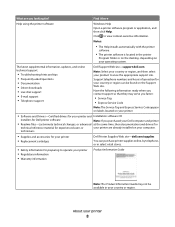
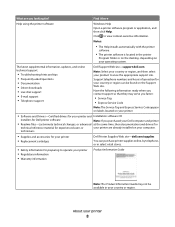
...: Select your country or region, and then select your country or region. Have the following information ready when you looking for your printer • Replacement cartridges
Dell Printer Supplies Web site-dell.com/supplies
You can be available in your product to view the appropriate support site.
technicians
• Supplies and accessories for ? Find...
User's Guide - Page 11
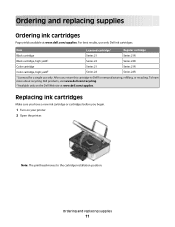
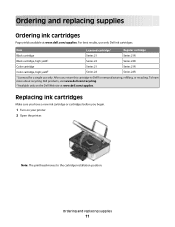
To learn more about recycling Dell products, visit www.dell.com/recycling.
2 Available only on your printer. 2 Open the printer. Item
Licensed cartridge1
Regular cartridge
Black cartridge
Series 21
Series 21R
Black cartridge, high yield2
Series 22
Series 22R
Color cartridge
Series 21
Series 21R
...
User's Guide - Page 16
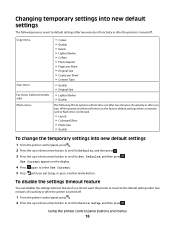
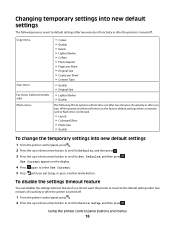
... removed.
• Layout • Colorized Effect • Photo Size • Quality
To change the temporary settings into new default settings
The following menus revert to default settings after two minutes of inactivity or after the printer is turned off:
Copy menu
Scan menu Fax menu (selected models only) Photo menu
• Copies • Quality...
User's Guide - Page 19
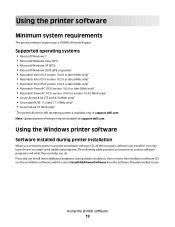
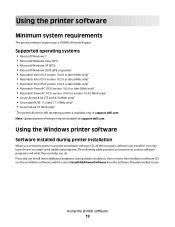
...Already Installed screen. If you set up to 500MB of various software programs and what they can help you do. Note: Updated printer firmware may have chosen to version...Fedora 10 (Web only)*
* The printer driver for this operating system is available only at support.dell.com.
You may be available at support.dell.com.
Using the printer software
19 Supported operating systems
• ...
User's Guide - Page 20
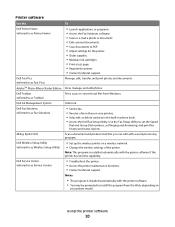
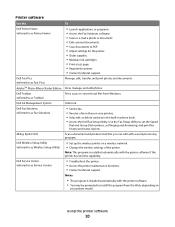
... Utility to as Toolbar)
Print, scan, or convert local files from the Web, depending on a wireless network. • Change the wireless settings of the printer.
Dell Wireless Setup Utility (referred to as Printer Home)
• Launch applications or programs. • Access the Fax Solutions software. • Scan or e-mail a photo or document. • Edit...
User's Guide - Page 21


... or supplies. • Contact Dell. • Check the printer software version installed on the features of copies to use.
Using the Macintosh printer software
Software installed during installation. Using the printer software
21 Printer Services dialog (not available in the Macintosh OS
Use the
To
Print dialog
Adjust the print settings and schedule print jobs. These...
User's Guide - Page 22
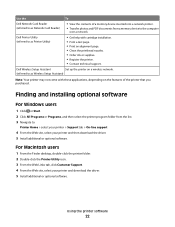
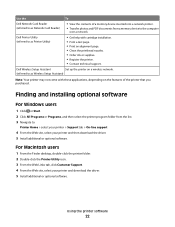
... a memory device to the computer
over a network. Use the
To
Dell Network Card Reader (referred to as Network Card Reader)
• View the contents of the printer that you purchased. Dell Wireless Setup Assistant
Set up the printer on a wireless network.
(referred to as Printer Utility)
• Get help with these applications, depending on the features...
User's Guide - Page 42
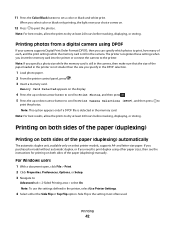
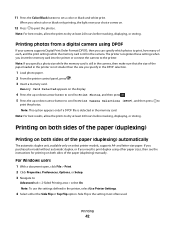
... photos to print, how many of the paper (duplexing) automatically
The automatic duplex unit, available only on .
12 Press to set a color or black-and-white print.
The printer recognizes these settings when you specify in the memory card.
and letter-size paper. Side Flip is detected in the DPOF selection.
1 Load photo...
User's Guide - Page 69


... printer program folder from the printer Web site. 3 Double-click Dell Extras > Dell Setup Assistant. 4 Follow the instructions on the computer screen for configuring the printer wirelessly...setting up the printer. b Double-click Printer Setup Utility or Print Center.
See related topics on troubleshooting-specific connection types if you access your printer depending on your printer >Settings...
User's Guide - Page 82
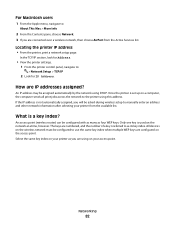
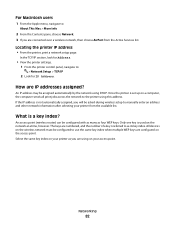
... a time, however. How are numbered, and the number of a key is set up on the access point.
Networking
82 An IP address may be asked during wireless setup to manually enter an address and other network information after selecting your printer as you are configured on a computer, the computer sends all print...
User's Guide - Page 90


... SURE THE PRINT JOB IS NOT PAUSED
MAKE SURE YOUR PRINTER IS SET AS THE DEFAULT PRINTER
Troubleshooting
90 Software did not install
If you encountered problems while installing, or if your printer does not appear in the list in the Printers folder or as a printer option when sending a print job, then try one .
2 Firmly plug...
User's Guide - Page 107
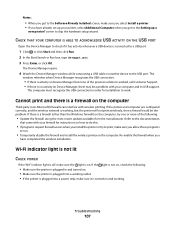
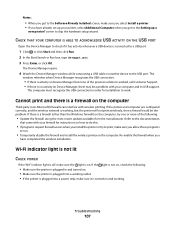
...set up your printer, select Additional Computer when you get to the Setting up a
new printer? screen to the USB port. The Device Manager opens.
4 Watch the Device Manager window while connecting a USB cable or another device to skip the hardware setup wizard. If the printer...; Temporarily disable the firewall and install the wireless printer on the computer
Third-party (non-Microsoft) firewalls...
User's Guide - Page 115


... y are connected over a wireless network, choose AirPort from the Active Services list. Locating the printer IP address • From the printer, print a network setup page. In the TCP/IP area, look for Address.
• View the printer settings. 1 From the printer control panel, navigate to Windows users only.
1 Click , or click Start and then click...
User's Guide - Page 119
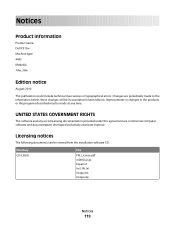
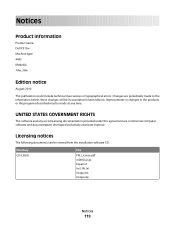
... expense. these changes will be viewed from the installation software CD. UNITED STATES GOVERNMENT RIGHTS
This software and any time.
Notices
Product information
Product name: Dell P513w Machine type: 4443 Model(s): 7dw, 3dw
Edition notice
August 2010
This publication could include technical inaccuracies or typographical errors. Licensing notices
The following documents can...
User's Guide - Page 133


... 6 Dell products 13
reducing an image 50 repeating an image 52 replacing ink cartridges 11 resetting
internal wireless print server to factory default settings 102
resetting...settings
changing into default 16 tips for
copying 49 printing 30 scanning 54 transparencies 28 troubleshooting checking an unresponsive
printer 86 contacting technical support 86 Service Center 86 solving basic printer...
User's Guide - Page 134


... 110 Two-Sided Printing Dry Time choosing a given setting 44
U
UK special wireless setup instructions 63
uninstalling printer software 23 updating printer software 23 updating the application list 59 USB 68,...19 Adobe Photo Album Starter Edition 19 Dell Ink Management System 19 Fast Pics 19 Fax Setup Utility 19 Fax Solutions software 19 Printer Home 19 Printing Preferences 19 Service Center...
Similar Questions
Setting Up Wireless Printer Software On Additional Laptops.
In January 2013, we purchasedDELL V525W printer. using the included diskette we installed wireless p...
In January 2013, we purchasedDELL V525W printer. using the included diskette we installed wireless p...
(Posted by ericwangmtl 10 years ago)
How To Connect My Dell P513w Printer To My Dell Laptop?
(Posted by wpengelhardt 11 years ago)
I Am Trying To Figure Out How To Set Up My Printer Wifi
(Posted by ginabrown 11 years ago)

