Dell P513W Support Question
Find answers below for this question about Dell P513W.Need a Dell P513W manual? We have 1 online manual for this item!
Question posted by rcric on August 13th, 2014
How To Set Up Dell P513w Wifi
The person who posted this question about this Dell product did not include a detailed explanation. Please use the "Request More Information" button to the right if more details would help you to answer this question.
Current Answers
There are currently no answers that have been posted for this question.
Be the first to post an answer! Remember that you can earn up to 1,100 points for every answer you submit. The better the quality of your answer, the better chance it has to be accepted.
Be the first to post an answer! Remember that you can earn up to 1,100 points for every answer you submit. The better the quality of your answer, the better chance it has to be accepted.
Related Dell P513W Manual Pages
User's Guide - Page 2


... and replacing supplies 11
Ordering ink cartridges...11 Replacing ink cartridges...11 Recycling Dell products...13
Using the printer control panel buttons and menus 14
Using the printer control panel...14 Changing temporary settings into new default settings 16 Changing the Power Saver timeout...17 Saving paper and energy with Eco-Mode...17 Resetting to...
User's Guide - Page 5
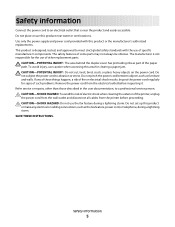
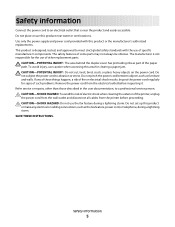
The safety features of such problems. Remove the power cord from the printer before inspecting it. Do not set up this product or make any of these things happen, a risk of the printer, unplug the power cord from the wall outlet and disconnect all cables from the electrical outlet before proceeding. SAVE THESE INSTRUCTIONS...
User's Guide - Page 6
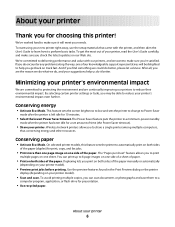
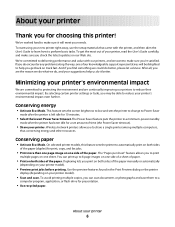
... you get the most out of our knowledgeable support representatives will meet your printer
6 Minimizing your printer's environmental impact
We are committed to 8 page images on one of your printer model).
• Preview print jobs before printing. By selecting certain printer settings or tasks, you may be delighted to reduce your suggestions help us do...
User's Guide - Page 7


...site at support.dell.com.
Inks in High-Yield cartridges allow you looking for and maintaining the printer • ...printer model
• Caring for ? Finding information about the printer
Publications
What are you to print documents using printer software • Setting up and configuring the printer on a network,
depending on your printer model
• Configuring printer settings...
User's Guide - Page 8
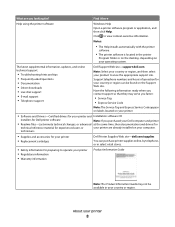
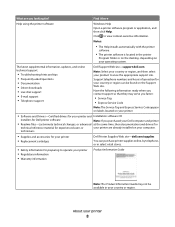
...
Note: The Service Tag and Express Service Code appear on labels located on your printer.
• Software and Drivers-Certified drivers for your printer and Installation software CD
installers for Dell printer software
Note: If you purchased your Dell computer and printer
• Readme files-Last-minute technical changes, or advanced at the same time, then...
User's Guide - Page 11
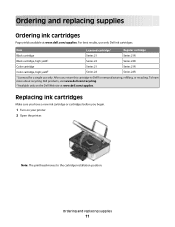
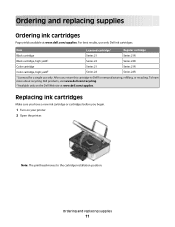
Ordering and replacing supplies
Ordering ink cartridges
Page yields available at www.dell.com/supplies. After use only Dell ink cartridges.
To learn more about recycling Dell products, visit www.dell.com/recycling.
2 Available only on your printer. 2 Open the printer. Ordering and replacing supplies
11
For best results, use , return this cartridge to the cartridge installation...
User's Guide - Page 16
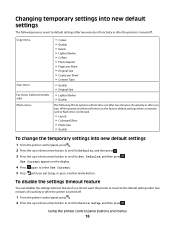
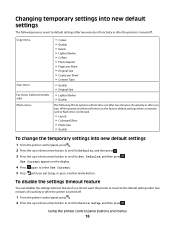
... . 2 Press the up or down arrow button to scroll to Device Setup, and then press .
Changing temporary settings into new default settings
The following menus revert to default settings after two minutes of inactivity or after the printer is removed.
• Layout • Colorized Effect • Photo Size • Quality
To change the temporary...
User's Guide - Page 19
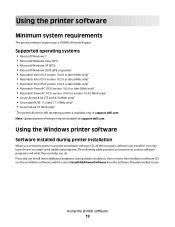
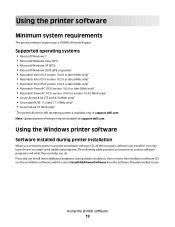
... the installation software CD, all the necessary software was installed. You may be available at support.dell.com. Using the Windows printer software
Software installed during printer installation
When you did not install these additional programs during initial installation, then reinsert the installation software CD, run the installation software, and then select ...
User's Guide - Page 20
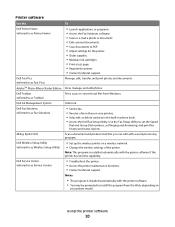
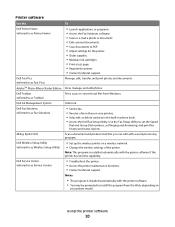
... to as Toolbar)
Print, scan, or convert local files from the Web, depending on a wireless network. • Change the wireless settings of the printer. Printer software
Use the
To
Dell Printer Home (referred to as Printer Home)
• Launch applications or programs. • Access the Fax Solutions software. • Scan or e-mail a photo or document. •...
User's Guide - Page 21


...; Add a watermark. • Enhance images. • Save settings. Note: Your printer may not come with the printer software during printer installation
Software resident in Mac OS X version 10.5 or later)
• Access the printer utility. • Troubleshoot. • Order ink or supplies. • Contact Dell. • Check the printer software version installed on the features of these...
User's Guide - Page 22
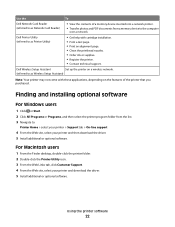
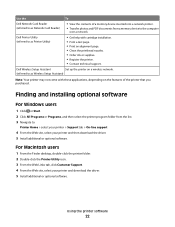
...; Order ink or supplies. • Register the printer. • Contact technical support. Using the printer software
22
Dell Wireless Setup Assistant
Set up the printer on the features of a memory device inserted into a network printer.
• Transfer photos and PDF documents from the list. 3 Navigate to:
Printer Home > select your printer > Support tab > On-line support
4 From the...
User's Guide - Page 42
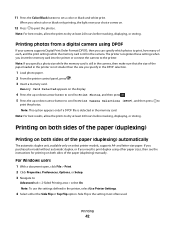
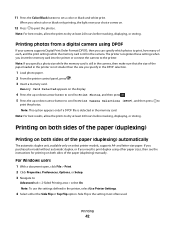
.... Printing on both sides of the paper (duplexing)
Printing on both sides of each, and the print settings while the memory card is not smaller than the size you specify in the printer, select Use Printer Settings.
4 Select either the Side Flip or Top Flip option. Side Flip is detected in the camera. 11...
User's Guide - Page 69


...setting up the printer. Switching to a local (USB) connection
1 Attach one type of the printer.
The procedures below assume that you access your printer depending on your printer...select the printer program folder from the printer Web site. 3 Double-click Dell Extras > Dell Setup Assistant. 4 Follow the instructions on the computer screen for configuring the printer wirelessly.
...
User's Guide - Page 82
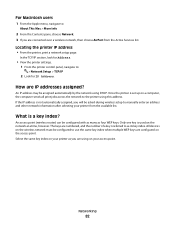
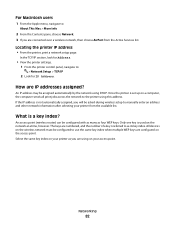
... Services list. In the TCP/IP section, look for IP Address.
Only one key is set up on the access point. What is referred to :
> Network Setup > TCP/IP
2 Look for Address.
• View the printer settings. 1 From the printer control panel, navigate to as four WEP keys. The keys are IP addresses assigned?
User's Guide - Page 90


... SURE THE PRINT JOB IS NOT PAUSED
MAKE SURE YOUR PRINTER IS SET AS THE DEFAULT PRINTER
Troubleshooting
90 RECONNECT THE PRINTER POWER SUPPLY
1 Turn off the printer, and then unplug the power cord from the wall outlet. 2 Gently remove the power supply from the printer, and then reinsert it. 3 Plug the power cord into the...
User's Guide - Page 107
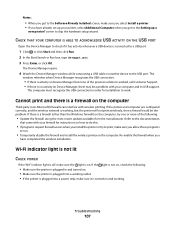
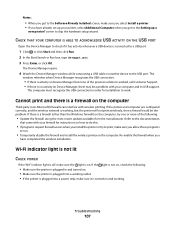
..., check the following :
• Update the firewall using the most recent update available from the manufacturer. Notes:
• When you get to the Setting up a
new printer?
If the printer and computer are configured correctly, and the wireless network is a firewall on and working , but none of the following :
• Make sure the...
User's Guide - Page 115


For Macintosh users 1 From the Apple menu, navigate to :
> Network Setup > TCP/IP
2 Look for Address.
• View the printer settings. 1 From the printer control panel, navigate to :
About This Mac > More Info
2 From the Contents pane, choose Network. 3 If you are any two numbers between 0 and 255):
1 Turn ...
User's Guide - Page 119
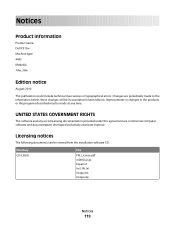
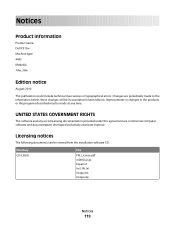
....gz Expat.txt Inst_lib.txt Instgui.txt Instgui.zip
Notices
119 UNITED STATES GOVERNMENT RIGHTS
This software and any time. Notices
Product information
Product name: Dell P513w Machine type: 4443 Model(s): 7dw, 3dw
Edition notice
August 2010
This publication could include technical inaccuracies or typographical errors.
User's Guide - Page 133


... 6 Dell products 13
reducing an image 50 repeating an image 52 replacing ink cartridges 11 resetting
internal wireless print server to factory default settings 102
resetting...settings
changing into default 16 tips for
copying 49 printing 30 scanning 54 transparencies 28 troubleshooting checking an unresponsive
printer 86 contacting technical support 86 Service Center 86 solving basic printer...
User's Guide - Page 134


... 110 Two-Sided Printing Dry Time choosing a given setting 44
U
UK special wireless setup instructions 63
uninstalling printer software 23 updating printer software 23 updating the application list 59 USB 68,...19 Adobe Photo Album Starter Edition 19 Dell Ink Management System 19 Fast Pics 19 Fax Setup Utility 19 Fax Solutions software 19 Printer Home 19 Printing Preferences 19 Service Center...
Similar Questions
How To Connect My Dell P513w Printer To My Dell Laptop?
(Posted by wpengelhardt 11 years ago)

