Dell V525W Support Question
Find answers below for this question about Dell V525W.Need a Dell V525W manual? We have 1 online manual for this item!
Question posted by yakea on March 16th, 2014
How Do You Set Up Wifi On A Dell V525w
The person who posted this question about this Dell product did not include a detailed explanation. Please use the "Request More Information" button to the right if more details would help you to answer this question.
Current Answers
There are currently no answers that have been posted for this question.
Be the first to post an answer! Remember that you can earn up to 1,100 points for every answer you submit. The better the quality of your answer, the better chance it has to be accepted.
Be the first to post an answer! Remember that you can earn up to 1,100 points for every answer you submit. The better the quality of your answer, the better chance it has to be accepted.
Related Dell V525W Manual Pages
User Manual - Page 3


... cartridges...14 Replacing ink cartridges...15 Recycling Dell products...16
Using the printer control panel buttons and menus 18
Replacing the language sheet...18 Using the printer control panel...20 Changing the Sleep timeout...22 Saving paper and energy...22 Restoring factory default settings...22
Using the printer software 24
Minimum system requirements...24 Using...
User Manual - Page 5


... e-mail...62 Sending e-mail...63 Canceling an e‑mail...64
Faxing...65
Setting up the printer to fax...65 Configuring the fax settings...76 Creating a contact list...78 Sending faxes...79 Receiving faxes...81 Faxing FAQ...82
Networking 89
Installing the printer on a wireless network 89 Advanced wireless setup...96 Networking FAQ...103
Maintaining...
User Manual - Page 7
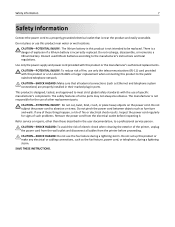
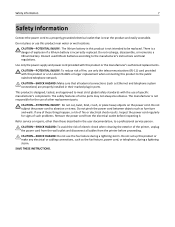
...any of these things happen, a risk of other than those described in ports. Do not set up this product or the manufacturer's authorized replacements.
The manufacturer is designed, tested, and ...crush, or place heavy objects on the power cord. Do not place or use of the printer, unplug the power cord from the wall outlet and disconnect all external connections (such as furniture ...
User Manual - Page 8


... multiple
pages on track fast.
To get back on one side of the paper.
This feature sets the screen brightness to low and sets the printer to change to Sleep mode
after the
printer has been idle for a set amount of time (the Sleep timeout).
• Share your needs.
The Pages per Sheet feature allows...
User Manual - Page 9


... and font settings that you looking for and maintaining the printer • Troubleshooting and solving problems
User's Guide The User's Guide is available on the features of throwing it away. • Recycle paper from discarded print jobs. • Use recycled paper. For updates, check our Web site at http://support.dell.com. Most...
User Manual - Page 10


...; The Help installs automatically with some of these programs or some of the functions of these programs, depending on your printer.
• Software and Drivers-Certified drivers for your printer and
installers for Dell printer software
• Readme files-Last‑minute technical changes, or advanced
technical reference material for experienced users or technicians...
User Manual - Page 16


... recycling:
1 Click or Start. 2 Click All Programs or Programs, and then select the printer program folder from the printer drop‑down list. 5 Click Order supplies in the Maintenance tab. Recycling Dell products
To return Dell products to air. 3 Close the printer.
Ordering and replacing supplies
16
If your ink cartridge comes with a twist cap...
User Manual - Page 20


...; Return to the previous screen. • Exit from one menu level to a higher one.
• Select menu options. • Save settings. Using the printer control panel buttons and menus
20
Using the printer control panel
Use 1 Power
2 Display Note: The display is on, press to switch to make. In Fax mode:
• Enter...
User Manual - Page 24


... they can help you set up to install some additional programs. The following table provides an overview of free disk space.
Using the Windows printer software
Software installed during printer installation
When you do. Using the printer software
24
Using the printer software
Minimum system requirements
The printer software requires up the printer using the installation software...
User Manual - Page 25


... with a word‑processing program.
• Set up the wireless printer on a wireless network. • Change the wireless settings of the printer. Configure the fax and e‑mail settings of your favorite settings in Microsoft Office 2007. Printer software
Use the Dell Printer Home (referred to as Printer Home)
Dell Ink Management System Dell Phone Book (referred to as Phone Book) Abbyy...
User Manual - Page 52


...the keypad to enter a custom text overlay, and then press .
Note: For select printer models with a keypad, use this setting to print four page images per sheet.
1 Load paper. 2 Load the original ...
on one sheet.
5 Press . Copying
52
3 From the printer control panel, navigate to:
> Copy > > Separator Sheets Note: Collate must be set to Off, then the separator sheets are added at the end of...
User Manual - Page 77


... transmission. Using the Fax Setup Wizard in Windows
1 Click or Start. 2 Click All Programs or Programs, and then select the printer program folder from the list.
3 Click Printer Home > Fax > Set up the printer. Note: If you select the correct telephone service and connection. The Fax Setup Wizard opens.
4 Run the Fax Setup Wizard...
User Manual - Page 81
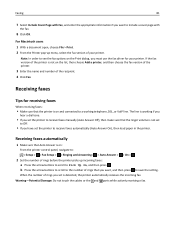
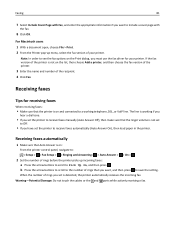
..., and then press . Faxing
81
7 Select Include Cover Page with Fax, and enter the appropriate information if you have set the printer to receive faxes automatically (Auto Answer On), then load paper in the printer.
Receiving faxes automatically
1 Make sure that the ringer volume is on and connected to a working if you
hear...
User Manual - Page 84
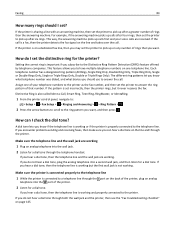
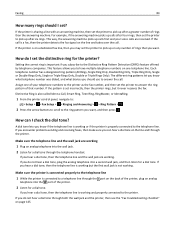
... a dial tone through the telephone handset. This way, the answering machine picks up calls first and your telephone numbers to the printer as the fax number, and then set the printer to answer the ring pattern of rings that number. If the pattern is on any number of that you subscribe to pick...
User Manual - Page 96


...has My WiFi or Wi-Fi Direct, then you begin, make sure:
• Your wireless network adapter is properly attached to your wireless printer. Note:...set up your operating system.
For more information, see the documentation that came with your wireless network is working. • The ad hoc wireless network that came with your printer, and then navigate to:
Printer Home > Settings...
User Manual - Page 101


..., then click the CD icon on the desktop.
5 Double‑click Dell Extras > Dell Setup Assistant. 6 Follow the instructions on page 102. 4 A second print queue will be created. Remove the wireless queue if you currently access your printer:
If the printer is currently set up for wireless
1 Plug an Ethernet cable into the USB port...
User Manual - Page 123


... cable into the wall
outlet.
4 Turn on the computer. MAKE SURE THE PRINT JOB IS NOT PAUSED
MAKE SURE YOUR PRINTER IS SET AS THE DEFAULT PRINTER
RECONNECT THE PRINTER POWER SUPPLY
1 Turn off the printer.
2 Unplug the power cord from the wall outlet, and then pull out the power cord from the power supply...
User Manual - Page 133


...
Try one or more of the following :
• Restart your printer. • Update your printer model. • Make sure the paper size is correctly set. • Load paper with a supported device. Unrecoverable Scan Error
Try one or more information, visit http://support.dell.com.
USB Hub Not Supported
Remove the unrecognized USB hub.
Avoid...
User Manual - Page 160


... comply with 48 C.F.R. 12.212 or 48 C.F.R. 227.7202-1 through 227.7207-4, as are "Commercial Items," as applicable. Notices
160
Notices
Product information
Product name: Dell V525w Machine type: 4448 Model(s): 4d1, 4dE
Edition notice
January 2012 The following two conditions: (1) this device may cause undesired operation. Consistent with the limits for...
User Manual - Page 175


... Not Supported 133 printer printing blank pages 124
printer problems, basic solutions 121 Printer Settings 77 printer software
installing 28 uninstalling 27 printer status determining 93 printer, setting as default 45... Answer setting 81, 82 automatically 81 manually 82 tips 81, 82 recycling 8 Dell products 16 WEEE statement 162
redial attempts, fax setting 76
redial time, fax setting 76
reducing...
Similar Questions
How To Install Wireless Printer After You Already Set Up V525w
(Posted by Erkaby 10 years ago)
Setting Up Wireless Printer Software On Additional Laptops.
In January 2013, we purchasedDELL V525W printer. using the included diskette we installed wireless p...
In January 2013, we purchasedDELL V525W printer. using the included diskette we installed wireless p...
(Posted by ericwangmtl 10 years ago)
I Am Trying To Figure Out How To Set Up My Printer Wifi
(Posted by ginabrown 11 years ago)

