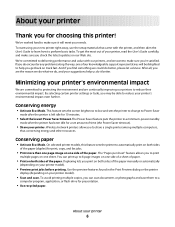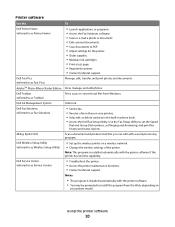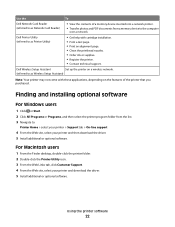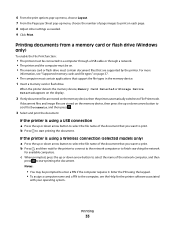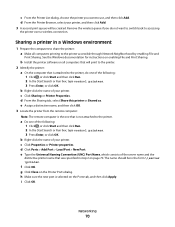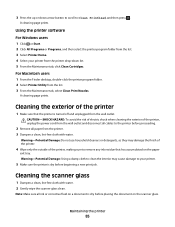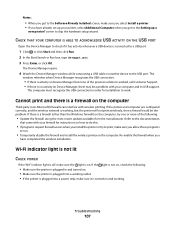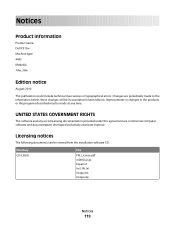Dell P513W Support Question
Find answers below for this question about Dell P513W.Need a Dell P513W manual? We have 1 online manual for this item!
Question posted by zaidi200 on February 14th, 2014
I Reinstall Dell P513w Still Does Not Print Print Spooler Not Working.
The person who posted this question about this Dell product did not include a detailed explanation. Please use the "Request More Information" button to the right if more details would help you to answer this question.
Current Answers
Related Dell P513W Manual Pages
Similar Questions
Dell P513w Still Does Not Print After Reinstallation. Print Spooler Not Working.
I followed the instructions very carefull. The printer makes the right noises but does not print. Wh...
I followed the instructions very carefull. The printer makes the right noises but does not print. Wh...
(Posted by marinarobertson 10 years ago)
How To Print Envelopes,
Hi I can't get my printer Dell P513w to print my envelopes right, set the envelope in and it prints ...
Hi I can't get my printer Dell P513w to print my envelopes right, set the envelope in and it prints ...
(Posted by deerfeederno1 13 years ago)