Dell OptiPlex GX520 Support Question
Find answers below for this question about Dell OptiPlex GX520.Need a Dell OptiPlex GX520 manual? We have 1 online manual for this item!
Question posted by gerfalcon7 on August 22nd, 2011
Technical Specifications For My Gx520 By Using The Serial #
I don't have access to running my optiplex gx520 (no keyboard/mouse). Is there a way to figure out its tech specs (hard drive size, speed, etc.) with the serial number?
Current Answers
There are currently no answers that have been posted for this question.
Be the first to post an answer! Remember that you can earn up to 1,100 points for every answer you submit. The better the quality of your answer, the better chance it has to be accepted.
Be the first to post an answer! Remember that you can earn up to 1,100 points for every answer you submit. The better the quality of your answer, the better chance it has to be accepted.
Related Dell OptiPlex GX520 Manual Pages
Quick Reference Guide - Page 2


... computers. Notes, Notices, and Cautions
NOTE: A NOTE indicates important information that helps you make better use of Dell Inc.
is subject to avoid the problem.
A02 Reproduction in any proprietary interest in this text: Dell, OptiPlex, and the DELL logo are registered trademarks of Dell Inc.;
NOTICE: A NOTICE indicates either the entities...
Quick Reference Guide - Page 3


... Computer 23 Mini Tower Computer 23 Desktop Computer 24 Small Form Factor Computer 25
Setting Up Your Computer 25
Solving Problems 28 Dell Diagnostics 28 System Lights 31
Diagnostic Lights 32 Beep Codes 35 Running the Dell™ IDE Hard Drive Diagnostics 36 Resolving Software and Hardware Incompatibilities 36 Using Microsoft® Windows® XP...
Quick Reference Guide - Page 5


... drivers are already installed on page 29), or access your computer.
Dell™ Product Information Guide
• How to remove and replace parts • Specifications • How to configure system settings • How to reinstall drivers (see "Using the Drivers and Utilities CD" on page 41), run the Dell Diagnostics (see "Starting the Dell...
Quick Reference Guide - Page 6


... system and support for components, such as memory, the hard drive, and the operating system
• Customer Care - Drivers, patches, and software updates
• Service and support -
www.dell.com | support.dell.com
What Are You Looking For? Computer documentation and product specifications
and support history, service contract,
online discussions with other...
Quick Reference Guide - Page 7


...Desktop chassis
• DCSM - Small form factor chassis
Quick Reference Guide
7
To reinstall your computer. Your operating system product key label is already installed on your operating system, use...computer. Find It Here
• Service call status and support history • Top technical issues for my computer • Frequently asked questions • File downloads • ...
Quick Reference Guide - Page 9
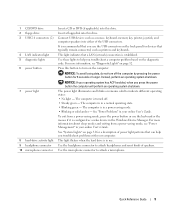
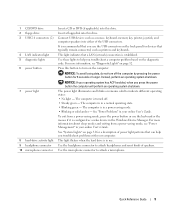
...mouse, keyboard, memory key, printer, joystick, and computer speakers into either of speakers.
NOTICE: If your online User's Guide. 1 CD/DVD drive 2 floppy drive 3 USB 2.0 connectors (2)
4 LAN indicator light 5 diagnostic lights 6 power button
7 power light
8 hard-drive... remain connected, such as a wake device in use the keyboard or the mouse if it is recommended that a LAN (network)...
Quick Reference Guide - Page 11
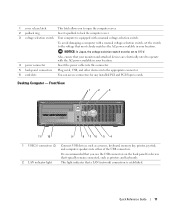
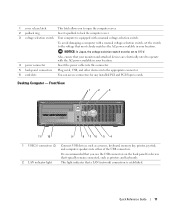
... voltage-selection switch. 1 cover release latch
This latch allows you use the USB connectors on the back panel for devices that typically remain connected, such as a mouse, keyboard, memory key, printer, joystick, and computer speakers into the appropriate connector.
6 card slots
You can access connectors for any installed PCI and PCI Express cards. To...
Quick Reference Guide - Page 12


... sleep modes and exiting from a power-saving mode, press the power button or use the keyboard or the mouse if it is in the Windows Device Manager.
You can be rotated to match ...Lights" on the computer. This light flickers when the hard drive is configured as a wake device in use. Insert a CD or DVD (if applicable) into this drive. The computer is in your fingers around the outside of...
Quick Reference Guide - Page 13
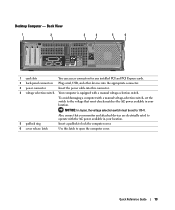
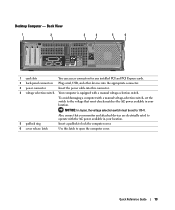
...
5 padlock ring
Insert a padlock to lock the computer cover.
6 cover release latch
Use this connector.
4 voltage selection switch Your computer is equipped with a manual voltage-selection switch... computer cover.
Desktop Computer - Back View
1
2
3
4
5
6
1 card slots
You can access connectors for any installed PCI and PCI Express cards.
2 back-panel connectors Plug serial, USB, and...
Quick Reference Guide - Page 14
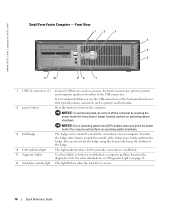
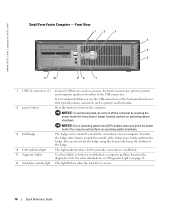
...connectors (2) Connect USB devices such as printers and keyboards. NOTICE: If your computer.
To rotate the badge, place fingers...hard-drive activity light This light flickers when the hard drive is recommended that typically remain connected, such as a mouse, keyboard, memory key, printer, joystick, and computer speakers into either of the USB connectors.
2 power button
It is in use...
Quick Reference Guide - Page 15


... light - Insert a floppy disk into this drive. Back View
1
2
3
4
5
6
1 card slots 2 back-panel connectors 3 power connector
You can help you troubleshoot problems with your computer.
For more information about sleep modes and exiting from a power-saving mode, press the power button or use the keyboard or the mouse if it is in a normal operating...
Quick Reference Guide - Page 17


... input into any of your computer.
Connect USB devices such as a mouse, keyboard, memory key, printer, joystick, and computer speakers into a sound or telephony program. NOTE: If you are COM1 for serial connector 1 and COM2 for your monitor to the serial port.
Use the green line-out connector to attach headphones and most speakers with...
Quick Reference Guide - Page 21
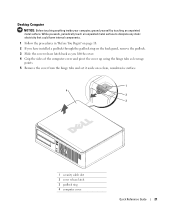
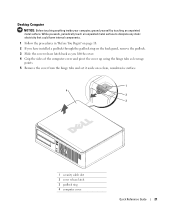
Desktop Computer
NOTICE: Before touching anything inside your computer, ground yourself by touching an unpainted metal surface. While...padlock. 3 Slide the cover release latch back as you lift the cover. 4 Grip the sides of the computer cover and pivot the cover up using the hinge tabs as leverage points. 5 Remove the cover from the hinge tabs and set it aside on a clean, nonabrasive surface.
1 4
...
Quick Reference Guide - Page 24
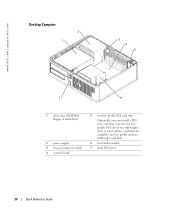
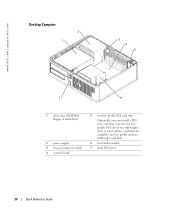
A total of three card slots are available: one lowprofile PCI slot to two full-height slots. www.dell.com | support.dell.com
Desktop Computer
2 1
3 4 5
7
6
1 drives bay (CD/DVD, floppy, or hard drive)
2 power supply 3 chassis intrusion switch 4 system board
5 two low-profile PCI card slots
Optionally, you can install a PCI riser card that converts one...
Quick Reference Guide - Page 28
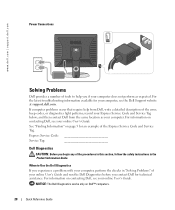
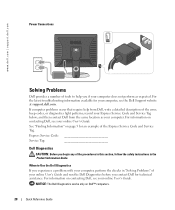
... contacting Dell, see your online User's Guide and run the Dell Diagnostics before you contact Dell for technical assistance.
For information on Dell™ computers.
28
Quick Reference Guide www.dell.com | support.dell.com
Power Connections
Solving Problems
Dell provides a number of tools to Use the Dell Diagnostics
If you experience a problem with...
Quick Reference Guide - Page 29
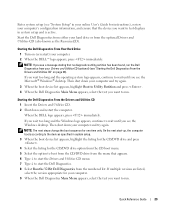
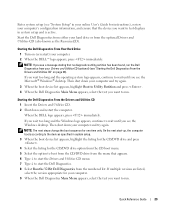
...computer's configuration information, and ensure that the device you want to run. Start the Dell Diagnostics from either your hard drive or from the numbered list. NOTE: If you see a message stating that appears. 6...desktop. If you wait too long and the operating system logo appears, continue to wait until you see the Windows desktop. On the next start the Dell Diagnostics. 8 Select Run...
Quick Reference Guide - Page 35


... through 2-4-4 Memory not being properly identified or used
3-4-2
3-1-1
Slave DMA register failure
3-4-3
3-1-2
Master...Slave interrupt mask register failure Interrupt vector loading failure Keyboard Controller test failure NVRAM power loss Invalid NVRAM configuration...Serial or parallel port test failure Failure to decompress code to identify a more serious cause.
3 Contact Dell for technical...
Quick Reference Guide - Page 36
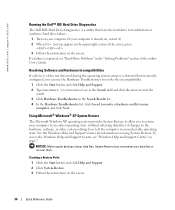
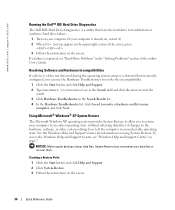
...System Restore to allow you can use the Hardware Troubleshooter to resolve the... for information on page 7. To access the Windows Help and Support Center, see "Hard Drive Problems" in an undesirable operating state...dell.com
Running the Dell™ IDE Hard Drive Diagnostics
The Dell IDE Hard Drive Diagnostics is a utility that tests the hard drive to troubleshoot or confirm a hard drive failure....
Quick Reference Guide - Page 38


...drive detected by the computer. Use the Drivers and Utilities CD to load any required drivers, including the drivers required if your Dell™ computer to the operating state it was installed and click Properties. 7 Click the Drivers tab. 8 Click Roll Back Driver. For conventional hard drive configurations, the primary hard drive...system to return your primary hard drive. www.dell.com | ...
Quick Reference Guide - Page 39
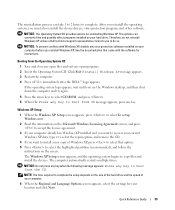
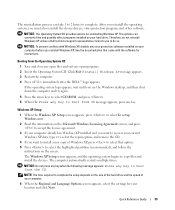
...size of the hard drive and the speed of Windows XP, press to select the highlighted partition (recommended), and follow the
instructions on the screen. Quick Reference Guide
39 Therefore, do not reinstall Windows XP unless a Dell technical...any key to install a new copy of your computer before you see the Windows desktop, and then shut down the computer and try again.
5 Press the arrow ...
Similar Questions
Where's The Serial Number On Dell Optiplex 7010?
Where's the serial number on Dell Optiplex 7010?
Where's the serial number on Dell Optiplex 7010?
(Posted by nthayer 9 years ago)
Dell Optiplex Gx520 Users Manual How To Install Hard Drives
(Posted by dadofrjp 10 years ago)
How To Reformat Hard Drive Dell Optiplex 330 To Factory Settings
(Posted by ccraAKe 10 years ago)
Removing The Hard Drive From A Dell Optiplex Gx520
This is a mechanical problem -- I need to remove the hard drive, but something is preventing this.
This is a mechanical problem -- I need to remove the hard drive, but something is preventing this.
(Posted by hpayson 11 years ago)

