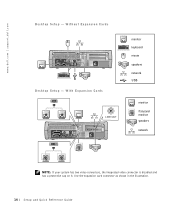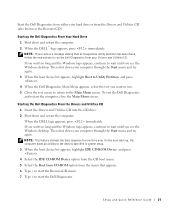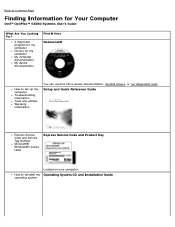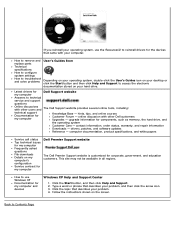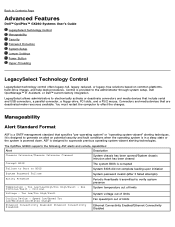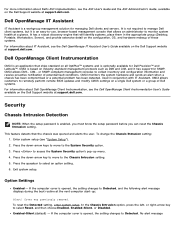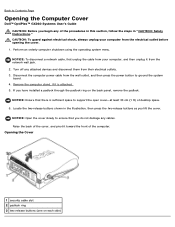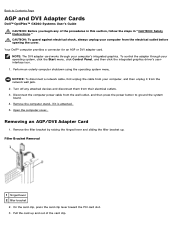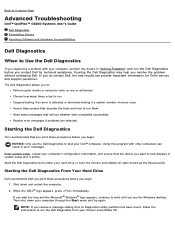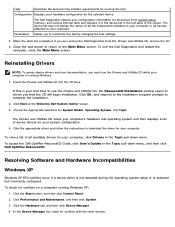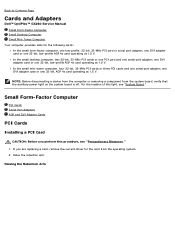Dell OptiPlex GX260 Support Question
Find answers below for this question about Dell OptiPlex GX260.Need a Dell OptiPlex GX260 manual? We have 4 online manuals for this item!
Question posted by hotstick4202 on August 28th, 2012
Hello , How Can I Download All Drivers For Dell Computer Gx620 For Free
The person who posted this question about this Dell product did not include a detailed explanation. Please use the "Request More Information" button to the right if more details would help you to answer this question.
Current Answers
Answer #1: Posted by Gugurekas on August 28th, 2012 12:22 PM
The drivers will be in either this link itself or a sister page that you can go through from the link:
http://www.dell.com/support/drivers/us/en/04/DriverDetails?driverId=Y8K9G&fileId=2731120963
Related Dell OptiPlex GX260 Manual Pages
Similar Questions
Where Can I Download A Free Audio Driver For My Dell Optiplex Gx260 Windows Xp
(Posted by bertmo 9 years ago)
Where I Can Free Download Driver For Dell Optiplex 790
(Posted by fimdcook 10 years ago)
Where To Download Drivers For Dell 620s Desktop With Windows 7
(Posted by littlejohn87 10 years ago)
Need Info About Motherboard Manuufacturer On Motherboard.
i want to replace the motherboard on current "Dell Desktop Optiplex Model GX 260 DHS series. i don't...
i want to replace the motherboard on current "Dell Desktop Optiplex Model GX 260 DHS series. i don't...
(Posted by Terry51chevy 11 years ago)
Hello..my Dell Optilex Gx260 Cannot Detect Internet..p/s Help
(Posted by azilla63 12 years ago)