Dell OptiPlex GX110 Support Question
Find answers below for this question about Dell OptiPlex GX110.Need a Dell OptiPlex GX110 manual? We have 1 online manual for this item!
Question posted by kabrod on May 25th, 2014
How To Boot From Usb Drive Dell Optiplex 320
The person who posted this question about this Dell product did not include a detailed explanation. Please use the "Request More Information" button to the right if more details would help you to answer this question.
Current Answers
There are currently no answers that have been posted for this question.
Be the first to post an answer! Remember that you can earn up to 1,100 points for every answer you submit. The better the quality of your answer, the better chance it has to be accepted.
Be the first to post an answer! Remember that you can earn up to 1,100 points for every answer you submit. The better the quality of your answer, the better chance it has to be accepted.
Related Dell OptiPlex GX110 Manual Pages
Service Manual - Page 4


... 2-1 External Visual Inspection 2-2 Observing the Boot Routine 2-3 Internal Visual Inspection 2-4 Eliminating Resource Conflicts 2-5 Running the System Diagnostics 2-6
Server-Based Diagnostics 2-6 Hard-Disk-Based Diagnostics (OptiPlex NX1 Systems Only 2-7 Diskette-Based Diagnostics 2-9
Connecting an External Diskette Drive to the OptiPlex NX1 Computer 2-9 Running the Diskette-Based...
Service Manual - Page 13


... Figure 1-1). This manual contains field-servicing information for the Dell® OptiPlex® GX1 Managed PC and OptiPlex NX1 Net PC family of the OptiPlex GX1 and OptiPlex NX1 families; The Dell OptiPlex GX1 and OptiPlex NX1 systems are high-speed (266-, 333-, 350-, or 400-MHz), upgradable desktop computers built around high-performance Intel® Pentium® II...
Service Manual - Page 15


... in parallel for improved operating speeds and overall performance. Contact Dell Computer Corporation for the OptiPlex GX1 and OptiPlex NX1 systems ranges from 32 to 128 MB, may be used...diskette-based diagnostics as described in diskette drive and requires a special setup process to all chassis configurations. System Overview 1-3
However, the OptiPlex NX1 computer has no built-in Chapter...
Service Manual - Page 16


... BIOS upgrades using diskette files or files downloaded from Dell's home page on the system board. As a standard feature, OptiPlex GX1 and OptiPlex NX1 systems are normally used for running the diskette-based diagnostics as Not Installed (under either the Drive A or Drive B category).
1-4 The computer's boot drive should be connected to the high-speed PCI local...
Service Manual - Page 19


...Dell OptiPlex GX1 and OptiPlex NX1 systems have a special power supply that can operate from standard AC power outlets in the low-profile and OptiPlex NX1 chassis configurations. For desktop connectivity, the OptiPlex GX1 and OptiPlex... is off. The OptiPlex GX1 and OptiPlex NX1 systems are equipped with EPP/ECP and demand-mode DMA support Two Universal Serial Bus (USB) ports Two 9-pin...
Service Manual - Page 24


... cable EIDE cable
parallel port connector
serial port 1 connector
mouse connector
keyboard connector
USB connectors (2)
serial port 2 connector
hard-disk drive
expansion-card cage expansion-card slot
security cable slot
AC power receptacle NIC connector (optional) video connector
The OptiPlex GX1 systems contain advanced expansion subsystems that can be accessed by the Device...
Service Manual - Page 28


... a remote location:
Perform computer setup processes Download and install software Perform file updates Perform asset-tracking functions Download and run the diagnostics over the network
Dell OptiPlex GX1 computers are shipped with an online System User's Guide (located in the video-memory upgrade socket on the system board can accommodate combinations of...
Service Manual - Page 29
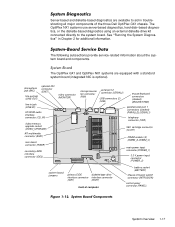
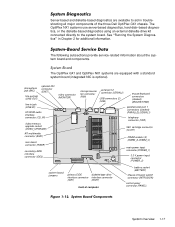
...connector (IDE2)
microprocessor fan connector (FAN)
serial port 2 connector (SERIAL2)
USB connectors (2) (USB)
mouse/keyboard connectors (stacked) (MOUSE/KYBD)
parallel/serial port 1 connectors ...board jumpers
primary EIDE
diskette/tape drive
interface connector interface connector
(IDE1)
(DSKT)
front of the three Dell OptiPlex GX1 chassis.
The OptiPlex NX1 systems use server-based ...
Service Manual - Page 41
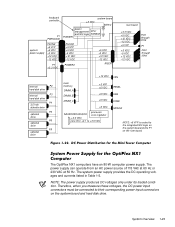
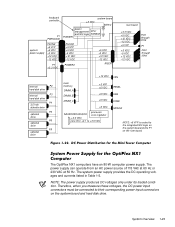
...ISA4
internal
P2
hard-disk drive
internal
P3
hard-disk drive
P4 3.5-inch diskette drive
P5 optional drive
P6 optional drive
P9 optional drive
+12 VDC FAN
main memory DIMM_A
DIMM_B
DIMM_C
+5 VFP +5 VDC
+5 VDC
+5 VDC
PANEL USB KYBD
+5 VDC
processor ...P1 on the system board and hard-disk drive. The OptiPlex NX1 computers have an 80-W computer power supply.
System Overview 1-29
Service Manual - Page 48
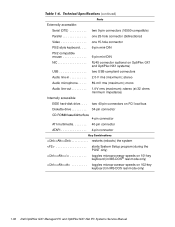
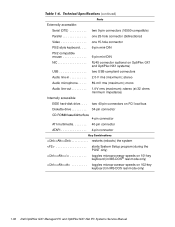
two 40-pin connectors on OptiPlex GX1 and OptiPlex NX1 systems) USB two USB-compliant connectors Audio line-in 2.0-V rms (maximum... drive 34-pin connector CD-ROMdriveaudiointerface 4-pin connector ATI multimedia 40-pin connector ATAPI 4-pin connector stereo Audio microphone . . . . . 89-mV rms (maximum); stereo (at 32 ohms minimum impedance)
Internally accessible: EIDE hard-disk drive....
Service Manual - Page 53
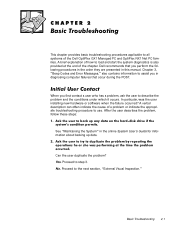
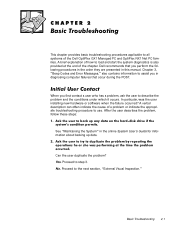
... load and start the system diagnostics is also provided at the end of a problem or indicate the appropriate troubleshooting procedure to all systems of the Dell OptiPlex GX1 Managed PC and OptiPlex NX1 Net PC families. This chapter provides basic troubleshooting procedures applicable to use.
Service Manual - Page 58


...OptiPlex NX1 systems use either server-based, hard-disk-based, or (optionally) diskette-based diagnostics using an external diskette-drive kit connected to the computer as shown in Figure 2-1 and described in "DisketteBased Diagnostics" found later in the Boot...When
2-6 Then move the LANDesk Service Agent category above the Hard Drive C: category in this chapter. If you wait more than 3 ...
Service Manual - Page 65
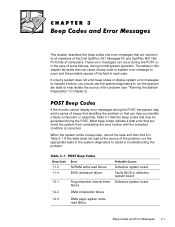
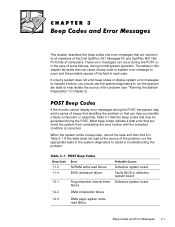
...in each case. Most beep codes indicate a fatal error that prevents the system from completing the boot routine until the indicated condition is corrected. When the system emits a beep code, record the...describes the beep codes and error messages that are common to all members of the Dell OptiPlex GX1 Managed PC and OptiPlex NX1 Net PC family of the problem (see "Running the System Diagnostics" in ...
Service Manual - Page 73


You can replace or reinstall a part by performing the removal procedure in the Dell OptiPlex GX1 low-profile computer. Before you are servicing a midsize, mini tower, or OptiPlex NX1 Net PC chassis, use Chapter 5, 6, or 7, as explained in the next section, "Precautionary Measures." You have performed the steps in "Precautionary Measures" found later ...
Service Manual - Page 95


... section, "Precautionary Measures." Before you are servicing a low-profile, mini tower, or OptiPlex NX1 Net PC chassis, use a wrist grounding strap as appropriate for your personal safety and ... in this chapter require the use of one or more of the procedures in the Dell OptiPlex GX1 midsize computer. Removing and Replacing Parts on the Midsize Chassis 5-1
Unless otherwise noted...
Service Manual - Page 119


... replace or reinstall a part by performing the removal procedure in the Dell OptiPlex GX1 mini tower computer. You have performed the steps in "Precautionary Measures...chapter, take a few moments to the system from ESD. Before you are servicing a low-profile, midsize, or OptiPlex NX1 Net PC chassis, use a wrist grounding strap as appropriate for your personal safety and to prevent damage to...
Service Manual - Page 145


... in this chapter require the use of one or more of the procedures in the Dell OptiPlex NX1 Net PC computer.
Most of the procedures in this chapter. Unless otherwise noted,... the removal procedure in the next section, "Precautionary Measures." Removing and Replacing Parts on the OptiPlex NX1 Net PC Chassis 7-1
If you perform any of the following warning for removing the components...
Service Manual - Page 157


...
microprocessor fan connector (FAN)
serial port 2 connector (SERIAL2)
USB connectors (2) (USB)
mouse/keyboard connectors (stacked) (MOUSE/KYBD)
parallel/serial port...drive
interface connector interface connector
(IDE1)
(DSKT)
front of computer
battery socket (BATTERY)
chassis-intrusion switch connector (INTRUSION)
control panel connector (PANEL)
Removing and Replacing Parts on the OptiPlex...
Service Manual - Page 163


... begins to change the system configuration information stored in NVRAM on the system board. System Setup Program A-1 This appendix, which applies to all Dell OptiPlex GX1 Managed PC and OptiPlex NX1 Net PC computer families, describes the System Setup program, which is used to load into memory, let the system complete the load...
Service Manual - Page 173


... low-profile computer, 4-9 CD-ROM drive removal, midsize computer, 5-11 CD-ROM drive removal, mini tower computer, 6-12 external diskette-drive kit, OptiPlex NX1 computer, 2-9 hard-disk drive removal, low-profile computer, 4-10 hard-disk drive removal, midsize computer, 5-12 hard-disk drive removal, mini tower computer, 6-14 hard-disk drive removal, OptiPlex NX1 computer, 7-7 location, low-profile...
Similar Questions
How To Boot Frm Usb Drive.
I have created the bootable usb for installing linux in optiplex gx 100 having window xp by using - ...
I have created the bootable usb for installing linux in optiplex gx 100 having window xp by using - ...
(Posted by kpcool95 9 years ago)
How To Boot From A Usb Drive On An Dell Optiplex 7010
(Posted by mrbobWiggy2 10 years ago)
Two Usb Drives
E310 Dell Dimension I need two unoccupied USB DRIVES on the back of my DELL E310 PC. Where are ...
E310 Dell Dimension I need two unoccupied USB DRIVES on the back of my DELL E310 PC. Where are ...
(Posted by lorettamarsh 11 years ago)

