Dell OptiPlex GX110 Support Question
Find answers below for this question about Dell OptiPlex GX110.Need a Dell OptiPlex GX110 manual? We have 1 online manual for this item!
Question posted by ngoleno on June 28th, 2014
How To Open Dell Optiplex Gx110
The person who posted this question about this Dell product did not include a detailed explanation. Please use the "Request More Information" button to the right if more details would help you to answer this question.
Current Answers
There are currently no answers that have been posted for this question.
Be the first to post an answer! Remember that you can earn up to 1,100 points for every answer you submit. The better the quality of your answer, the better chance it has to be accepted.
Be the first to post an answer! Remember that you can earn up to 1,100 points for every answer you submit. The better the quality of your answer, the better chance it has to be accepted.
Related Dell OptiPlex GX110 Manual Pages
Service Manual - Page 2


Intel and Pentium are registered trademarks of Microsoft Corporation; Other trademarks and trade names may be used in this text: Dell, the DELL logo, and OptiPlex are registered trademarks of International Business Machines Corporation; 3Com is a registered trademark of Intel Corporation; Microsoft, Windows, and MS-DOS are registered trademarks and MMX ...
Service Manual - Page 4


...-Profile Computer 1-21 Hard-Disk Drive for the Midsize Computer 1-21 Hard-Disk Drive for the Mini Tower Computer 1-22 Hard-Disk Drive for the OptiPlex NX1 Computer 1-22 Power-Supply Service Data 1-22 Pin Assignments for the DC Power Connectors 1-23 DC Power Distribution 1-24 System Power Supply for the...
Service Manual - Page 7


... Low-Profile Chassis 1-9 Internal View of the Midsize Chassis 1-10 Internal View of the Mini Tower Chassis 1-11 Internal View of the OptiPlex NX1 Chassis 1-12 Riser Board for the OptiPlex NX1 Computer 1-13
ix System Board Components 6-21 DIMMs 6-22 Video Memory 6-23 Microprocessor 6-24 SEC Cartridge/Heat Sink Assembly 6-24...
Service Manual - Page 8
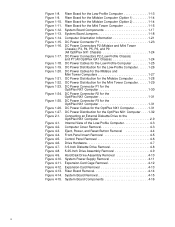
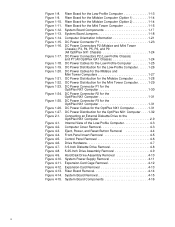
... Riser Board for the Midsize Computer (Option 1 1-14 Riser Board for the Midsize Computer (Option 2 1-14 Riser Board for the OptiPlex NX1 Computer . . . . 1-32 Connecting an External Diskette Drive to the OptiPlex NX1 Computer 2-9 Internal View of the Low-Profile Computer 4-3 Computer Cover Removal 4-3 Eject, Power, and Reset Button Removal 4-4 Front-Panel...
Service Manual - Page 10
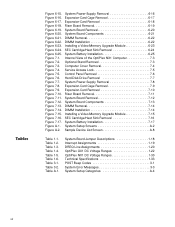
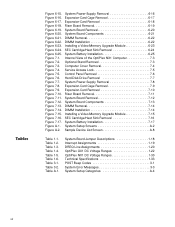
... Removal 6-22 DIMM Installation 6-22 Installing a Video-Memory Upgrade Module 6-23 SEC Cartridge/Heat Sink Removal 6-24 System Battery Installation 6-25 Internal View of the OptiPlex NX1 Computer 7-3 Optional-Stand Removal 7-3 Computer Cover Removal 7-4 Service Access Lock 7-5 Control Panel Removal 7-6 Hard-Disk Drive Removal 7-7 System Power-Supply Removal 7-8 Expansion-Card Cage...
Service Manual - Page 13


... available only in three different chassis configurations: low-profile desktop, midsize desktop, and mini tower (see Figure 1-1). This manual contains field-servicing information for the Dell® OptiPlex® GX1 Managed PC and OptiPlex NX1 Net PC family of the OptiPlex GX1 and OptiPlex NX1 families; The Dell OptiPlex GX1 and OptiPlex NX1 systems are high-speed (266-, 333-, 350...
Service Manual - Page 14
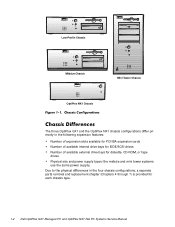
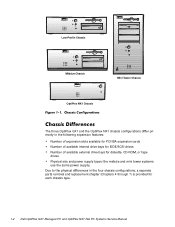
Low-Profile Chassis
Midsize Chassis
Mini Tower Chassis
OptiPlex NX1 Chassis
The three OptiPlex GX1 and the OptiPlex NX1 chassis configurations differ primarily in the following expansion features:
Number of expansion slots available for PCI/ISA expansion cards
Number of available internal drive ...
Service Manual - Page 15


... and instruction caches, internal math coprocessor, and the MMX instruction set for information about Dell-supported microprocessor upgrades.
The L2 cache SRAM is located in the following similarities: The ...single-edge contact (SEC) cartridge/heat sink assembly on the system board for the OptiPlex GX1 and OptiPlex NX1 systems ranges from 32 to 128 MB, may be used to all chassis ...
Service Manual - Page 16


... highperformance EIDE devices. As a standard feature, OptiPlex GX1 and OptiPlex NX1 systems are equipped with Self-Monitoring and ...OptiPlex NX1 systems are both attached to two EIDE devices (for diskette, CD-ROM, and/or tape drives. Other chassis configurations can accommodate only one external diskette drive for easy BIOS upgrades using diskette files or files downloaded from Dell...
Service Manual - Page 19


Dell OptiPlex GX1 and OptiPlex NX1 systems have a special power supply that provides trickle ("flea") power to .... and all international countries. The power supply used in the low-profile and OptiPlex NX1 chassis configurations.
System Overview 1-7 For desktop connectivity, the OptiPlex GX1 and OptiPlex NX1 systems include the following ports:
25-hole, bidirectional parallel port with a ...
Service Manual - Page 28


... a remote location:
Perform computer setup processes Download and install software Perform file updates Perform asset-tracking functions Download and run the diagnostics over the network
Dell OptiPlex GX1 computers are shipped with the optional integrated Wakeup On LAN-capable NIC, the following subsections provide service-related information about the computer.
Service Manual - Page 29
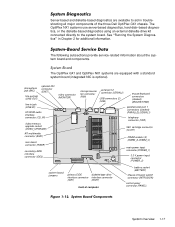
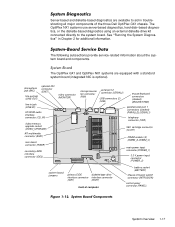
...interface connector interface connector
(IDE1)
(DSKT)
front of the three Dell OptiPlex GX1 chassis.
Server-based and diskette-based diagnostics are equipped with a standard system board (integrated NIC is optional...). The OptiPlex NX1 systems use server-based diagnostics, hard-disk-based diagnostics, or the ...
Service Manual - Page 53
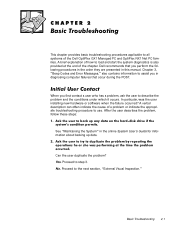
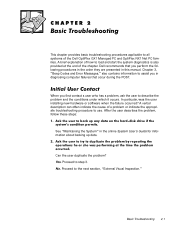
... occur during the POST.
A brief explanation of how to load and start the system diagnostics is also provided at the end of the Dell OptiPlex GX1 Managed PC and OptiPlex NX1 Net PC families. Proceed to use. No.
This chapter provides basic troubleshooting procedures applicable to all systems of the chapter. A verbal description...
Service Manual - Page 63


... proper troubleshooting steps for technical assistance. Basic Troubleshooting 2-11 The diskette-based diagnostics consists of the problem, call Dell for determining the source of the same test groups described in "Hard-Disk-Based Diagnostics (OptiPlex NX1 Systems Only)" found earlier in the server-based, hard-disk-based, or diskette-based diagnostics reveals...
Service Manual - Page 65
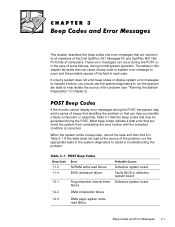
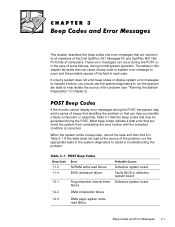
... it in the case of computers.
This chapter describes the beep codes and error messages that are common to all members of the Dell OptiPlex GX1 Managed PC and OptiPlex NX1 Net PC family of some failures, during normal system operation. Most beep codes indicate a fatal error that can occur during the POST...
Service Manual - Page 73


... procedure assumes the following:
You have removed the computer cover. Before you are servicing a midsize, mini tower, or OptiPlex NX1 Net PC chassis, use of one or more of the procedures in the Dell OptiPlex GX1 low-profile computer.
Most of the procedures in this chapter require the use Chapter 5, 6, or 7, as explained...
Service Manual - Page 95


... components, assemblies, and subassemblies in reverse order unless additional information is provided. You can replace or reinstall a part by performing the removal procedure in the Dell OptiPlex GX1 midsize computer.
Unless otherwise noted, each procedure assumes the following:
You have removed the computer cover.
If you perform any of the following warning...
Service Manual - Page 119


... the use of one or more of the procedures in reverse order unless additional information is provided. Before you are servicing a low-profile, midsize, or OptiPlex NX1 Net PC chassis, use a wrist grounding strap as appropriate for removing the components, assemblies, and subassemblies in the Dell OptiPlex GX1 mini tower computer.
Service Manual - Page 145


...the procedures in reverse order unless additional information is provided.
Removing and Replacing Parts on the OptiPlex NX1 Net PC Chassis 7-1 This chapter provides procedures for removing the components, assemblies, and...." You have performed the steps in "Precautionary Measures" found later in the Dell OptiPlex NX1 Net PC computer. Most of the following warning for your system.
Service Manual - Page 163


... Setup Program A-1 NOTE: To ensure an orderly system shutdown, consult the documentation that accompanied the operating system.
This appendix, which applies to all Dell OptiPlex GX1 Managed PC and OptiPlex NX1 Net PC computer families, describes the System Setup program, which is used to load into memory, let the system complete the load...

